CCleaner is a powerful tool for locating and removing leftover files that might be cluttering up your hard drive. But CCleaner Enhancer (now CCEnhancer) makes it better still by adding support for more than 270 applications to the program, which means it'll now free up even more valuable hard drive space.
The program is a tiny 269KB, and doesn't require any installation. Simply download the file, save it somewhere convenient, then (if you have Windows Vista or 7) right-click it and select Run As Administrator. Close CCleaner if it's running, click Download Latest, and the latest rules will be downloaded and installed.
If you're using the portable version of CCleaner then this probably won't work, as CCleaner Enhancer won't be able to detect the program's location. Click Extra > Install for Portable CCleaner instead, select the folder containing the CCleaner executable, and the new rules will be added.
These extra application definitions should work just as well as those installed by default, but if you have any problems then they're easy to remove. Launch CCleaner Enhancer, click Extra > Delete Custom Rules and any changes made to CCleaner's configuration will be reversed.
This is the portable version of CCEnhancer.
Verdict:
CCleaner Enhancer is a simple way to make CCleaner even more effective at removing junk files from your hard drive




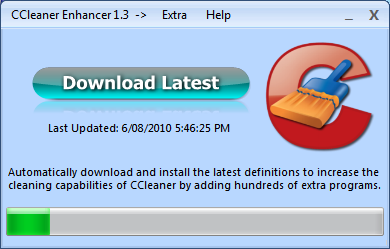
Your Comments & Opinion
Give your system a speed boost by cleansing and optimising your PC
A powerful free video editor
Convert DVD and Blu-ray for playback on your computer or Apple portable device
Find out everything you'll ever need to know about your PC with this comprehensive system information tool
Powerful batch image conversion, resizing and editing tool that runs from a portable drive
Tired of waiting for Explorer to grind through a lengthy file copy job? Then try this speedy alternative