Let's face it, most of us are poor at drawing. Sure you can learn and improve, but on the whole, it's a skill you are born with and develop early in life.
With the above in mind, you probably have favourite photos you wish you could draw yourself or pretend you've drawn yourself. SoftOrbits Sketch Drawer enables you achieve this, by choosing a favourite photo and then adding effects to make it look like a hand-drawn sketch.
Load the image you want to convert. You can either convert the entire image or select an area (wiser and much quicker to generate). Once you're happy with the selection, start playing around with the effect controls. The Edge Strength effect will change the size of the pencil you used to create your sketch, whilst the Smudging effect will change the effort you made to layout the design of your sketch. You can also change the Stroke Length and Stroke Thickness.
Luckily there's also a number of presets included, such as the fantastic 'Pastel' which will completely change your photo and make it look like a finished and coloured-in sketch.
If you want to protect your sketch, choose to add a text or logo watermark and if you fancy creating a number of sketches, move to the Batch mode and use your preset. Once you are happy, just export your finished design.
Verdict:
Excellent tool for making your favourite photo look like a sketch, but the program suffered from a few crashes when we tried the process.




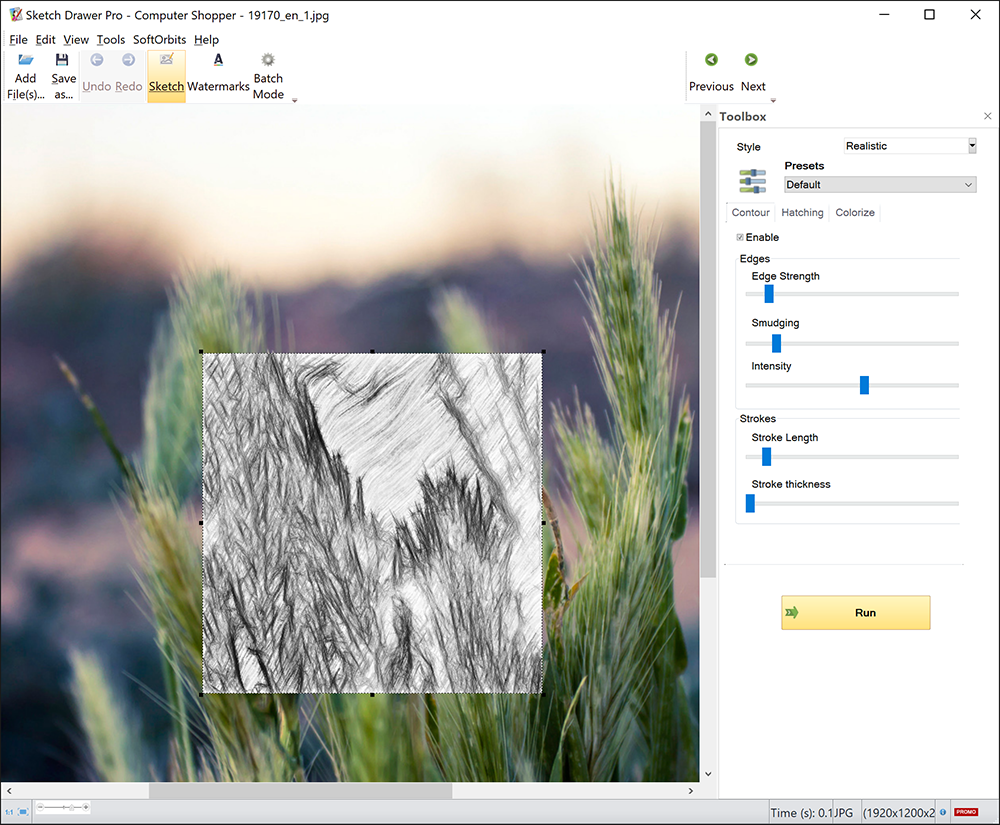




Your Comments & Opinion
A one-stop photo editing, illustration and design tool
Transform any photo into a pencil sketch
Create commercial or open fonts using this design tool
Create commercial or open fonts using this design tool
Create commercial or open fonts using this design tool
Get creative with this impressive paint tool which boasts support for Photoshop plugins
Get creative with this impressive paint tool which boasts support for Photoshop files