Pencil is an open source application for creating interface mockups, flowcharts and diagrams.
The program works much like many other drawing tool. Drag and drop shapes onto the page, add text, set colours and more, then join them up with connectors.
Pencil doesn't just come with the usual flowchart symbols, though. It also has web elements (headers, text, hyperlinks, panes and tables); desktop widgets (labels, buttons, checkboxes, radio buttons, combo boxes); and a host of other components for Windows, Android and iOS interfaces.
Putting these together is straightforward. You might drag and drop a button onto the page, then click it to set any properties (size, text, font and more). Add other interface elements, then rearrange and reorganise them as required.
As you drag elements around, they "snap" into place at key alignment points, so it's easy to (for example) make a row of buttons line up. There are other options to control shape height, width, spacing and alignment. Once you're happy with a part of your interface - a title and set of radio buttons, perhaps - you're able to "group" these elements, and drag them all around together.
Creating one screen is easy enough - but it's just the start. Pencil allows you to build further designs on new pages, then link them all together. Export the document as an HTML file and you'll be able to click on a button, say, and be taken to a separate page showing what happens next, a useful simulation of your program flow.
If you don't need this kind of interactivity, then your document can be exported in several other formats: PDF, ODT, multi-page SVG, and individual PNG files.
What's new in 3.1.0? See the release notes for more.
Verdict:
Some of Pencil's interface elements look a little dated, there's very little documentation, and the program doesn't always work as you'd expect. Its wide range of shapes and excellent alignment tools are major pluses, though, and on balance the program earned a thumbs up from us.




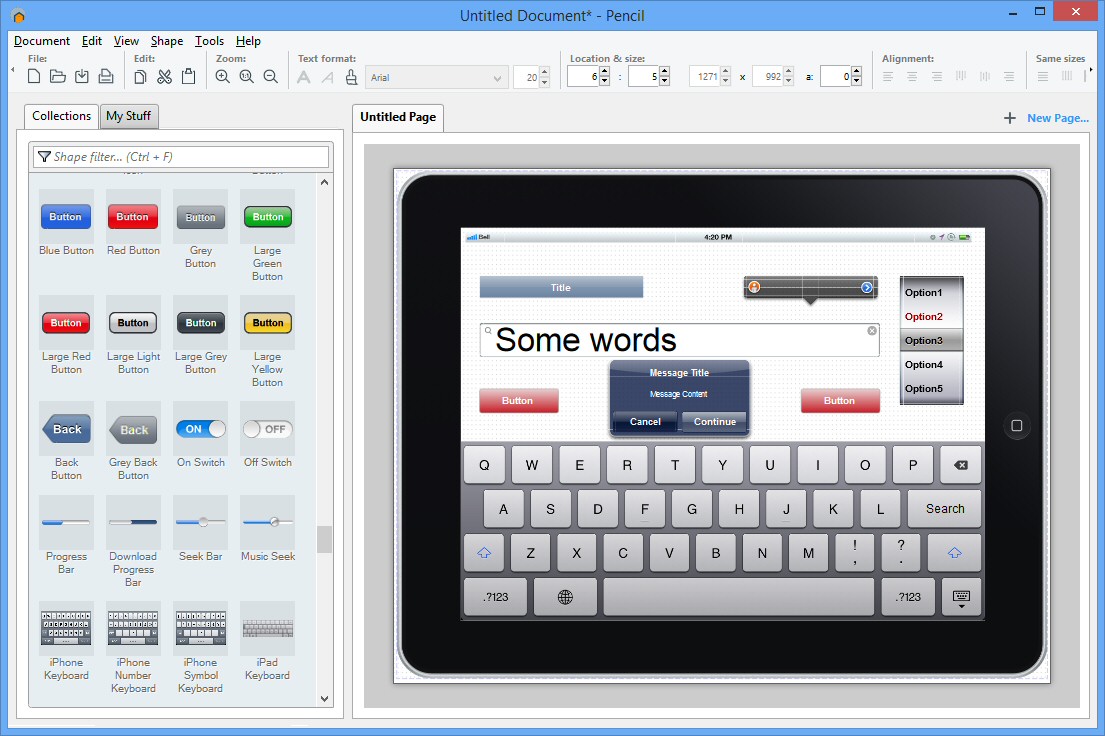
Your Comments & Opinion
An open source application/ website mockup tool
An open source application/ website mockup tool
Create flowcharts, UML class diagrams and more with drag and drop simplicity
Easily create stylish and detailed diagrams
Create flowcharts, circuit diagrams, network representations and more with this powerful tool
Opera's rebooted web browser is starting to come of age
Understand and solve a host of PC problems with this powerhouse troubleshooting suite
Free up valuable hard drive space with this fast and flexible portable duplicate file locator
Find out exactly what's running on your PC with this feature-packed Task Manager alternative
Major update to the portable version of the popular email client, but with a limited number of new features