Microsoft To-Do is a simple to-do list app developed as a replacement for Wunderlist (Microsoft acquired Wunderlist back in 2015).
The app can import existing Wunderlist lists or create new lists from scratch. Items can have notes attached, due dates and reminders attached, or be marked as partially or fully completed.
A "My Day" view helps you see and organise tasks which need to be done today.
An intelligent "Suggestion" feature uses a "smart algorithm" to recommend tasks you should be doing right now . That could be handy long-term but it needs a history of items to work with, so don't expect anything useful immediately.
Right now, Microsoft To-Do's main plus point is you can use it anywhere, with apps available for Windows 10, iOS, Android and the web. Your lists will be synced across all your devices, too, although this requires that you have a Microsoft account.
Microsoft To-Do is also built on Office 365, giving it several other advantages: security, speed, and over time, integration with other Office applications. To-Do could be a lightweight way to access your Outlook tasks from anywhere, for instance. You don't need Office 365 to run the app, though-- it's available to everyone.
What's new in 2.16?
- If you set a reminder, you may have noticed we were repeating ourselves in the notifications. We’ve fixed that glitch and will just send one notification per reminder now.
- We’ve also improved the way we handle snooze for reminders. Now, your snooze time will be specific to the device you’ve snoozed rather than syncing to other devices.
- You may have noticed that we double-booked you to complete your weekly tasks two days in a row. That’s now fixed so your tasks set to repeat weekly will show up only on their selected day.
- We’ve improved the color contrast for our search and task header text fields and fixed the VoiceOver announcement for complete and incomplete tasks.
Verdict:
Microsoft To-Do doesn't do much right now, and if you're happy using another to-do list app there's no compelling reason to use this one.
To-Do is easy to use, though, and looks good, and runs anywhere in some form, and could become very important as it integrates with Office. If any of that interests you, give it a try.




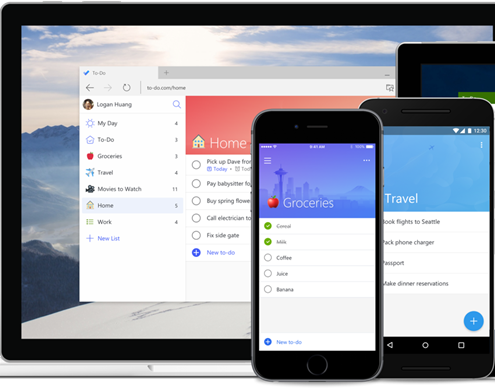
Your Comments & Opinion
Make your chats more productive with Zenkit's task-based messaging tool
Make your chats more productive with Zenkit's task-based messaging tool
A simple to-do list app which works anywhere
Organise, correct and edit your digital photos
Get your digital image collection in order with this free photo manager
Record which PC programs you're using, and for how long
Record which PC programs you're using, and for how long
Do more than simply view PDF files with this free PDF editing tool.
Comprehensive accounts package for small businesses and personal use
Comprehensive accounts package for small businesses and personal use