Despite the fact that the registry is central to the smooth running of Windows, it is something that is often overlooked when applying system tweaks. Just like your hard drive, as registry entries are created and deleted, it is possible for fragmentation to occur. The vast majority of defragmentation tools are only concerned with hard drives, but Auslogics Registry Defrag has been designed specifically with the registry in mind.
As Windows is constantly referring to the registry as you use your computer, the larger it is, the more system performance will be affected. Registry Defrag can help to not only defragment but also reduce the overall size of the registry so that Windows can access the entries it needs far more quickly. This is turn can help to free up RAM which can be used by other programs.
The analysis and actual defragmentation process is surprisingly quick and the program provides a visual representation of the registry so you can see how the process is progressing. Once the registry has been defragmented, a detailed HTML report is available so you can see exactly what action has been taken. This is a program that can make a real difference to the performance of your computer and achieves something that simply cannot be done manually.
Verdict:
Tinkering with the registry is not something everyone is comfortable with, but Auslogic Registry Defrag can take of things for you to help speed up your computer.



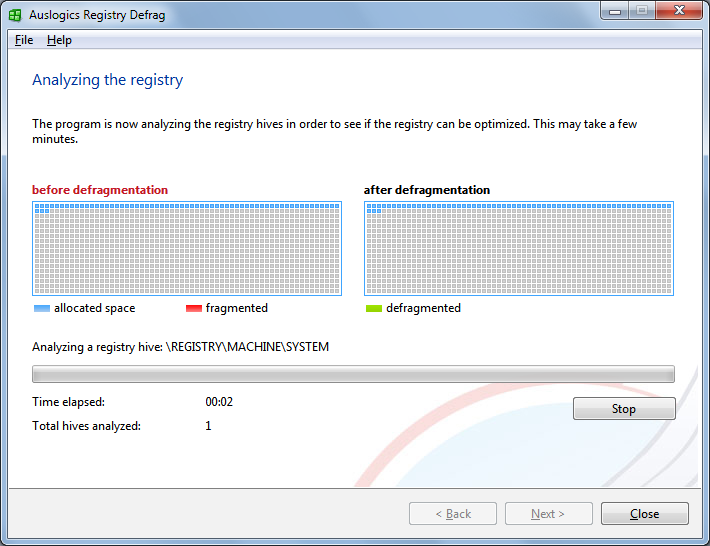




Your Comments & Opinion
Give your system a speed boost by cleansing and optimising your PC
Give your system a speed boost by optimising its Registry
Maintain, optimise and clean your PC with this all-in-one performance tool
Tweak, clean and optimise your PC’s performance for free
Browse your hard drive with this tabbed file manager
Preserve your desktop icon layout with this handy backup tool
Preserve your desktop icon layout with this handy backup tool
Take control of your file and folder management with this powerful – if slightly unrefined - utility
Take control of your file and folder management with this powerful – if slightly unrefined - utility