Most Linux distributions try to make life as easy as possible for the user. Installers do almost all the work for you and hardware is detected and configured automatically as much as possible. Gentoo is not "most distributions" - it puts everything back in the hands of the user or administrator.
Installation is a manual process, made easier by following the excellent handbook. Hardware configuration is also done manually, you even have to choose the options used to build the kernel. In return for all this, you get absolute control over the content of your distribution.
At the heart of the distro is portage, the Gentoo package manager. Instead of installing pre-built packages, this downloads the source code for each package and compiles it according to the settings you have enabled for your system, This gives faster software because it is built specifically for your computer instead of a lowest common denominator approach. It also means that you can choose which features of the software are enabled when it is installed, also allowing a much leaner system. It also means that you can run Gentoo on a very wide range of hardware.
Being able to build exactly the Linux system you need is one of the key benefits of Gentoo, but it has another. Because you are building a system from the ground up, following the comprehensive documentation, making your own choices and configuring it all yourself, Gentoo is a superb way of learning how Linux works. If that appeals to you, give it a try, but if you want the easy life with a few button clicks, look elsewhere.
Verdict:
If you want absolute control or you want to learn Linux, look no further.
Specifications
Requirements
Runs on most computer hardware, from an i386 to a quad core CPU, and on many other architectures besides.




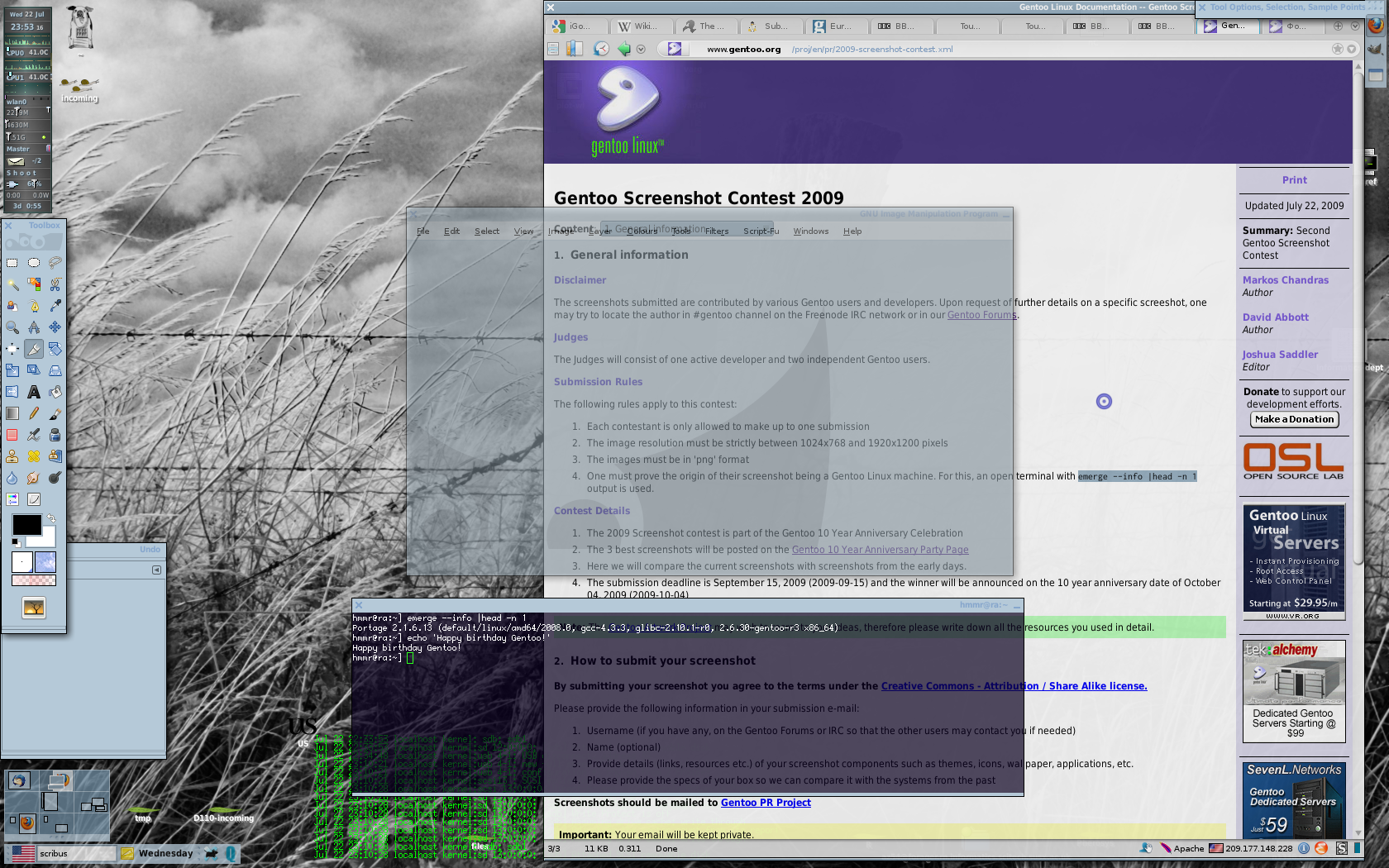
Your Comments & Opinion
The latest stable Chrome Portable includes a number of under-the-hood improvements
The latest stable Chrome Portable includes a number of under-the-hood improvements
A configurable system monitor
Get more ideas on optimizing your solid-state drive with this simple tool
Completely customise your Mac by accessing hidden settings
Build your own custom Windows install disc
Easily transfer your favourite Linux live CD distro to a USB stick, on a Windows PC
Run Android apps on your Windows PC
Easily create bootable USB drives from ISO images
Run Android in a window on your Windows desktop