This useful Firefox add-on harnesses the power of Google's translation services to quickly translate the text on a web page. Just highlight the words of interest, right-click, and choose the translate option.
If you've only chosen a word or short phrase then you can read the results in the context menu; anything longer and you'll be able to view the results at Google Translate, in a click.
For the most part gTranslate works very well. It can automatically identify the original language to save you time, is able to translate image titles and alt attributes, and can even work with online forms, replacing your words with the appropriate translation in a click.
Version 0.13.1 Changelog
Fixed the “Google Translate Service Error” by updating the token generator
Verdict:
A must-have if you ever need to access foreign language content online




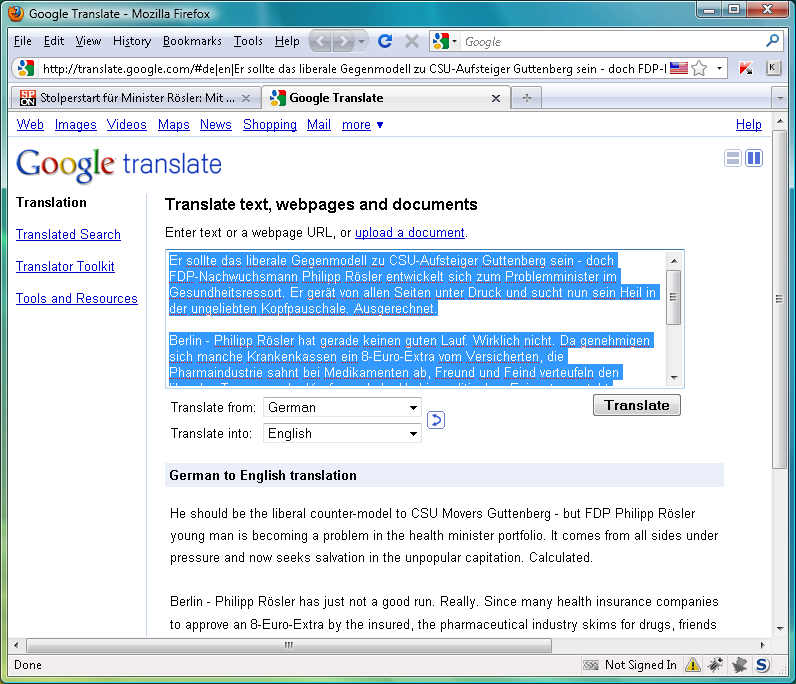
Your Comments & Opinion
Firefox 137 turns links into hyperlinks
Take back control of your browser with this novice-friendly tool
Make it easier to focus on online videos in your web browser
View Firefox's hidden HSTS and HPKP history
Remove the orange Firefox button from the menu bar in Firefox 4.0
An easy way to launch Firefox more quickly
A desktop email client for Windows
Final release version of Microsoft's Chromium-powered Edge browser
Final release version of Microsoft's Chromium-powered Edge browser
Firefox 137 includes a new anti-tracking feature
Firefox 135 includes a new anti-tracking feature