The key to troubleshooting PC problems comes in gathering all the necessary data. You could try to do that manually, running MSCONFIG, REGEDIT, various Control Panel applets, Task Manager and more, then manually noting down important points. But it's a lot easier to use LookInMyPC, which automatically locates and assembles all the information for you.
Simply launch the program, click Generate, and LookInMyPC will go to work, collecting the data you need. This includes real-time information on running applications, processes, and the users logged into your PC.
Software-related data includes everything from the list of installed applications, to your service settings, Windows startup programs, antivirus and firewall programs.
And there's basic hardware details on your CPU, BIOS, DVD, hard drives, RAM and more.
This report is presented in a local HTML file, generated by LookInMyPC, so you can easily save it for posterity. LookInMyPC can also send the report via email. And, perhaps best of all, it can compare two reports - perfect if you're having problems now and want to know what's changed.
Verdict:
A very easy way to collect important system data. LookInMyPC should be a part of everyone's troubleshooting toolkit




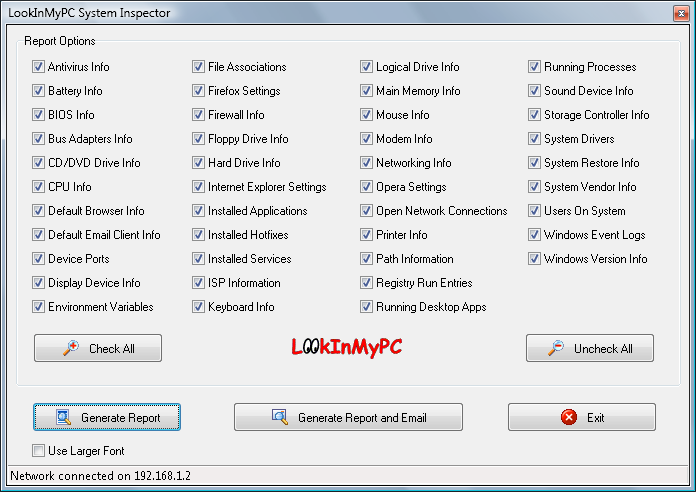




Your Comments & Opinion
Uncover a host of PC problems with this portable system information tool
Find out more about your PC with this portable system information tool
Get the low-down on every aspect of your PCs hardware and software with this in-depth system information tool
Get the low-down on every aspect of your PCs hardware and software with this in-depth system information tool
Discover everything you'll ever need to know about the processes running on your PC with this powerful system information tool
Tweak, optimise and generally discover everything there is to know about your Windows 7 PC
Preserve your desktop icon layout with this handy backup tool
Preserve your desktop icon layout with this handy backup tool
Take control of your file and folder management with this powerful – if slightly unrefined - utility
Take control of your file and folder management with this powerful – if slightly unrefined - utility
Convert almost any documents to PDF format in a click