Backing up your PC occasionally is a very good idea: there's no better way to protect your valuable files from hardware failure, virus attack and other data disasters. But it's important to do it properly.
Running a simple file-based backup, for instance, will be quick, but only because you'll probably leave so much behind: emails, contacts, browser favourites, digital photos, music, fonts, Windows and application settings, Office add-ons, browser extensions - the list goes on.
Use Macrium Reflect - Home Edition, though, and the program will take a complete image of your entire hard drive. This will take longer, and you'll probably need a second hard drive to hold the image, but if disaster does strike in the future then you'll appreciate the difference. You won't have to reinstall Windows, or your applications, or try to recover any lost data: just boot from the program's rescue disc, restore the backup, and your PC will be back working as normal within an hour or two.
The program is easy to use and keeps backup hassles to a minimum. Support for Microsoft's Volume Shadow copy Service means it can create a hard drive image while you continue to use your PC, for instance. A built-in scheduler lets you run backup jobs even when you're not around. Powerful compression keeps the backup image as small as possible, then it can be saved to network, external or network drives, and even DVD (there's a built-in CD/DVD packet writing engine, so no additional burning software is required).
Macrium Reflect also lets you create a bootable Linux-based rescue CD with network support. If your PC won't start in future then you can boot from this, and use it to restore your last backup. But if you only need a few files, then the program can handle that, too. In just a few clicks you're able to attach an image, browse it for the files you need, then copy them back to your hard drive - it's all very quick and easy.
Verdict:
A simple, reliable image backup tool that's packed with useful features and now boasts an even friendlier user interface.



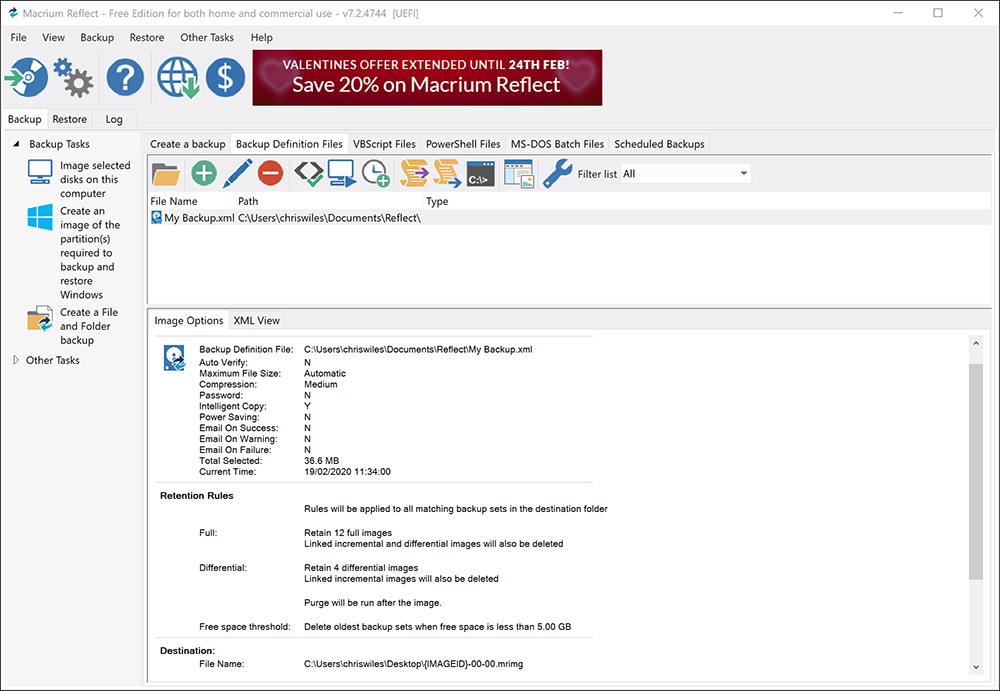
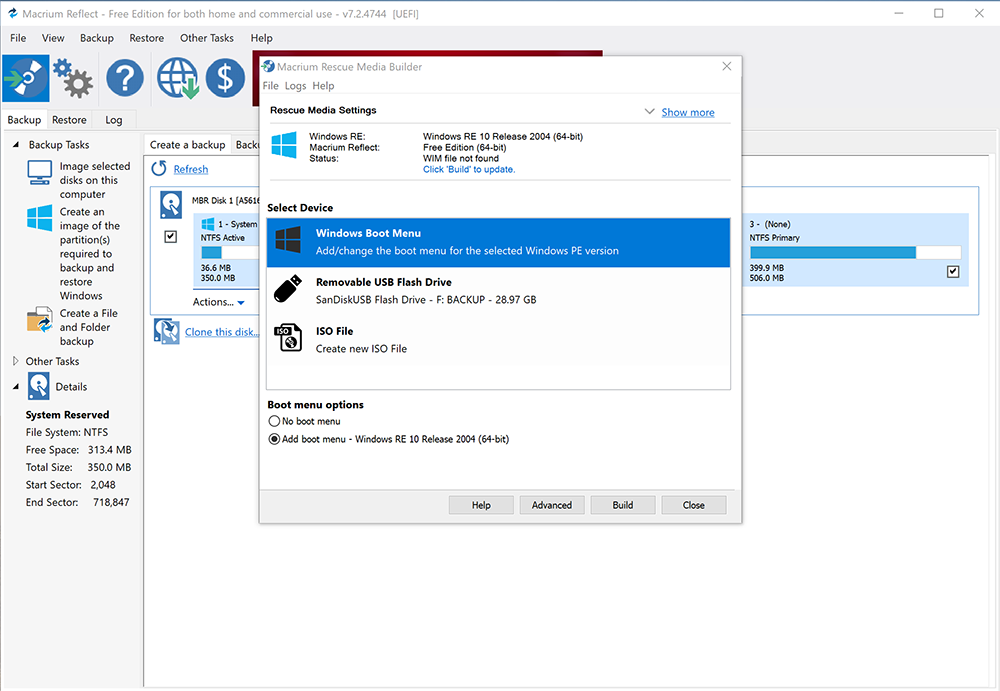
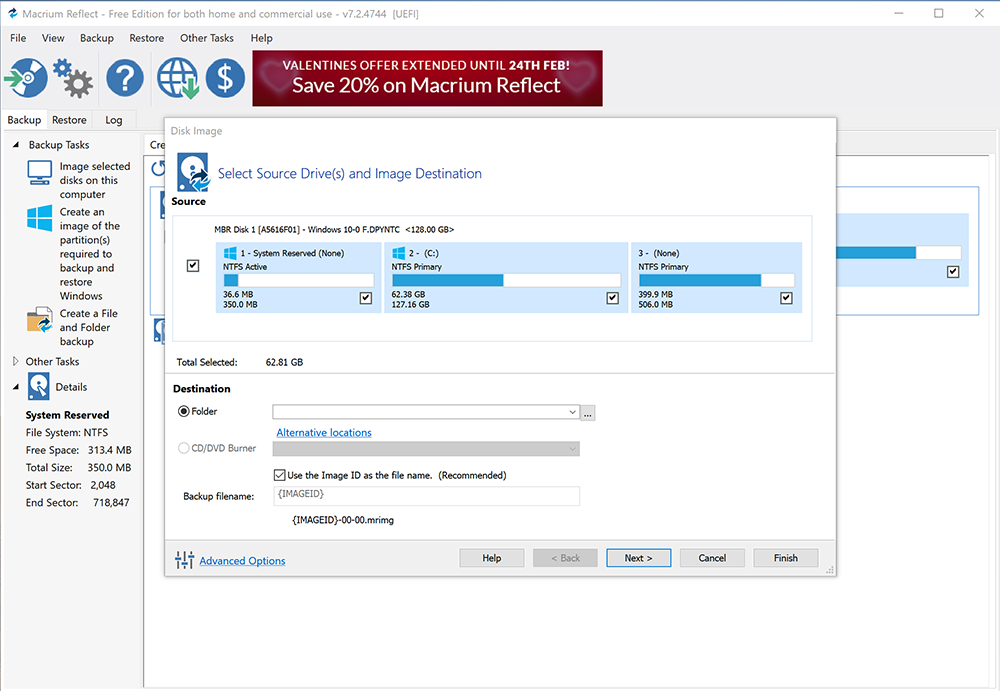




Your Comments & Opinion
However, there are alternatives.
www.downloadcrew.com reply:
Thanks Oliver. We'll check and update the free/shareware status.
Get comprehensive backup and security in one product from Acronis
Write images to/ from USB drives, SD/CF cards
A cross-platform backup and synchronisation utility that's packed with features
A cross-platform backup and synchronisation utility that's packed with features no
Keep files synchronised between drives, computers and servers
Backup, synchronise & share important files
Backup, synchronise & share important files