So many of us now work with more than one computer - perhaps a desktop and laptop at home, and another desktop machine at work. All too often this means having to resort to emailing files to ourselves so they can be accessed on another machine, or making use of USB drives to transport files from place to place. But when you're working with the same files in multiple locations, it can quickly become confusing as to which is the most recent version.
Bamboo is a backup and synchronisation tool that has been designed to reduce the stress associated with such a situation. The program can compare the contents of a USB drive with a selected folder and automatically copy the most recent version of files in either direction. The same procedure can be run on a second computer making it easy to keep two or more computers up to date. Files that have been changed or created will be copied in the appropriate direction, and those that have been deleted will be removed.
The program can also be used to created backups of important documents and this can be run on a schedule to save having to perform backups manually. Before installing Bamboo it is likely that the two or more computer you work with have folders containing a collection of very similar files, but you may not know which are the most recent and which are no longer needed on a particular machine. Bamboo can quickly compare files stored in different locations and consolidate them to eliminate duplicate and ensure that only up to date files are present.
The free edition of the program is limited to creating 5 folder pairs - pairs of folders involved in backup or synchronisation tasks. There are also limitations on the number of items that can be involved in a folder pair, so if you find that your needs exceed this you may want to consider upgrading to the Pro version which has none of these limitations.
Verdict:
Hassle free synchronisation of data makes it easy to keep your files organised while the backup option is undeniably useful.




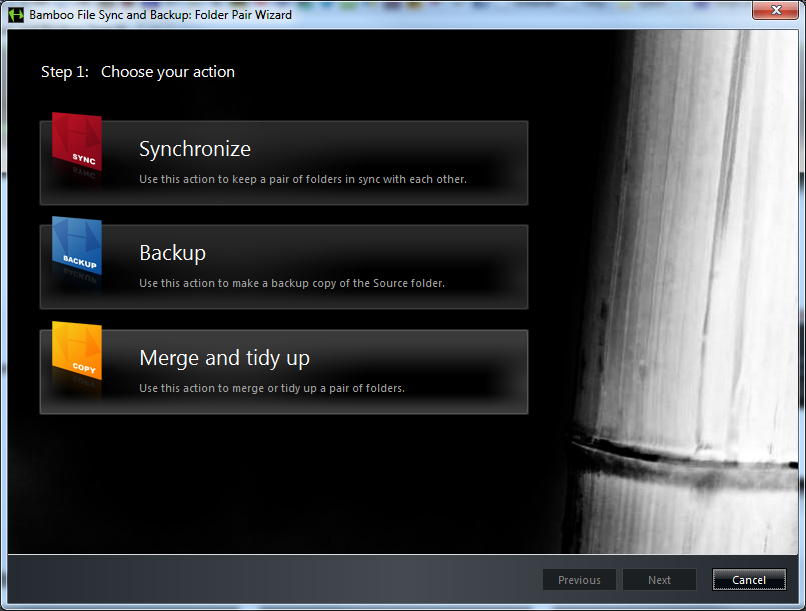



Your Comments & Opinion
Sync data between your computers with ease
Keep a collection of folders synchronised so make it easier to backup your important files.
Synchronise folder content with this easy to use sync tool
Keep the contents of folders synchronised for backup purposes
Keep the contents of folders synchronised for backup purposes
Keep the contents of folders synchronised for backup purposes
Keep the contents of folders synchronised for backup purposes
Synchronise files based on their tags rather than their location
Keep your files in sync for easy backing up
Backup, synchronise & share important files
Backup, synchronise & share important files
Backup, synchronise & share important files
Backup, synchronise & share important files
Backup, synchronise & share important files