The search function built into Windows is more advanced than ever before, but there is still room for improvement. Copernic Desktop Search aims to make searching for information stored locally as similar as possible to performing an internet search. At its most basic, the program can be used to index your hard drive before searching for files, emails, message attachments, and more.
But there is much more to this handy search utility. If you're not entirely certain of the name or location of a file you are looking for, after performing your first search the results can be refined and optimised to home in on what you're looking for. A search assistant is on hand to make it easier to find files and results can be sorted and grouped as required.
A handy deskbar makes it possible to perform searches from your desktop no matter how many windows you have open and a file preview option enables you to check the contents of files without having to open them. Copernic Desktop Search's power and speed of use comes from the thorough drive indexing it uses to catalogue the contents of your hard drive. This process can be customised so it only run during idle periods so as not to impact on system performance, and can be scheduled to update at specific times.
When looking at search results you can customise how different types of file should be handled. For example, you may want to open certain file types, but open the containing folder for other. In the case of emails, you can open the message, reply to it or forward it. This is a hugely versatile tool that makes it easy and fast to find the files you're looking for.
Verdict:
Fast, customisable and free - Copernic Desktop Search is an advanced file search tool which is well worth checking out.



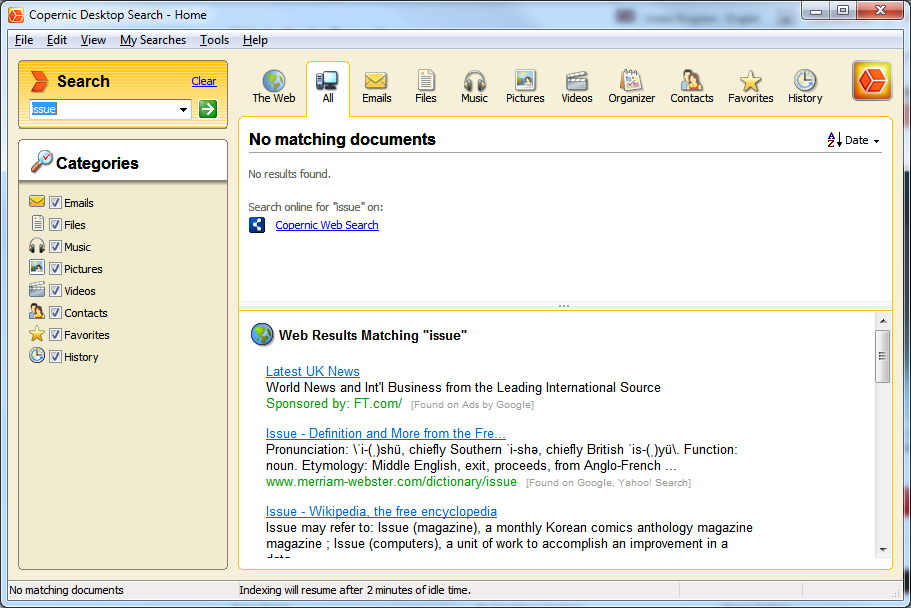




Your Comments & Opinion
An advanced search tool that enables you to find anything
Quickly find unnecessary duplicated files across your system
Add a lightning-fast search tool that covers all your hard drives.
An advanced search utility to help you find files on your computer
Track down your files with ease using a powerful Spotlight replacement
Powerful text search/ replace for Windows
Explore dozens of powerful windows tweaks and customisations from one straightforward program
Take control of your file and folder management with this powerful – if slightly unrefined - utility
Take control of your file and folder management with this powerful – if slightly unrefined - utility
A free and easy-to-use archiving tool