KStars is a desktop planetarium that is part of the KDE desktop environment, or it can be run on any other desktop provided you have the standard KDE libraries installed.
The first time you run it, KStars asks for your location, either from a list of cities or in latitude and longitude, which you can usually get from a GPS/SatNav device or from Google Maps (right click on your location and select What's Here). With that information, it displays a map of the night sky as seen from your location at the current time.
You can choose which objects are displayed and search for specific stars or planets, right-clicking on an object gives more details and links to telescopic photographs of it. Dragging the mouse changes your angle of view, or you can select an object and have it always centred in the window. You can also change the display to show the sky at any time, future or past, and have it run a time-lapse animation of the sky, showing the movement and transit of the various objects. You can also bring up a list of the objects that will be visible tonight
This is more than a toy for the curious, KStars has the ability to control a digital telescope, even remotely over the Internet. Whether your interest in astronomy is casual or serious, or anywhere in between, KStars provides a useful, interesting and fun window on the night sky.
Please note: KStars wouldn't launch on our Windows 10 system, complaining about a missing OpenSSL SSLEAY32.DLL file. To fix this, we went to the OpenSSL wiki Binaries page, chose the indy.fulgan link , scrolled to the bottom of the page, downloaded and unzipped the latest x64 build, and copied ssleay.dll and libeay.dll to the same folder as KStars.exe. A hassle, but it fixed the problem immediately.
Verdict:
A very useful and professionally presented, yet still fun, astronomy tool.




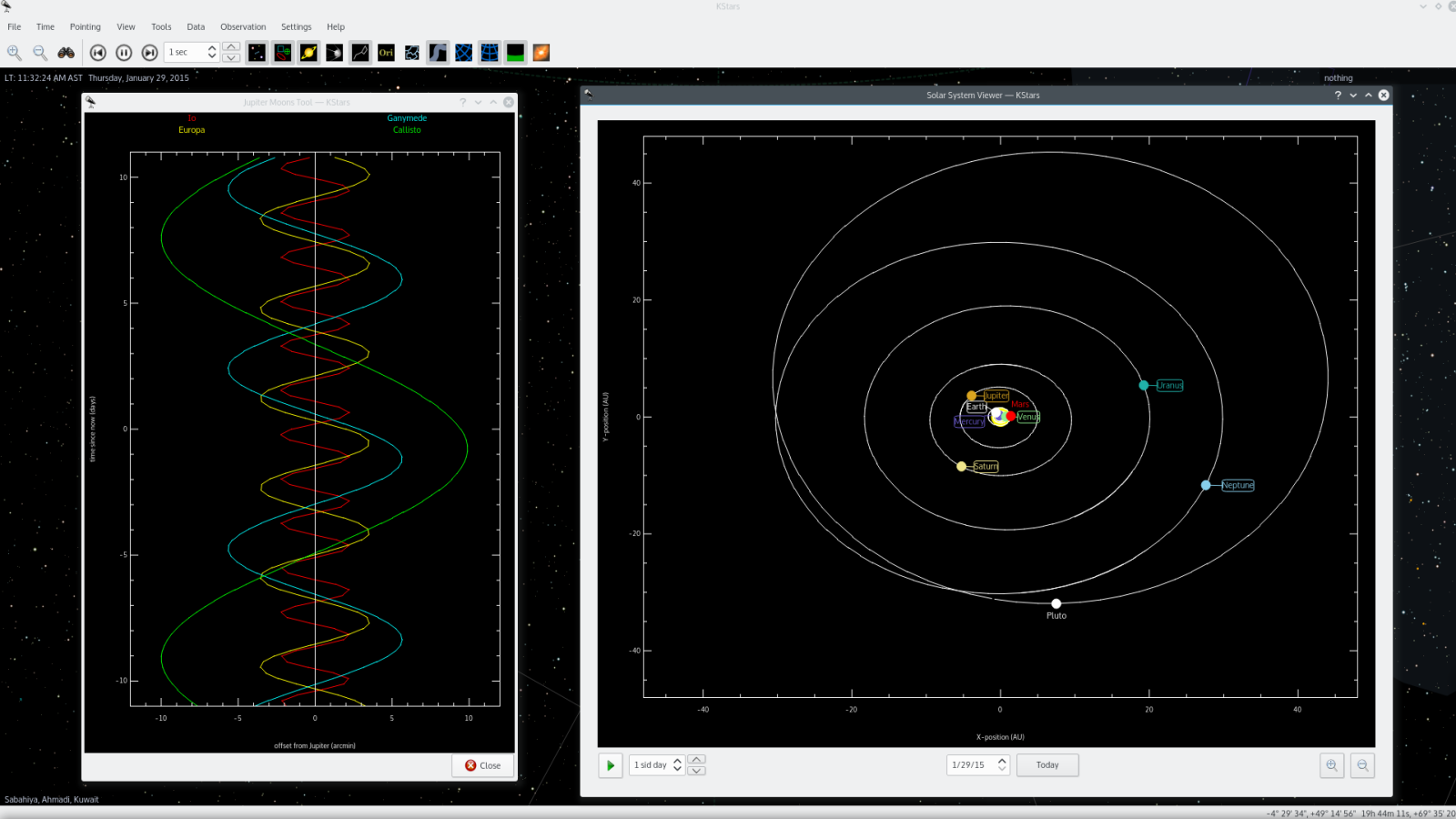
Your Comments & Opinion
Audacious is a lightweight audio player that focuses on doing one job well
An excellent paint program for children aged 3 to 12.
TreeLine stores almost any type of information, including plain text, HTML, numbers, dates, times and URLs.
Create and produce beautiful sheet music using Lilypond
Choqok is a full-featured micro-blogging client for Twitter and Identi.ca, intended for the KDE desktop but usable anywhere.
The original live CD system, and still one of the best.
The original live DVD system, and still one of the best.
Screen is a way to run more than one program in the same terminal, or from different terminal on more than one computer.
Graphical interface to parted, using the QT4 libraries as used by KDE4
Quickly design your ideal garden using this planning tool
Quickly design your ideal garden using this planning tool
Open, edit and create just about any archive using this powerful manager
Open, edit and create just about any archive using this powerful manager
An online portable radio app with scheduled recording facilities