Encrypting data is often an unnecessary difficult and lengthy process, but this is something that Encrypt Care aims to address. This Windows tool makes it possible to secure not only files, but also text using high levels of encryption.
There is support for a range of encryption algorithms including AES, Blowfish, CAST, DES, IDEA, RC2, RC4 and TEA, and when it comes to hashes there is support for MD5, SHA-1, SHA-256, SHA-384 and SHA-512. If you have data you need to protect from prying eyes, there are plenty of options and combination to satisfy even the most security conscious users.
It just takes a few clicks to encrypt individual files and folders, or to gather together data from various sources to encrypt together. Configuring the options you need is very simple, but there is a little in the way of explanations or hand-holding for anyone who is unfamiliar with the process; that said, it remains simple enough to be considered largely self-explanatory.
Encrypt Care can also be used to encrypt text. You can type, or copy and paste, directly into the app and create an encrypted version in seconds. There is, of course, also the option of decryption, which is great news for anyone dealing with content secured by others.
As you would hope, checksum generation and verification is available, and while there are a limited number of options to configure, this is really just a demonstration of Encrypt Care not unnecessarily over-complicating things.
While the software is impressive, a word of warning. Watch out during the installation of Encrypt Care as there are bundled extras; once the main installation is complete keep an eye out for additional optional software that you may well not need.
Verdict:
There's a lot to like here. Encrypt Care is a surprisingly powerful little utility, but it does an excellent job of making the potentially scary task of encryption and decryption approachable to just about anyone.





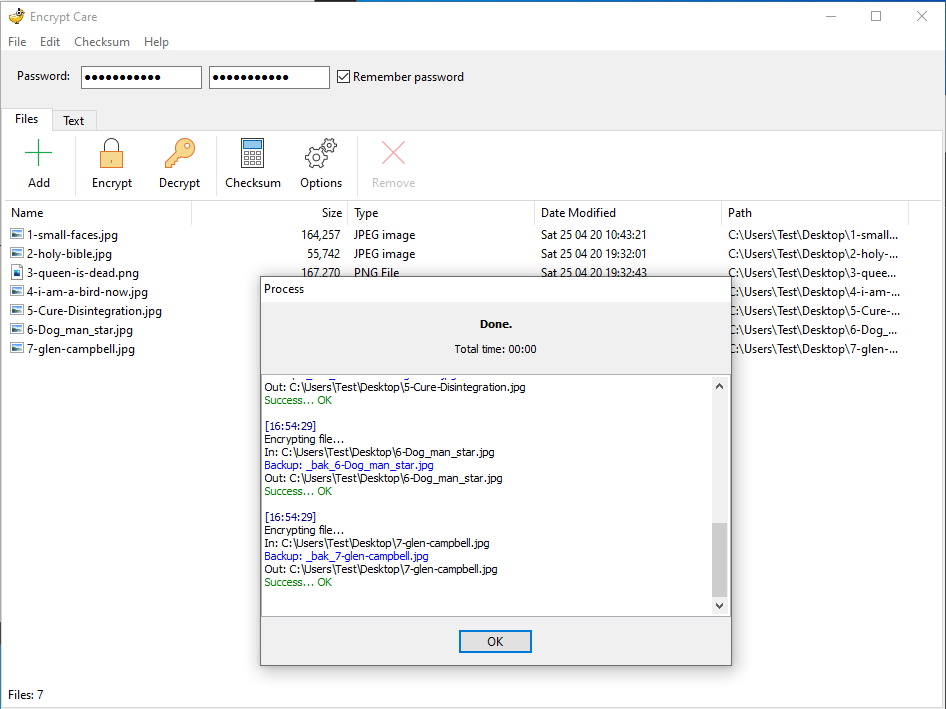
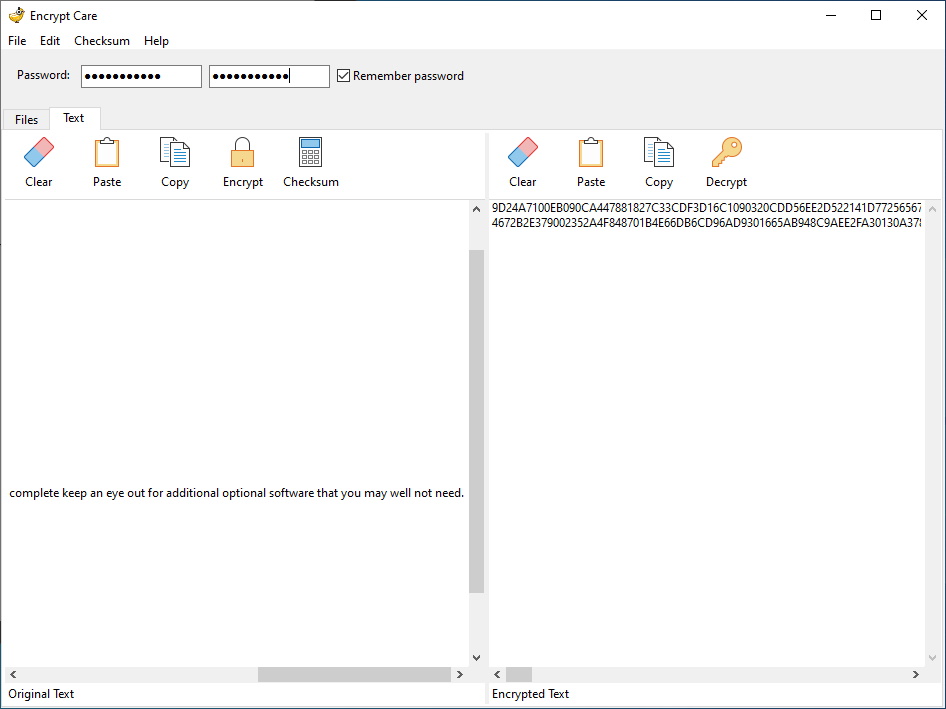



Your Comments & Opinion
Never forget a password again with this password management tool
An easy-to-use encryption tool that makes light work of something that many people are intimidated by
Protect everything you type in your browser from keyloggers
Protect your most important files with this simple backup and security tool
Scan your PC for encrypted or password-protected files
Quickly scan your computer for possible infection with this free portable tool from Microsoft
Quickly scan your computer for possible infection with this free portable tool from Microsoft
Find and fix malware problems
Malwarebytes' next-generation do-everything product
Preserve your anonymity online with this interesting privacy tool