Wunderlist is dead! Long live Zenkit To Do! That in a nutshell sums up the purpose of this app – to replace as closely as possible the functionality in the late, lamented Wunderlist, which Microsoft has finally switched off in favour of its own To Do app, which although based on Wunderlist, is not a direct replacement.
If the loss of Wunderlist is too much to bear, then Zenkit To Do will fill the void. It’s part of the much bigger (and established) Zenkit eco-system, but cleverly engineered to distil its own task management features into a package that will feel seamless to those switching from Wunderlist. It even comes with tools to help you import directly from Wunderlist or Microsoft To Do (in case you’d already moved your data across).
The moment you start exploring the interface you realise just how brilliant a 'copy' of Wunderlist this is. The user interface is familiar, and you have access to virtually everything you had in Wunderlist – that means creating to-do items and organising them into lists. Each to-do item can be assigned due dates, reminders, include multiple subtasks and be assigned notes and file attachments. You can collaborate with other Zenkit To Do users – assign them tasks, set up chat windows and more.
Some features remain to be ported across – get a look at what’s currently in place here where you’ll discover Zenkit To Do has some genuinely useful innovations of its own, from support for rich text, HTML and markdown formatting to 2FA security for extra protection for your accounts.
With apps for all available platforms – desktop and mobile – you’ll be able to stay in sync with your projects and lists wherever you are. The service offers both free and paid-for tiers – for personal users, the free version (up to eight free members, 500MB attachment space, up to 80 lists, 2,400 tasks and 20 folders) should be sufficient. Paid-for plans start from $4/mo per user, and not only lift these limits but unlock additional functionality in the form of add-ons. Examples include list backgrounds, a tool for converting an email to a list and more.
Long story short – and with the promise of more features to come – Zenkit To Do is quite simply the best way to resurrect Wunderlist.
Verdict:
In this case, imitation really is the sincerest form of flattery: Zenkit To Do ensures Wunderlist will live on.




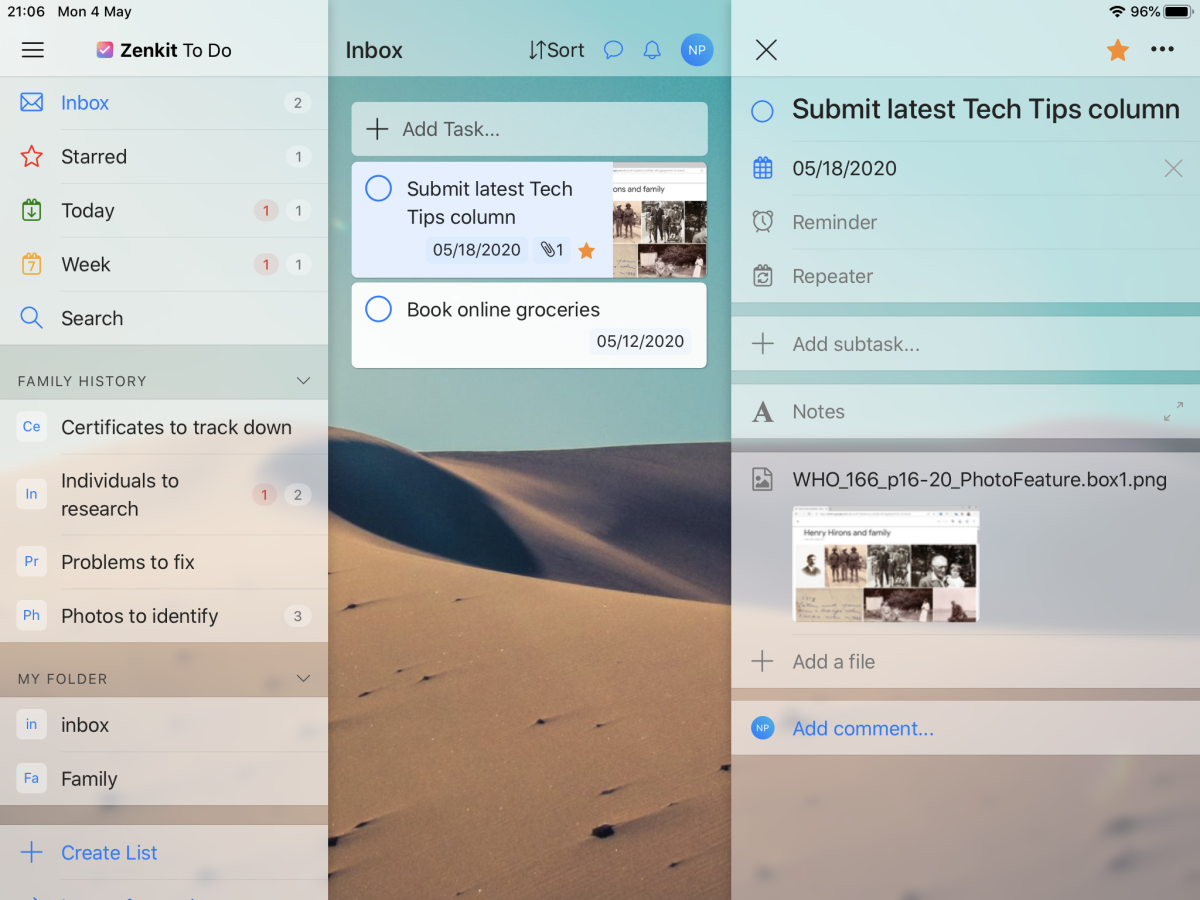

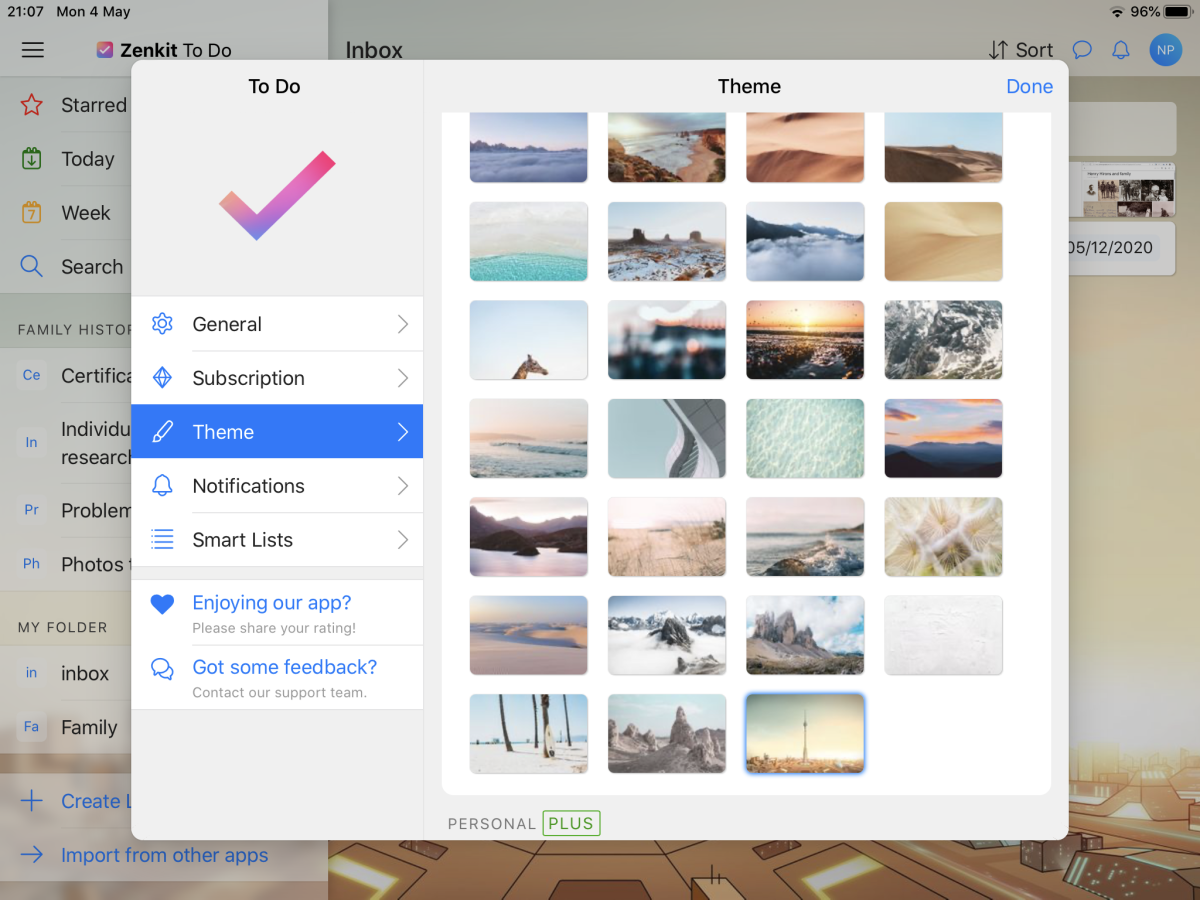

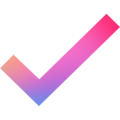


Your Comments & Opinion
Resurrect Wunderlist with this almost perfect carbon copy.
Resurrect Wunderlist with this almost perfect carbon copy.
Resurrect Wunderlist with this almost perfect carbon copy.
Resurrect Wunderlist with this almost perfect carbon copy.
Powerful to-do list manager that can be synchronized online
A powerful to-do list manager that can be synchronised online
A powerful to-do list manager that can be synchronised online
A powerful to-do list manager that can be synchronised online
This open-source Office alternative has several unique – and noteworthy – features.
This open-source Office alternative has several unique – and noteworthy – features.
This open-source Office alternative has several unique – and noteworthy – features.
This open-source Office alternative has several unique – and noteworthy – features.
A versatile mind mapping tool