Buying a new PC is an exciting time – or at least it is until you remember that you have to not only get everything set up just as you had your old machine, but also that you need to transfer your files from one computer to another. Wouldn't it be great if there was a tool to help automate and simplify this tedious process? That's precisely what PCmover - Windows Store Edition is about!
There is already a non-store version of the software available, and this is very similar. The key difference with PCmover - Windows Store Edition is the fact that there is support for Windows 10 S (or Windows 10 in S Mode as you may know it). In fact, this is the first every data transfer tool that supports this particular version of Window.
While Windows 10 S is more secure thanks to the fact that it places restrictions on the apps that can be installed, these restrictions can prove problematic when it comes to transferring files and settings to a new computer. Until now, the entire process has been a manual one, but with PCmover - Windows Store Edition it can be automated and sped up.
You need simply install the app on both your new and your old computer, make sure they are connected to the same network and run the software. You will be presented with a list of music, videos, pictures, documents and other files, and you can select which you'd like to transfer to your new computer. Everything you have selected is copied from your old machine without anything being deleted, and place on the new one without overwriting anything. It could not be simpler.
As we write, PCmover - Windows Store Edition appears to be limited to the US Microsoft Store.
The free version of PCmover - Windows Store Edition lets you transfer only 500MB of data within a single migration, but you can lift this restriction at any time by upgrading to a Professional or Ultimate version. In the Downloadcrew Store, you can pick up a Professional license for less than half price – find out more here.
Verdict:
PCmover takes the hard work out of migrating to a new PC, and support for Windows 10 in S Mode is a great bonus for anyone using this version of the operating system.




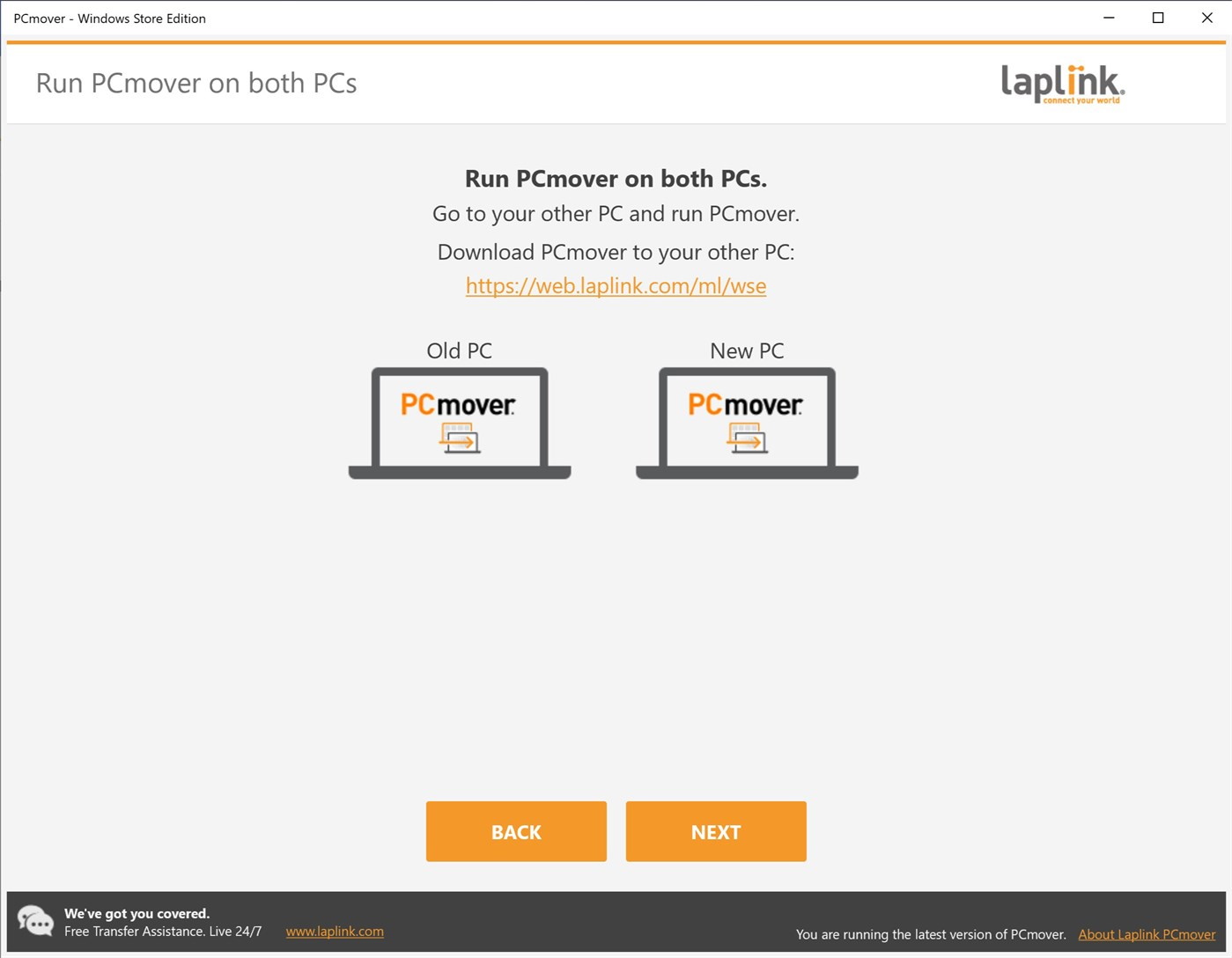
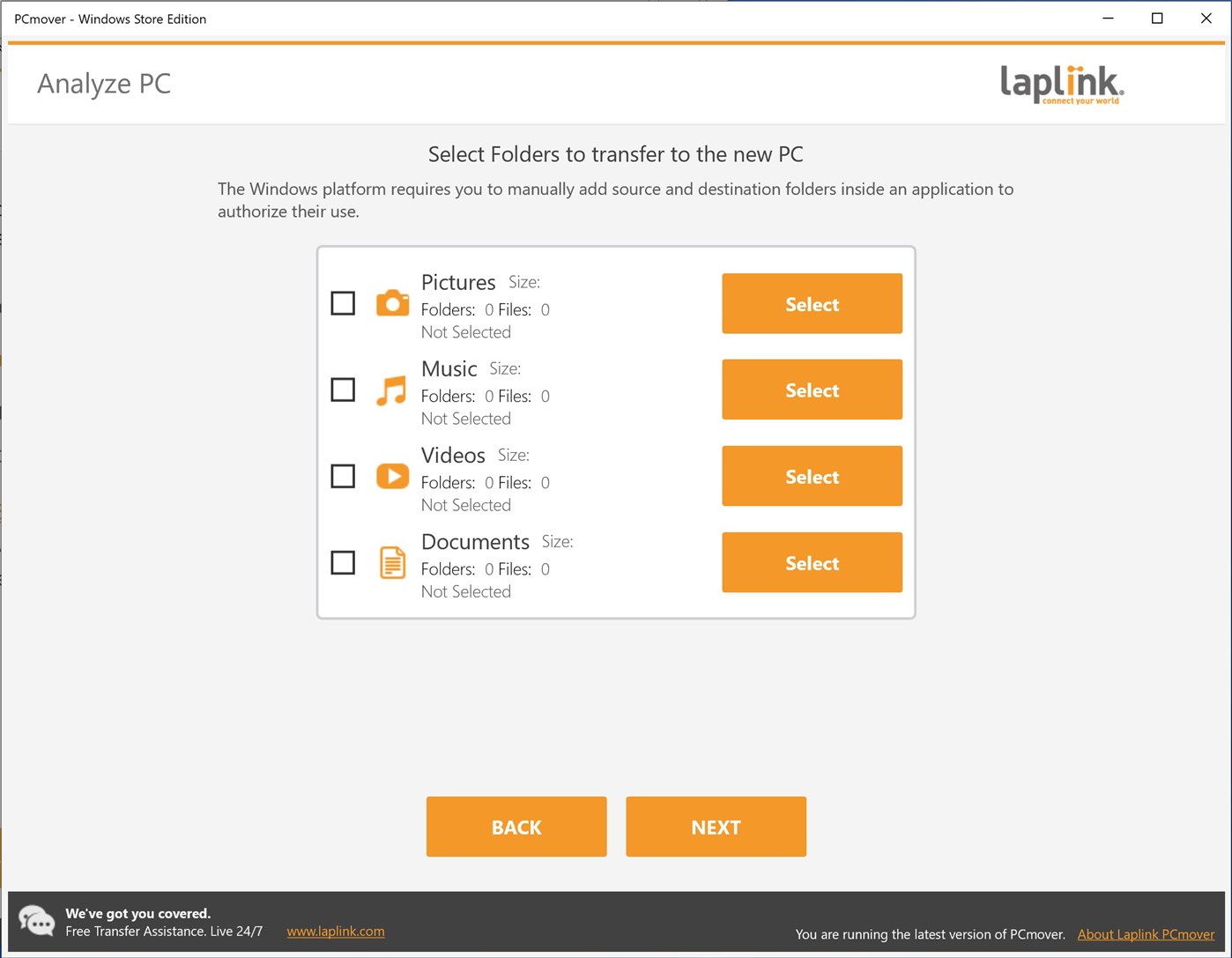
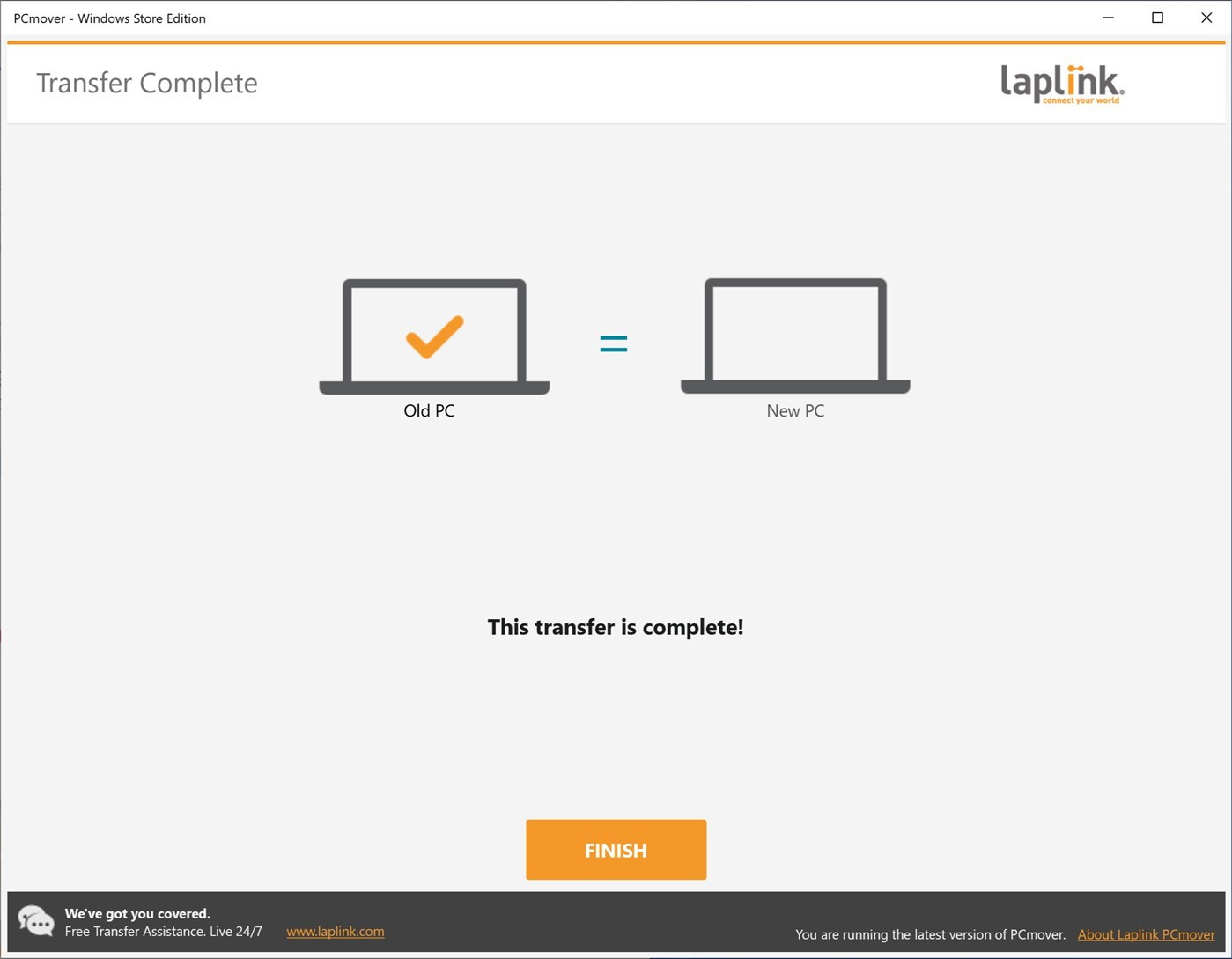




Your Comments & Opinion
Send files quickly, safely and easily between computer and mobile devices.
Send files quickly, safely and easily between computer and mobile devices.
Send files quickly, safely and easily between computer and mobile devices.
Send files quickly, safely and easily between computer and mobile devices.
Send files quickly, safely and easily between computer and mobile devices.
A simple file transfer tool for your LAN
Browse your hard drive with this tabbed file manager
Preserve your desktop icon layout with this handy backup tool
Preserve your desktop icon layout with this handy backup tool
Take control of your file and folder management with this powerful – if slightly unrefined - utility
Take control of your file and folder management with this powerful – if slightly unrefined - utility