Online calls and meetings have largely replaced face-to-face encounters as more and more people – either through desire or necessity – work remotely. This means that all of us are spending more time in virtual meetings using the likes of Zoom, Skype and Hangouts. In fact, it has reached the point that it can be difficult to keep track not only of who you have a meeting or call with and when, but also which of the many meeting services you're supposed to be using.
This is where Meeter can help.
The app sits in your menubar and lets you see at a glance what meetings you have coming up. But more than just reminding you about which virtual meetings you have scheduled, Meeter also lets you quickly jump into your calls using the relevant service. And there is support for a lot of popular meeting tools, including Amazon Chime, GoToMeeting, Google Hangouts, Google Meet, Jitsi, Microsoft Teams, Ring Central, Webex and Zoom.
For Meeter to work its magic, you will need to be using macOS's built-in calendar (or at least add your preferred calendar to it) as this is where the app will pull all of its information. Having given the app permission to access your calendar, it automatically looks for all of the calls and meetings you have scheduled and presents them in a neat list. Next to each entry in the list is a button that you can click to jump into the call, saving you having to search around for invite links or launching the correct app manually.
Meeter has another trick up its sleeve as well. You can also use the app to create a list of speed dial numbers so you can place calls in just a couple of clicks.
The app is a very simple idea, but when you've been using it for a while, you'll wonder how you ever lived without it.
Verdict:
Meeter is a small, single-purpose app but it has great impact. It's such a simple idea but it is superbly implemented, and neatly addresses a problem many of use experience.





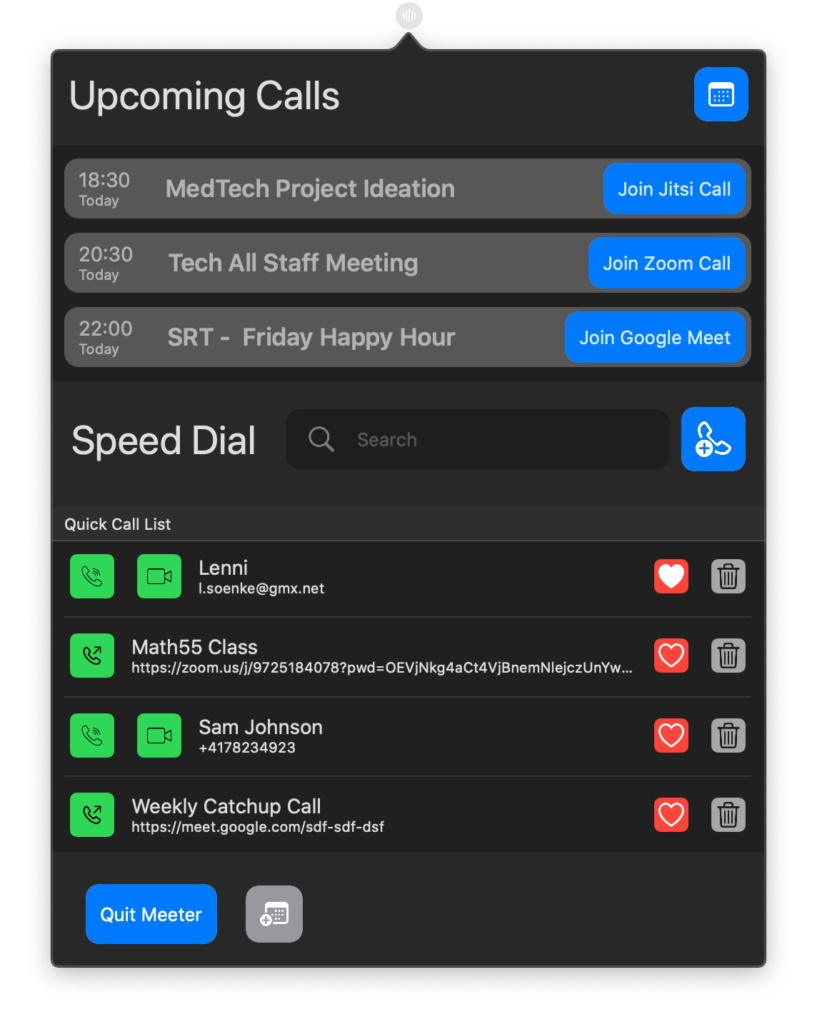
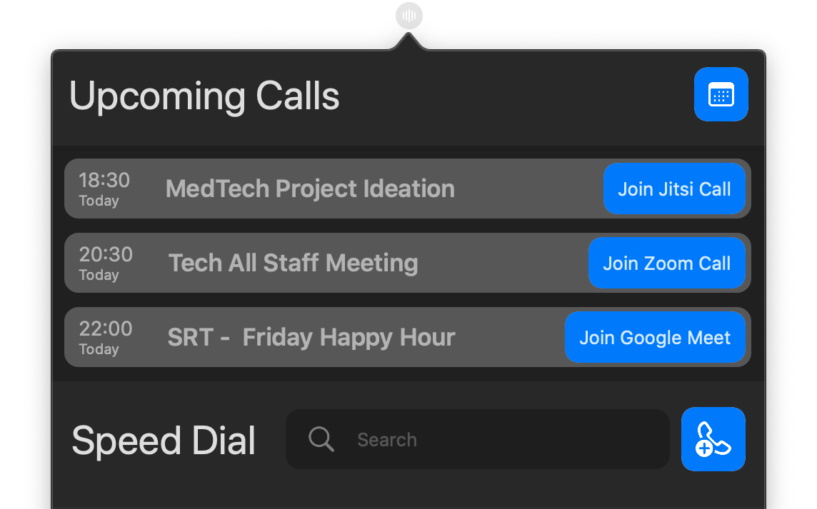

Your Comments & Opinion
A straightforward and free Office-compatible productivity suite
A straightforward and free Office-compatible productivity suite
Microsoft's latest, free for everyone to try
Microsoft's latest, free for everyone to try
Create professional reports, spreadsheets, presentations and more with this Microsoft-compatible Office suite
Do more than simply view PDF files with this free PDF editing tool.
Record which PC programs you're using, and for how long
Record which PC programs you're using, and for how long
Comprehensive accounts package for small businesses and personal use
Comprehensive accounts package for small businesses and personal use