Instagram is primarily thought of as a mobile app, although it is also possible to access the photo sharing site via its website. If you have used either the website or the mobile app, you will feel immediately at home in the Windows 10 app, as it is all but identical. This is far from being a complaint as it is great to have a uniform experience as you move from one device to another.
The app lets you see posts from the people you follow in an endlessly scrolling stream, and if you have a mouse with a wheel, will almost certainly find this to be a faster way to work you way through photos and video than on your phone – and it is great to be able to see photos on a larger screen, breaking out of the confines of a smartphone.
Above your feed you can see a list of your friends' stories, and you will need to scroll through this horizontally rather than vertically. At the very top of the screen you will find buttons that you can use to navigate through the various sections of your account, starting with accessing your direct messages. There's also a dedicated button to access the list of suggestions for accounts you might like to follow, which compliments the mini version of this which appears next to your main feed.
The app also lets you access your favourited posts as well as all aspects of your profile for editing. The fact that editing your profile does not throw you out of the app and onto the website is pleasing, and you can also control the notifications you see from the app within Windows 10. Just as in the mobile app, you have a decent level of control over the various types of notification you see; this is great because if you use your computer for work, you do not necessarily want to be pestered by a constant bombardment of Instagram notification!
However, the same complaints that apply to the website are applicable here. The endless scrolling feed Instagram offers is very well-suited to the portrait screen of phones. Using the desktop app you cannot help but feel that more could have been done to make use of the horizontal space afforded by the landscape orientation most people have their desktop monitors in.
Verdict:
If you're a fan of Instagram and want to access it from the desktop rather than your mobile, it's hard not to like the Windows 10 app. It may just be essential a wrapper for the website, but being an app makes it much easier to deal with.





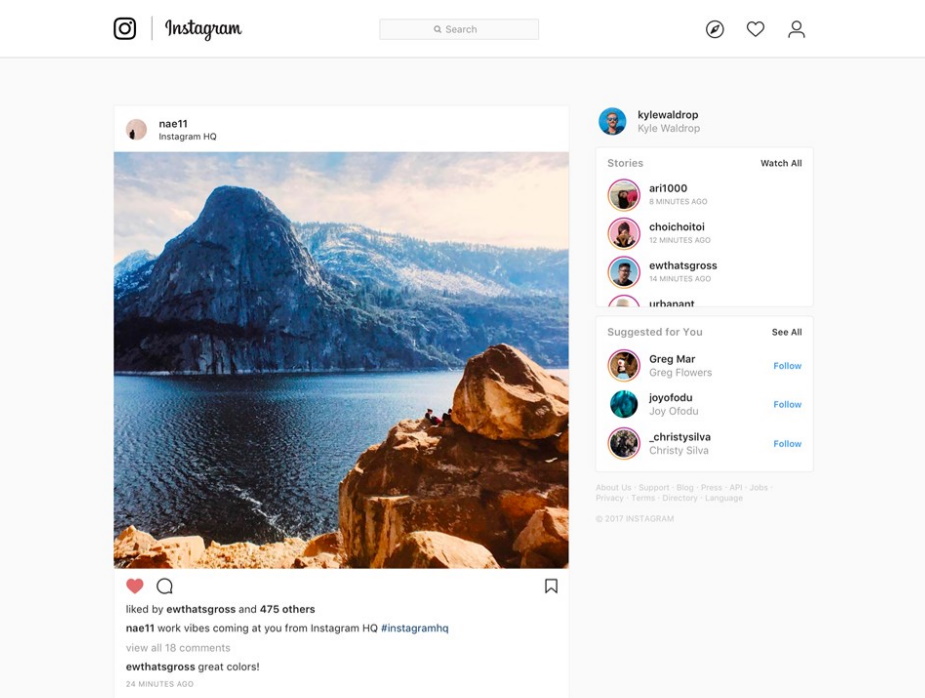
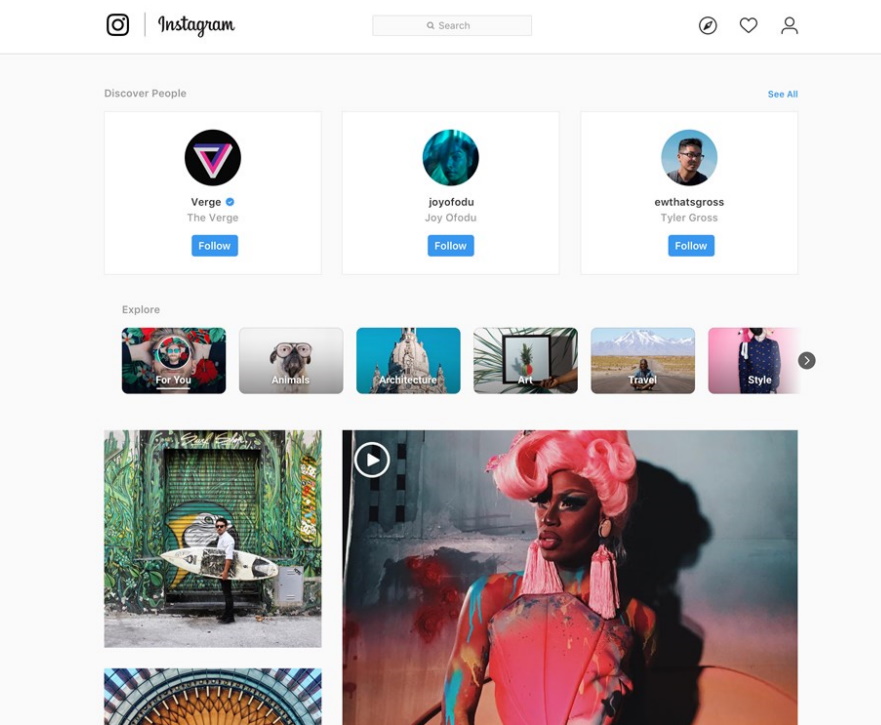
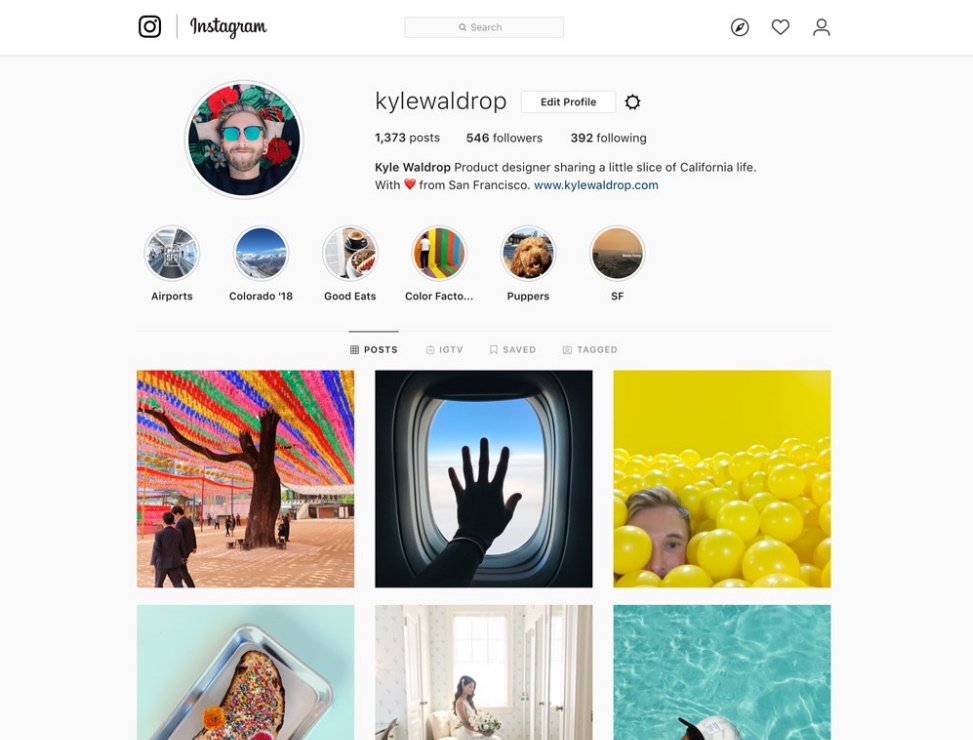




Your Comments & Opinion
Share your photos and keep up to date with the photo activity of your friends from your Android device
An Android app to help you to get the most from the world’s most popular social network
Share your photos and video on a visual social network
Enhance your online life with this varied suite of free tools
Enhance your online life with this varied suite of free tools
Test drive the latest multi-protocol chat and social networking tool
Access Messenger to chat and make audio and video calls from your desktop.
Chat with your friends and colleagues using text or video
Chat with your friends and colleagues using text or video
Manage your multi-monitor installation from one simple tool