If you have saved a scan of a page of text as an image file, you may be wondering how you can make use of the text. Similarly, you may have encountered a PDF files which does not allow you to copy the text and paste it into your favourite word processor. This is where Text-R can help. This OCR (optical character recognition) tool can be used to convert images and PDFs into editable text.
The program is incredibly simple to use, but it uses advanced techniques to ensure that it correctly identifies what is on the page. The accuracy of text recognition is improved not only by the fact that you can specific what language is being used, but also because Text-R compares what it thinks it detects with a dictionary so it can better determine if it is correct. There's support for a wide range of languages, and Text-R is able to detect and scan barcodes that are part of documents
Text-R effectively gives you a way of converting PDF files into editable documents, but many people will be pleased at its ability to work with images producing using their scanner. The program can account for the fact that scanned images might not be entirely straight, or that the pages of a PDF may be upside down or on their side.
Once the OCR process is complete, you have the option of saving text in a range of formats. If you would like to maintain the formatting of the original document, you can save as an editable PDF; you can also save a plain text file (ASCII or Unicode), in XML and RTF formats. As with the initial document analysis, the speed of actual process of converting to your desired format is dependent on various factors. Longer documents or those with complicated layout will take longer for Text-R to process, and the speed of your computer is also an important influence.
Verdict:
Impressive optical character recognition makes it easy to extract text from a range of files so you can use it in other documents. The level of accuracy means that you can rely on Text-R and not have to worry about having to spend too long manually checking through converted text.






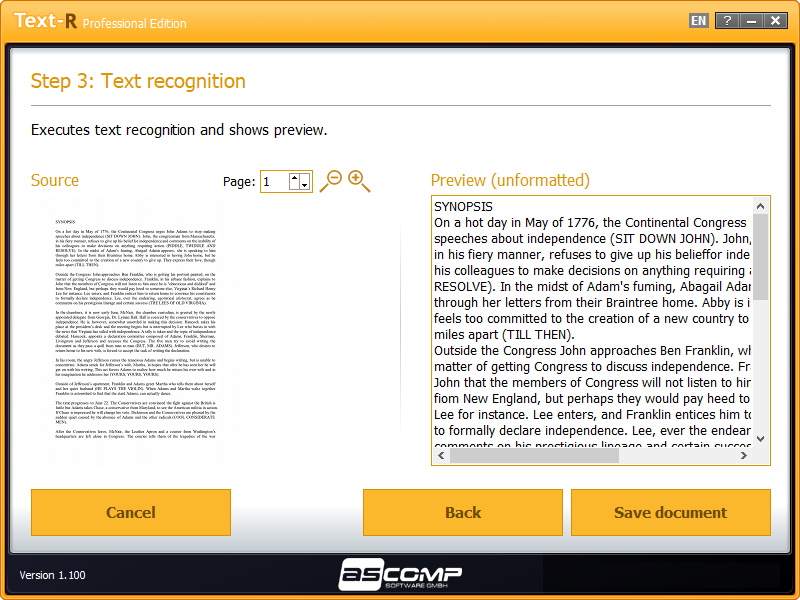




Your Comments & Opinion
Batch convert documents to PDF, PNG, TIF or JPG
Notepad replacement that is well designed for editing code
Notepad replacement that is well designed for editing code
Looking for a powerful and free alternative to Microsoft Office? This is it.
Looking for a powerful and free alternative to Microsoft Office? This is it.
Looking for a powerful and free alternative to Microsoft Office? This is it.