While not exactly plentiful, there are still numerous alternatives to Microsoft Office; finding a good one, however, is a different matter entirely. But Ability Office is one such option which caters for pretty much all of your everyday office needs at a much lower price than Microsoft's software. Sure, there are free office suites out there, but the benefit of paying means that you help to support development of the software – and here you get free web- and email-based support should the need arise.
As you would demand of any office suite, Ability Office is fully compatible with Microsoft Office – something which is important for both personal and business users who need to share files with others who may be using Microsoft software. Across the suite there is a familiar ribbon-style toolbar, and all of the applications that make up the collection support PDF output.
Everything you would expect is included here. The word processor Ability Write has table of content creation, indexing, autocorrect and so on, while the spreadsheet, Ability Spreadsheet, features picot tables and numerous charts and functions for performing calculations. Ability Presentation is fully compatible with Microsoft PowerPoint and includes numerous slide layouts.
As a whole, the suite impresses and each individual component is strong. Perhaps one criticism would be a lack of templates, but this is something that's easily resolved by heading online to download what you need.
For most people, the Standard edition of Ability Office may will be sufficient, but there's also Ability Office Professional which includes an image editor called Photopaint and a database tool called – unsurprisingly – Database, in addition to all of the other components of the suite. The price difference between the two versions is so small, however, that it's almost worth opting for the Professional version just in case you might need the extra programs at some point in the future
Ability Office Standard is available for $39.99, or you can upgrade from a previous version for just $19.99. If you need the extra features of the Professional edition, this will cost you just $44.99 (or $22.29 as an upgrade). The personal license is a single user license that allows for business use on up to two PCs, and unlimited family use at home. There are also Team and Small Business License options available at a great price.
Verdict:
A solid alternative to Microsoft Office that's available at a fraction of the price – and the generous licensing terms mean that this is hard to ignore.




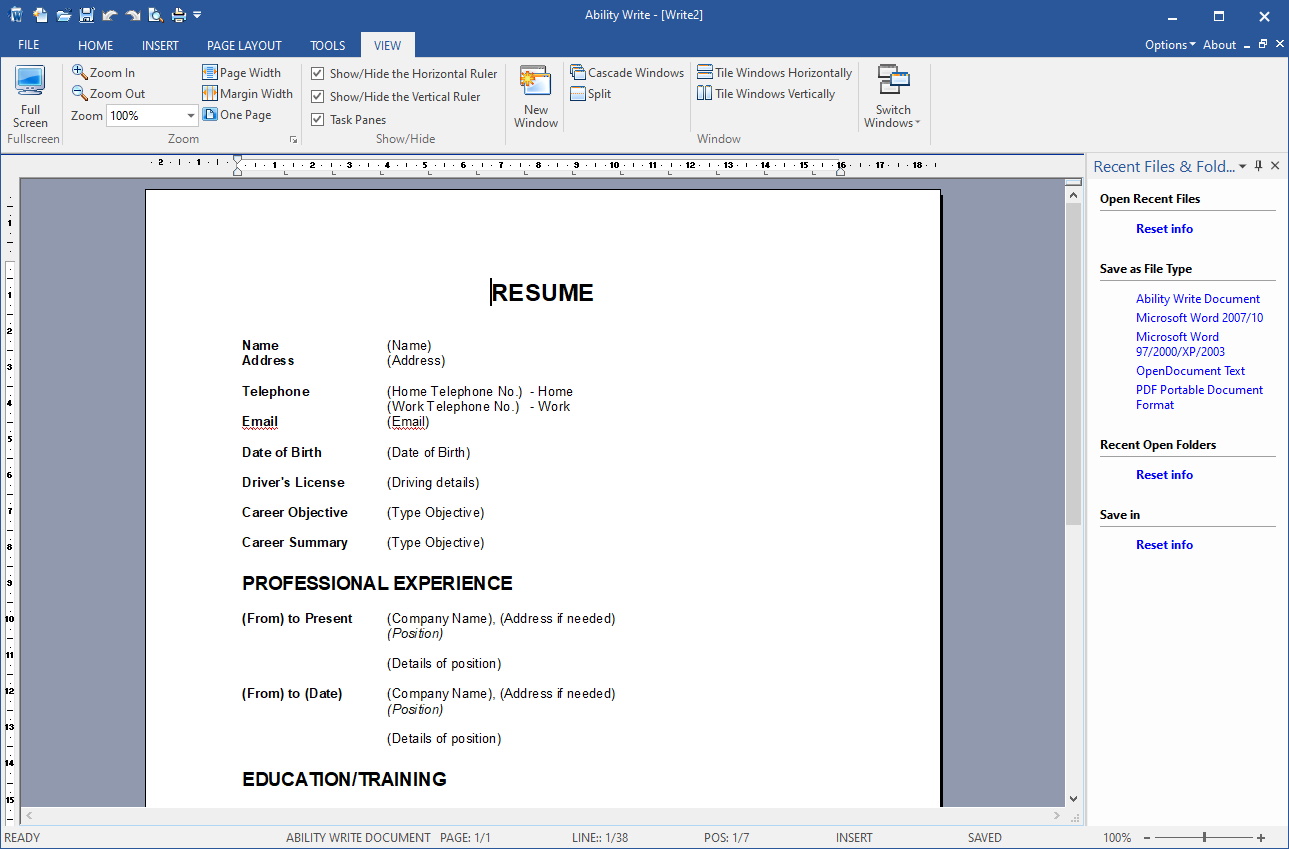

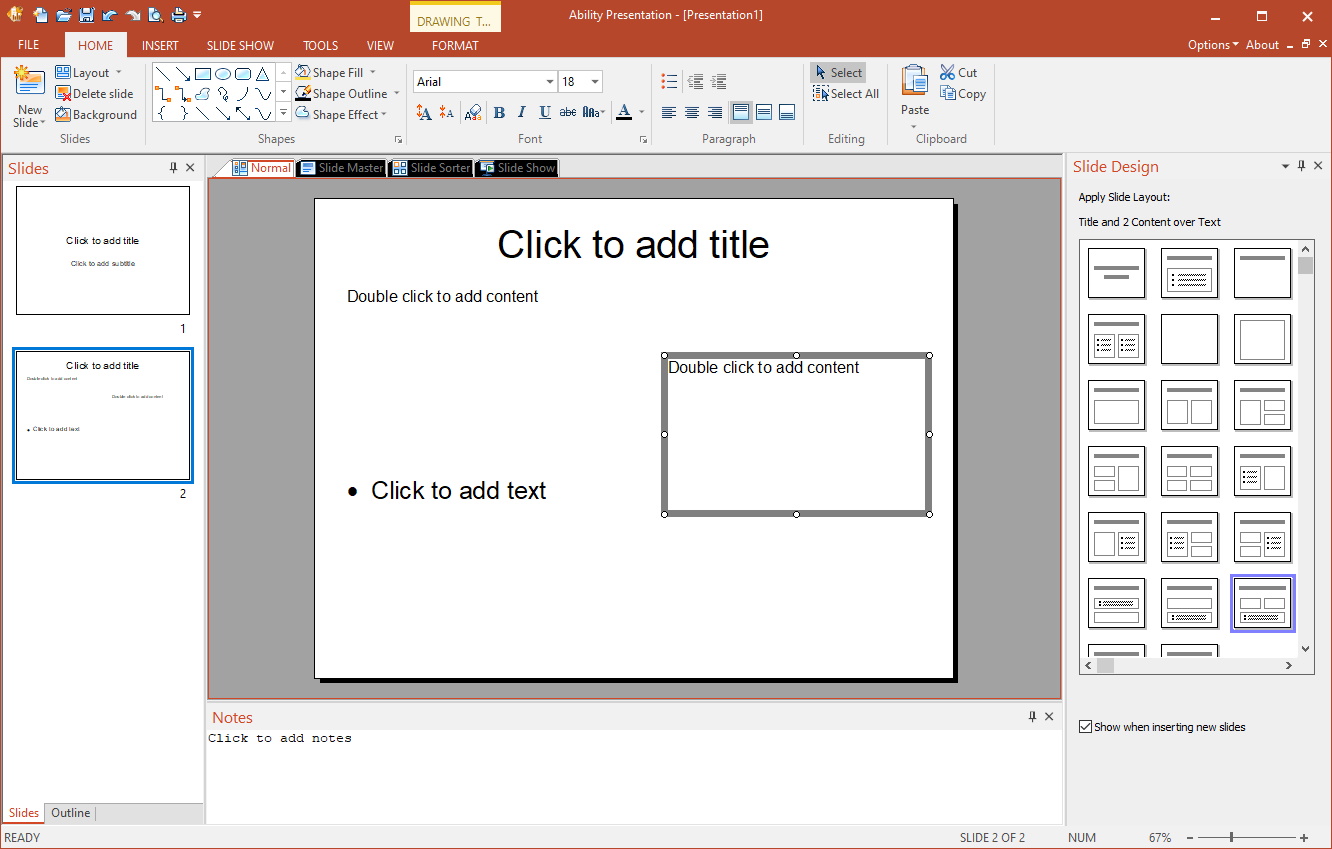
Your Comments & Opinion
A straightforward and free Office-compatible productivity suite
A straightforward and free Office-compatible productivity suite
A straightforward and free Office-compatible productivity suite
A cross-platform office suite with generous licensing options and features to rival Microsoft Office
A cross-platform office suite with generous licensing options and features to rival Microsoft Office
A cross-platform office suite with generous licensing options and features to rival Microsoft Office
A flexible video conferencing tool with support for up to 100 users for free
A flexible video conferencing tool with support for up to 100 users for free
Notepad replacement that is well designed for editing code
Notepad replacement that is well designed for editing code
Create a portable todo list that you can take with you to use on any computer