Stack makes a bold claim, declaring it is the "first operating system for the internet" – but just what does that mean? You've probably noticed that a huge portion of the time you spend at your computer is spent online, be that browsing the web, watching online videos, catching up with social networks, messaging, or any one of dozens of other internet-related activities.
The problem is that this means either using a large number of websites, a large number of applications, or a combination of the two. And this is what Stack aims to help with.
The program serves as a portal for most – if not quite all – of your online activities, enabling you to access the likes of YouTube, Gmail, WhatsApp, Facebook Messenger and much, much more in one place.
The idea is a pretty simple one, but it is incredibly well executed. Rather than having to constantly skip from tab to tab in your web browser, or jump between apps every time you want to do something else online, Stack helps you to consolidate things into a single interface. There's support for a wide range of apps and online services including Twitter, Facebook, Instagram, LinkedIn, Flickr, YouTube, Slack, WhatsApp, Skype, Todoist, Google Drive and much, much more.
You can log into each of these online services so you can see your inbox alongside your todo list and chat window. You can keep all of your social media accounts in one place using stacks which are stored in a horizontally or vertically mounted Spacebar. Each stack can house up to five cards, with each card being an individual account, app or service. So you could, for example, create a stack for all of your Google service, one for all of your social media accounts, or keep apps and services relating to a particular job or project grouped together… and so on.
All of the core features of Stack are available free of charge, but there's also a Pro version that adds a few extras. For $8.40 a month or $84 a year you gain access to dark mode a workspaces option for better organization and customizable auto-refresh of modules; there's also the promise that more features will be added in due course. If you want to see if it's worth parting with your money, there is the option of trying out Stack Pro for a month within the app.
Verdict:
Stack is an adventurous and exciting project which could genuinely help to make your online life a little easier to manage. The software basically gives you the ability to create your own personal web portal, so see what you want of the online world all in one place. It's wonderfully convenient, and not only helps to make life easier, but also cuts down on distractions.





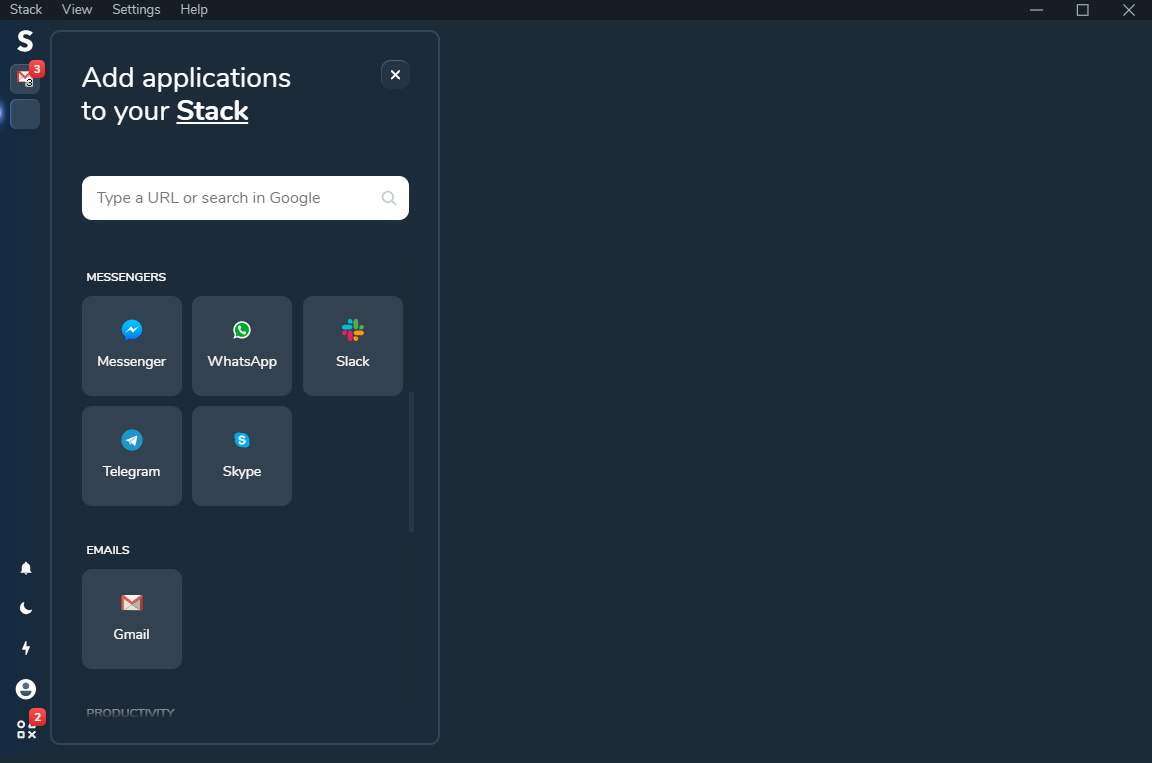
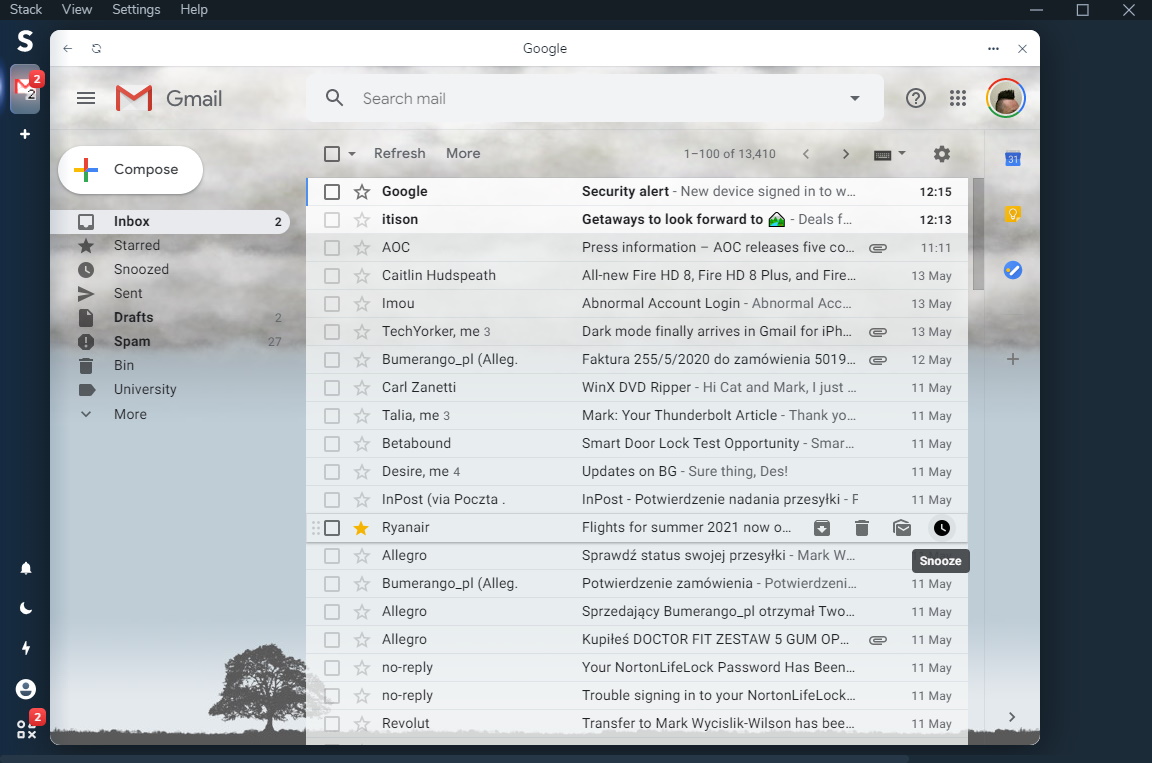

Your Comments & Opinion
Access all of your favourite web apps and online services in one place
Manage all of your messaging and social media contacts in one place
A one-stop-shop for pretty much all of your online activity
Enhance your online life with this varied suite of free tools
Take control of your Gmail inbox with a Firefox extension
Check spelling and grammar for any document
Final release version of Microsoft's Chromium-powered Edge browser
Final release version of Microsoft's Chromium-powered Edge browser
Opera's stable channel introduces Reborn 2020
Windows-only browser aimed at the gaming community