Whether you're working with Windows, Linux, Raspberry Pi or some other operating system, you've possibly used image files to install an operating system. Depending on what exactly you're doing, you may be able to get away with working with an ISO image directly – such as in the case of installing an operating system to a virtual machine – but there are time when you definitely need to create installation media using an image file.
There are various ways you can do this, and many of them involve using a command line of some sort. This is not only off-putting to many people, it introduces the likelihood of problems because of typos or other issues. The strangely named balenaEtcher serves as a user-friendly alternative, give you an easy and attractive way to flash images to either USB drives or memory cards.
The process is very simple. Point the app at an image you have – or you can even direct it to use one that's online – select the drive you'd like to use, and let balenaEtcher work its magic. And the great news is that it doesn't matter what platform you're using, as the program is available for Windows, Linux and macOS.
balenaEtcher win points for not only making flashing very simple, but also very fast. A very useful piece of software to add to your collection.
Verdict:
If you're the sort of person who is constantly flashing their system, balenaEtcher can be a great help. It would be a slight exaggeration to say that it is an essential tool, but it's certainly very handy and well worth checking out.





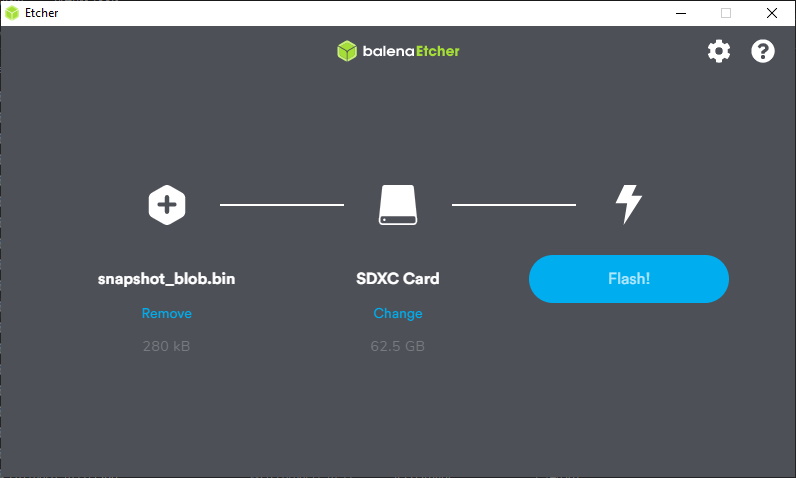
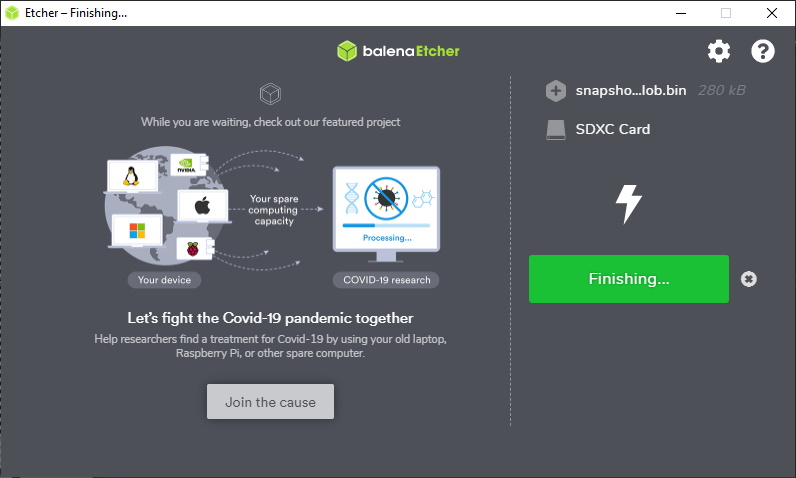
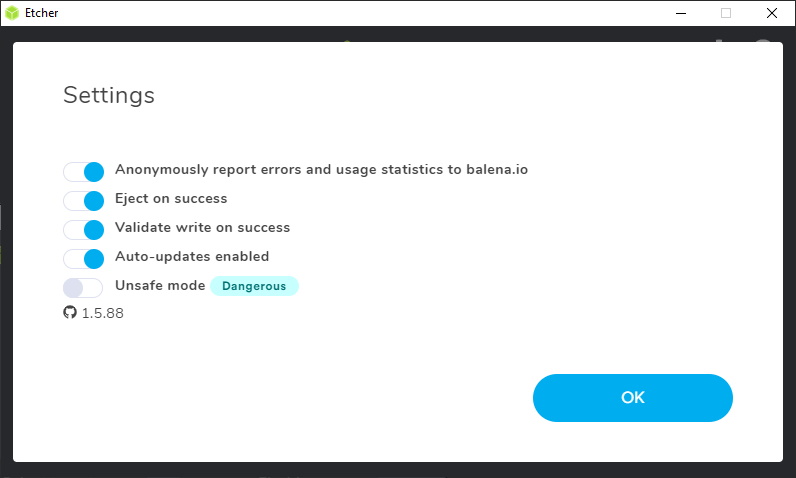




Your Comments & Opinion
More powerful replacement for Windows' built in program removal tool
A simple tool for flashing operating system images to removable media
A simple tool for flashing operating system images to removable media
A simple tool for flashing operating system images to removable media
Easily move your Windows library folders to another drive
Put your monitor to better use with multiple virtual desktops
Boost your privacy in Windows 10
A free bootable CD to help you fix your malfunctioning computer
Create multiple secure passwords or passphrases in seconds
Put your monitor to better use with multiple virtual desktops
Monitor your PC's temperature, voltages, CPU frequency and more with this powerful stability checker
A complete clean-up, maintenance and optimisation toolkit for your computer
Completely uninstall unwanted programs in minutes
Browse your hard drive with this tabbed file manager
Preserve your desktop icon layout with this handy backup tool