Whether you're an expert photographer with a top quality camera, or just happy to snap away with your mobile, it doesn't take long to build up a big collection of digital photos. So why keep them to yourself? Install jAlbum and it'll help you build stunning web albums in just a few minutes, then you can share the results with friends and family just by sending them your album URL.
You'll need to create a Jalbum account first, but that only takes a moment, and there's nothing to pay. After that, simply drag and drop your favourite photos onto Jalbum. Choose your favourite skin in the "Skin and style" box, click Make jAlbum > Preview, and a browser window will open to show your album.
If you'd like to try another design, then close the window and select another skin. Otherwise, click Publish, and Jalbum will upload your photos to its web server. Again, it's very easy, no hassles over entering server names, passwords or anything else, you just sit back and watch the progress bar as it reports each file transferred.
Once your photos are online then Jalbum will give you a link that you can pass to friends, so they can also view your work. Web counters will show you which photos get the most attention, and visitors can even leave comments to let you know what they think of their favourite shots.
Note that since JAlbum 14, there's no ad-sponsored free version. It's now provided as a trial.
Verdict:
Fast, easy to use, packed with features and entirely free, this has to be one of the best web thumbnail gallery generators around




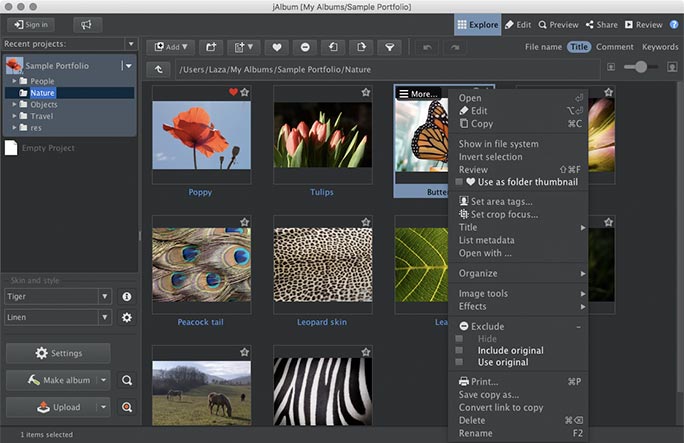

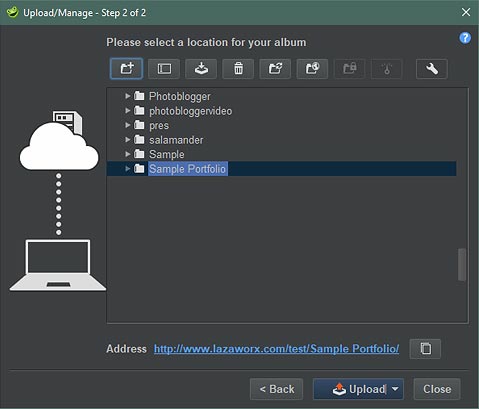




Your Comments & Opinion
View, edit and convert your image collection quickly and easily with this powerful tool
Fix and enhance your favourite digital photos with this easy-to-use graphics editor
Easily annotate your images
Prisma-like photo effects
Free video recorder and live streaming tool
Free video recorder and live streaming tool
Stream video, audio or pictures to any DLNA device
Stream video, audio or pictures to any DLNA device
Stream video, audio or pictures to any DLNA device