We now all use so many online services that using a traditional web browser has become something of a nightmare. If you don’t want to have to keep typing URLs or clicking bookmarks, you probably have a large number of tabs open for you email, your social networks, you chat tools and numerous other things. Finding the right tab when you need it can be tricky.
And this is where Biscuit can help. It is essentially a simplified web browser which has been designed to make it easier to access and organise the online apps and services you use all of the time. A standard web browser arranges tabs horizontally across the top of the screen, but Biscuit takes a different approach, Arranging tabs vertically at the side makes far more efficient use of space and allows you to see text labels far more easily.
So, what's the idea behind the program? The vertical tab list to the left of the program window can be split up into different groups. This enables you to group together apps and services that are related to different things. You might, for instance, set up a group for everything related to work, another for personal things, or one for social media. If you're working on multiple projects at once, you can use groups to keep things organised and separate.
To each group you can add a number of supported apps – everything from social media sites likes Facebook and Twitter, cloud storage like Google Drive and Dropbox, and communications tools like Slack and Telegram. As well as then being able to very easily find and jump to the services you need when you need to make use of it (there's no need to scour through a sea of browser tab) you can also see notification indicators so you'll know when a particular site needs your attention.
A neat feature of the app is that you can split the browser window horizontally or vertically so you can see two sites or services side by side, or one on top of the other. This is a great way to keep an eye on chats while you also deal with your inbox, for example.
The range of supported services in Biscuit is impressive, and you will find that all of the big names are included. You also have the option of adding a site based on its URL, but this means you won't be able to use Biscuit's special notification system. You can, however, put in a request for a particular service and the developers will look in adding support to the API.
Verdict:
If you live your life online, Biscuit is a great way to make all of the services you use easy to access. It's a simple idea, but one that's been well-executed and is worth taking for a test drive.

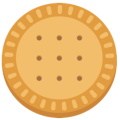


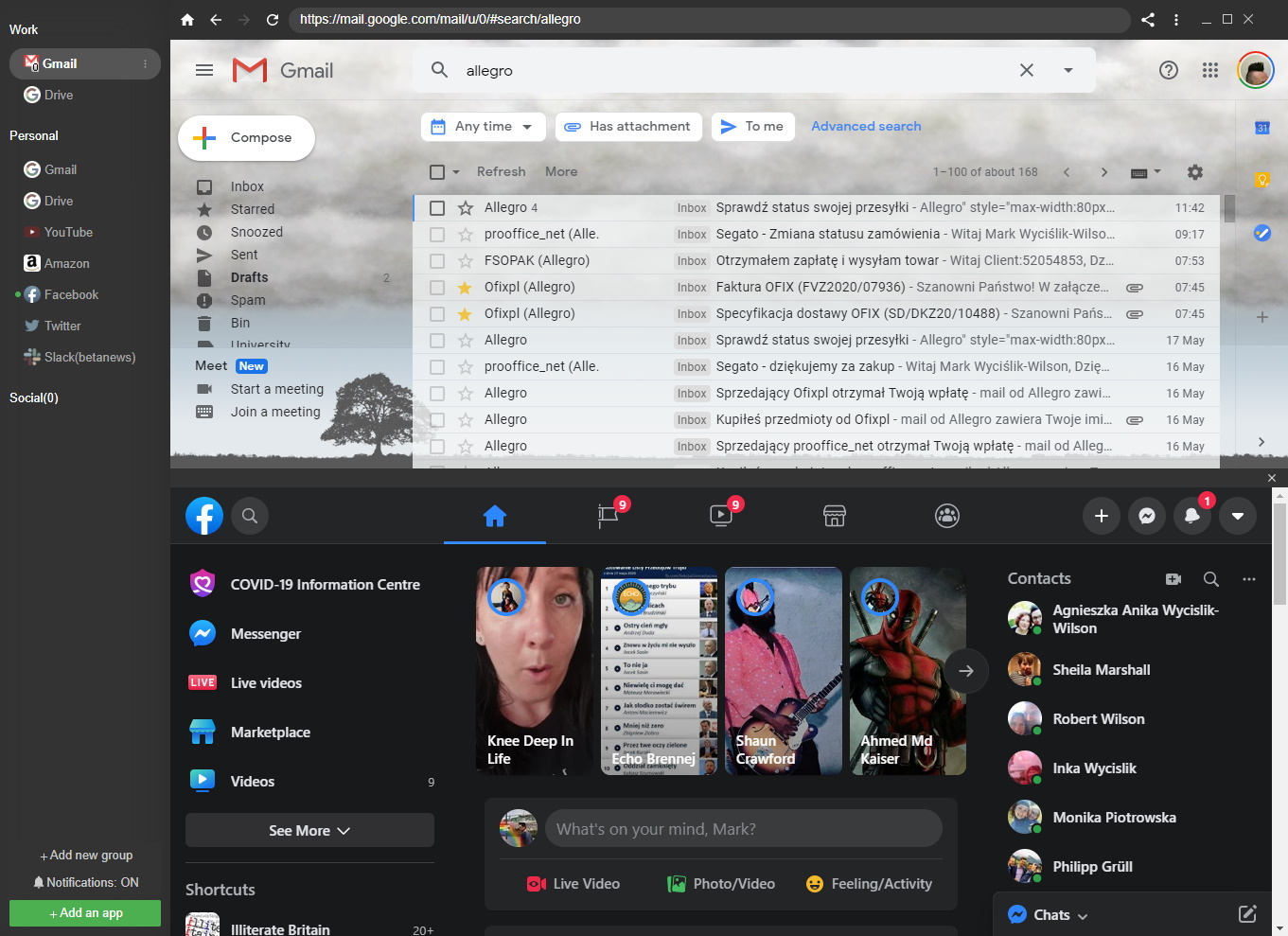

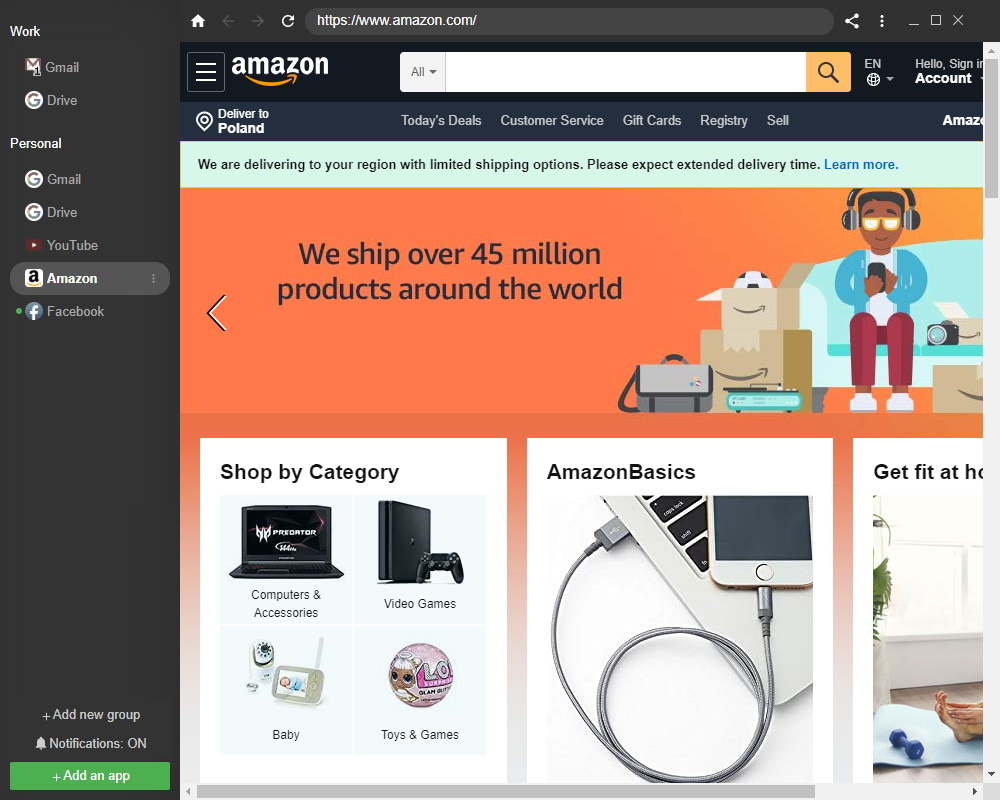
Your Comments & Opinion
The latest stable Chrome Portable includes a number of under-the-hood improvements
Access all of your favourite web apps and online services in one place
Access all of your favourite web apps and online services in one place
A secure web browser based on a Mozilla core
Check out the next version of Firefox before it's release
Check out the next version of Firefox before it's released
Check out the next version of Firefox before it's released
Check out the next version of Firefox before it's released
A new browser for power users from the co-founder of Opera