While at its heart Agenda is a note-taking app, its unique approach and feature set means that it is much more than this. The app is date-focused, and your notes are stored on a timeline that make it perfect for keeping track of what you're doing. It can be used to manage projects, organise notes about things you are working on, and to deliver reminders about things you need to get done.
Your notes can be arranged in various groups as you see fit, and the "On the Agenda" overview screen keeps you informed about things you need to be dealing with first. To help you stay on top of things, notes can be linked to calendar events, or just add dates to individual notes to serve as a reminder of due dates.
You're given great flexibility when it comes to organising and arranging notes. You can opt for a date-based approach, use groups or categories, or a combination of all of these options. Whichever route you go down, there is always the powerful search function to fall back on if you can't locate what you're looking for.
The notes you create can themselves be very stylish thanks to Agenda's powerful text editor which lets you format and style text with ease. You can also add images and convert to HTML and Markdown if you need to. Any reminders you create will automatically appear in the Reminders app, and thanks to iCloud and Dropbox integration, there's cross-device synchronisation so you'll always know what's on the agenda for the day or week ahead.
While the app is free, there are premium add-ons available for a cost within the app. All of the premium content can be unlocked at once, and the developers say that if any new premium features are added within a year of your purchase, you will also gain access to these. There are different premium features available for iPhone/iPad and macOS, and you can choose to buy for each platform individually, or altogether.
Note, look at the "specifications" tab for a list of the items which are in the Premium (paid) edition.
Verdict:
Agenda is an app that oozes not only style, but also functionality. It is an impressive feat the developers have pulled off to create something so rounded and feature-packed while remaining endlessly useful. A absolute triumph of an app.





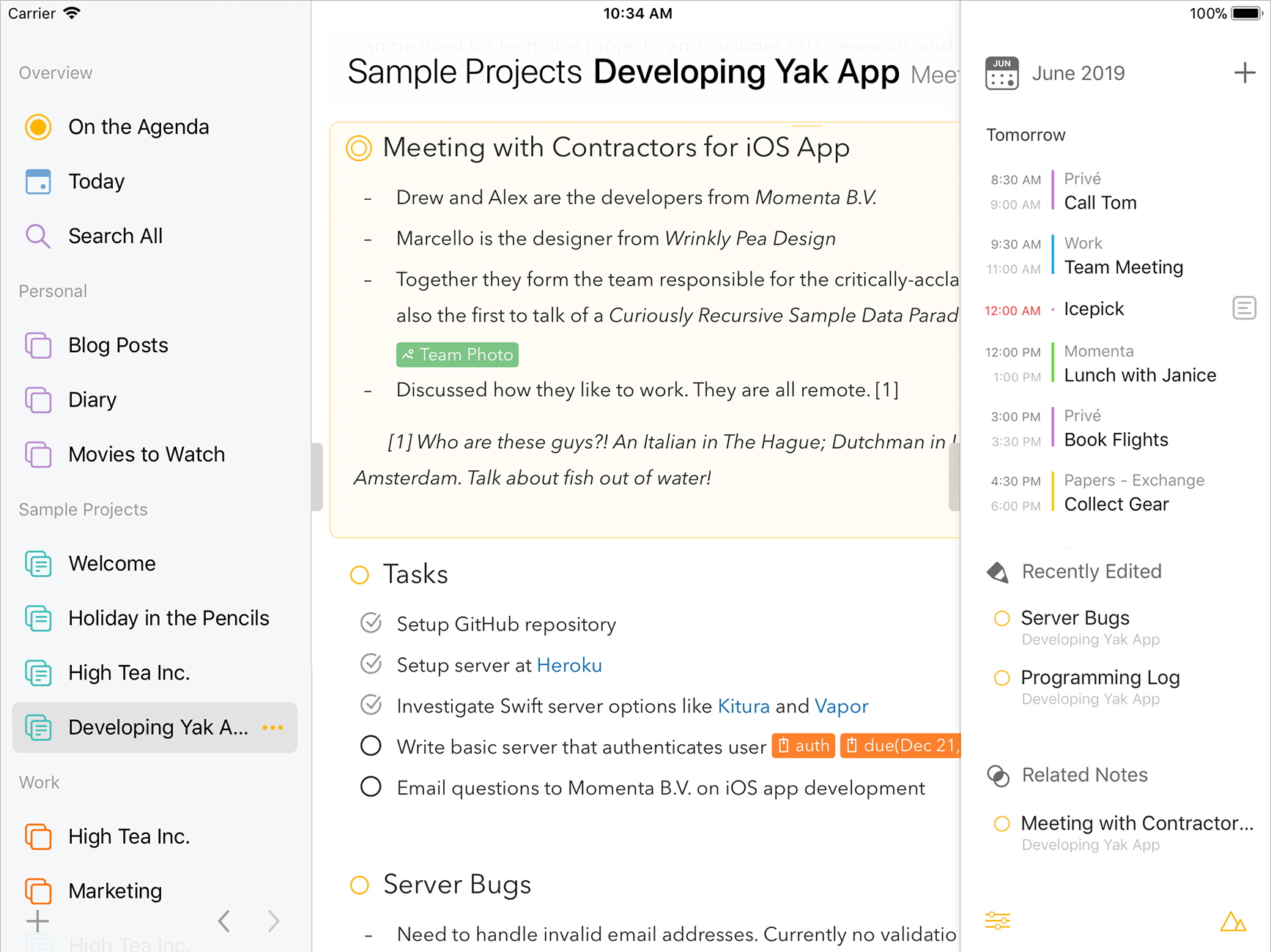
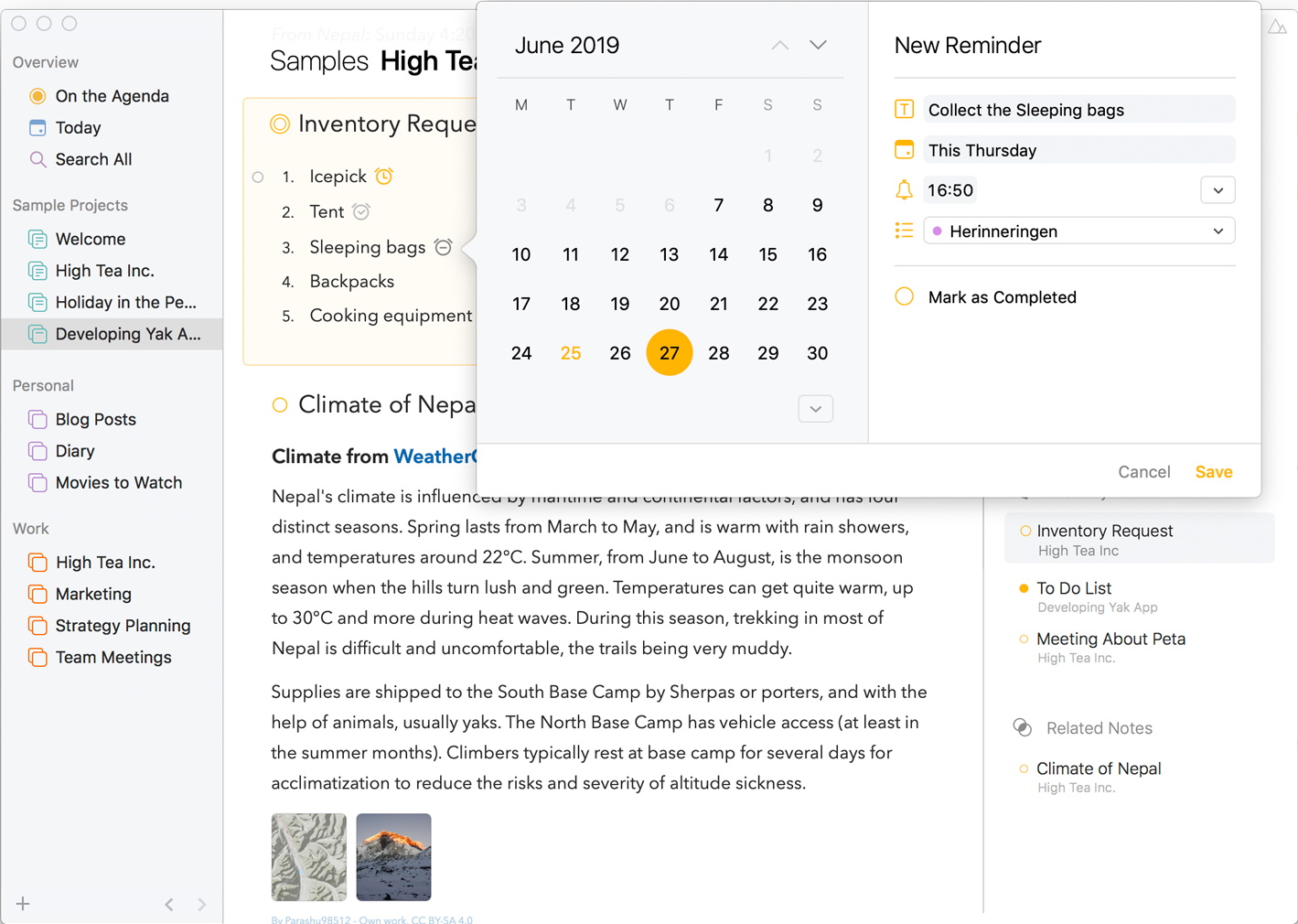
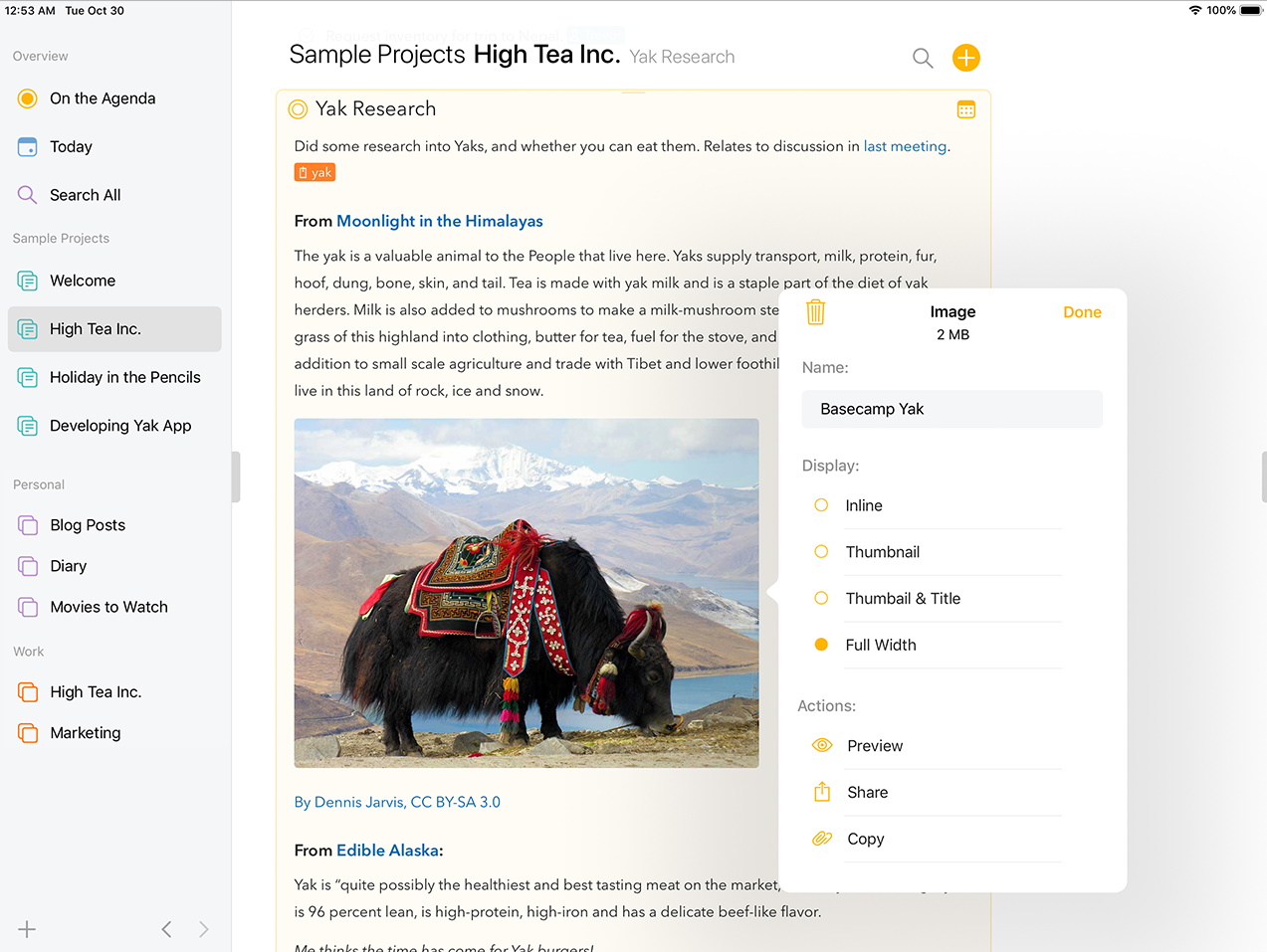
Your Comments & Opinion
Keep track of your appointments with this unobtrusive Mac calendar tool
A stylish note-taking and task management app to help keep you organised
A stylish note-taking and task management app to help keep you organised
View a host of regular and special calendars
A calendar and scheduling tool that takes a unique approach to time management
A to do app that lets you focus on what’s most important
A digital organizer to help you to stay in control of your life
Notepad replacement that is well designed for editing code
Notepad replacement that is well designed for editing code
Record which PC programs you're using, and for how long
Record which PC programs you're using, and for how long
Do more than simply view PDF files with this free PDF editing tool.