In computing terms, a sandbox is an isolated environment inside which you can safely run operating systems and software without risking your data, privacy, or security. Therefore, the Windows Sandbox does exactly what it says on the tin: provides a lightweight desktop environment inside which you can safely test programs.
Why would you do this? The primary reason is security: you don’t know whether you trust a particular program or file, so by launching the Windows Sandbox tool you’ll create a Windows within Windows. If you’ve been experimenting with Hyper-V, you’ll see it shares the same underlying virtualization technology.
In its plain, vanilla state your sandbox is kept completely isolated from your main Windows 10 installation. You can manually copy and paste files to and from the sandbox using the clipboard, but otherwise they remain completely cut off from each other. However, by setting up a configuration file, you can loosen things up by exposing your sandbox to your home or work network, map folders between host and sandbox and more besides.
This configuration file can be created by hand using any text editor, but the Windows Sandbox Configuration Manager provides a handy GUI to the core configuration features you’ll need.
Two versions of the tool are provided in the enclosed zip file – they do the same thing, but offer slightly different user interfaces (tab control or hamburger menu control), and it’s purely a matter of personal taste which one you use.
Another advantage of the tool is that it allows you to build up a collection of sandbox configuration files for easily switching between: give your sandbox a suitably descriptive name and choose a folder to store the file in under ‘Sandbox path’. Then choose your settings and click 'Save existing sandbox'. Going forward, use the 'Load existing sandbox' button to restore previously saved settings or simply double-click the file in File Explorer to launch a new sandbox instance based on its settings.
Version 1.1 doesn’t support the improvements to the Sandbox introduced in 2004 Feature Update. This means all mapped folders go directly to the desktop, and you’ll need to edit the configuration file by hand if you want to give your sandbox access to your host PC's printer, audio and/or video devices.
Verdict:
A good first stab at simplifying the creation of Windows Sandbox configuration files. Needs an update to support newly supported features, however.





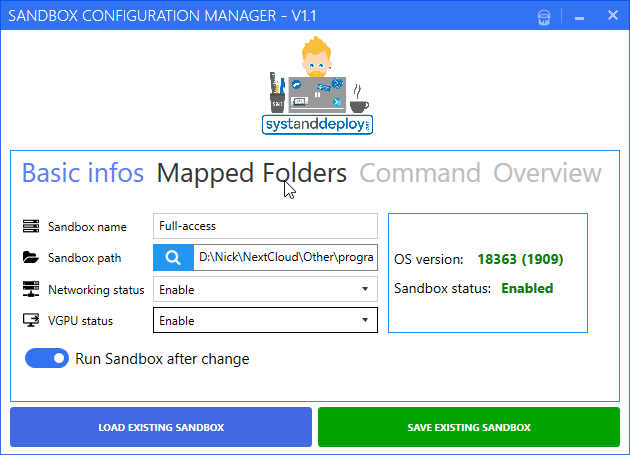
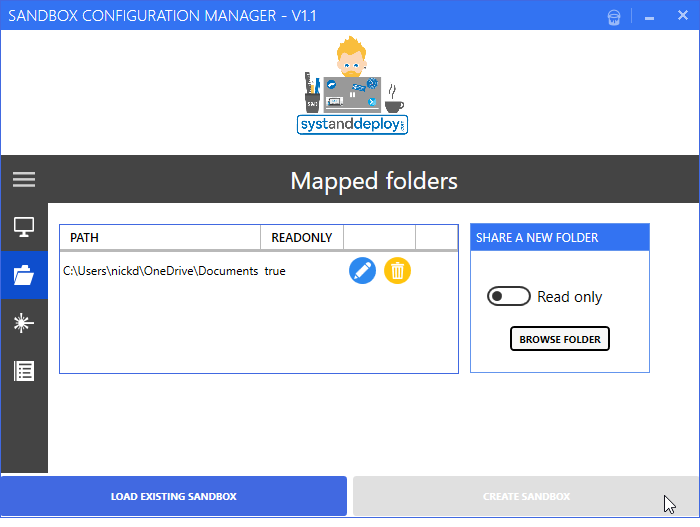
Your Comments & Opinion
The famous file compression tool comes to Mac
Repair a corrupt or damaged Windows installation in just a few clicks
A handy extension to the clipboard that makes it even more useful
Arrange program windows on your desktop to enhance your productivity
Stream audio and video to your iPhone or iPad without the need to convert it first
Give your computer a festive makeover with a free theme from Microsoft
Tidy up your system after using the avast! uninstaller
Read, write and edit metadata in more than 130 file types with this command line tool
Read, write and edit metadata in more than 130 file types with this command line tool
Read, write and edit metadata in more than 130 file types with this command line tool
Automatically adjust your monitor settings to reduce eye strain