It’s been a long time coming, but at last Flash Player is about to go 64-bit. Anyone with a 64-bit browser will have been frustrated in their attempts to watch Flash content as until now Flash Player remained resolutely 32-bit only, unless you were willing to install the previous release of Adobe Flash Player Square. That will finally change, and if you can’t wait then install the beta now to gain full functionality through your 64-bit browser.
Adobe Flash Player is required to access web pages that have embedded Flash content in them. With the shift to HTML5, the need for a separate plug-in to access video and audio will probably start to fade in the coming years, but for now Flash content is still popular and prevalent, making Flash Player an essential plug-in for any browser user.
Flash Player also sees a number of other technological advances in addition for 64-bit browser support, the most notable of which is Stage3D Accelerated Graphics Rendering, which has also been added to Adobe AIR 3, Adobe’s cross-platform runtime environment. It’s basically Adobe’s technology for letting Flash content harness hardware-accelerated graphics rendering and follows recent browser developments whereby they too harness the power of your GPU to improve video performance.
Other additions include G.711 audio compression for telephony, H.264/AVC SW encoding for streaming video and HD surround sound support.
As with previous versions of Flash Player, there are separate versions for Internet Explorer and all other browsers.
Verdict:
Must-have plugin for any web browser, which enables you to watch and view the very best online Flash content




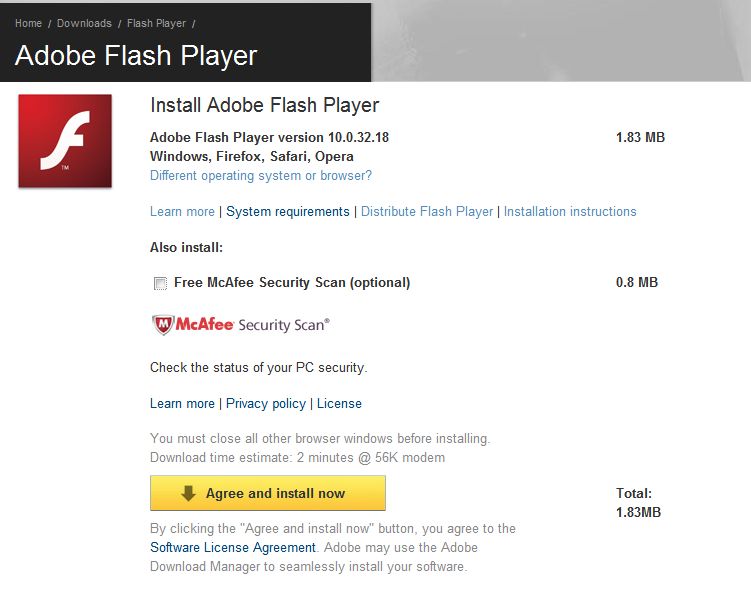




Your Comments & Opinion
Show and play Adobe Flash content through Internet Explorer
Show and play Adobe Flash content through Firefox, Opera or Safari
Batch convert almost any audio or video file from one format to another
Batch convert almost any audio or video file from one format to another
Enjoy digital and internet TV and radio with this one-stop entertainment system
Enjoy digital and internet TV and radio with this one-stop entertainment system
All the codecs you need to play virtually any video or audio you may encounter