It is very common to store copies of the same file in more than one location - this may be for backup purposes, when working in more than one location or when designing a web site. Over time it can become difficult to manage files stored in multiple locations, particularly keeping track of which location contains the most recent version of files.
Beyond Compare is an advanced file and folder comparison tool that can be used to compare files stored in different folders, on different drives, or even online, before merging the changes you want to keep, synchronising files and generating detailed reports.
Byte by byte comparison is thorough yet fast and integrated support for FTP and Zip files means that the tool is ideal for working with the files involved in creating a web site. The program window can be used to preview files during comparison, and there is also the option of specifying external viewers to open particular type of file.
With a hugely flexible scripting language and scheduling support, there are countless uses for Beyond Compare, but it is ideal for creating backups of your important files.
The Pro version of Beyond Compare includes a number of additional features including three way merging which makes it possible to create a new merged content file after comparing files. There is also support for SFTP, text replacement and the ability to customise comparison views based on file type.
Verdict:
An immensely powerful tool which automates the process of comparing file and folder contents




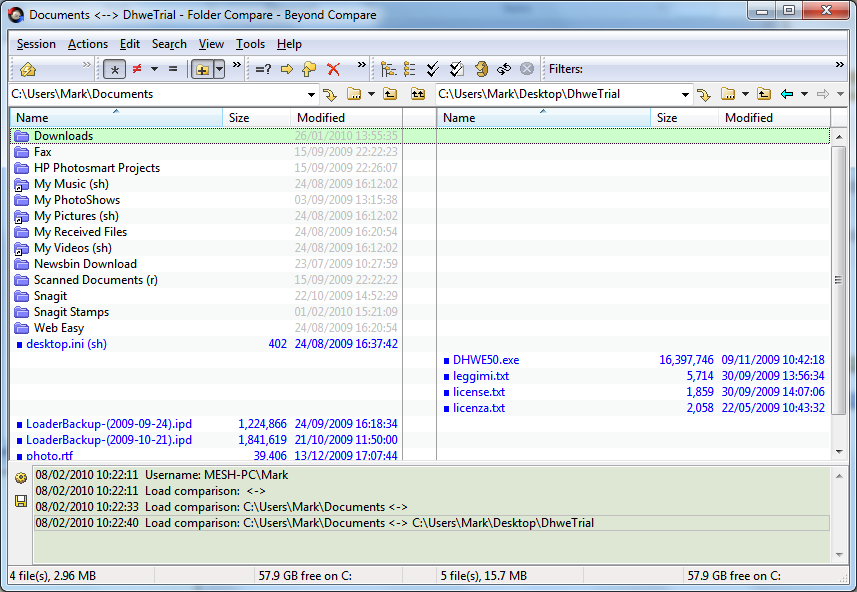



Your Comments & Opinion
Keep a collection of folders synchronised so make it easier to backup your important files.
Synchronise folder content with this easy to use sync tool
Keep the contents of folders synchronised for backup purposes
Keep the contents of folders synchronised for backup purposes
Keep the contents of folders synchronised for backup purposes
Quickly compare files and folders stored in different locations.
Quickly compare files and folders stored in different locations.
Keep the contents of folders synchronised for backup purposes
Synchronise files and folders between computers so you're always working with the most recent versions
Keep your files in sync for easy backing up
Add new capabilities to VirtualBox with this extension pack
Add new capabilities to VirtualBox with this extension pack
Host a virtual operating system
Add new capabilities to VirtualBox with this extension pack
Host a virtual operating system