If you'd come to the conclusion that Windows 10 was a little bloated, you would not be alone. And it is because of this that Bloatbox exists. There are plenty of built in apps that you simply don’t need, including sponsored apps that are essentially little more than advertisements for companies.
While there are manual steps you can take to remove unwanted components and trim down Windows to the essentials, the methods you need to employ are not necessarily particularly user friendly. With Bloatbox, however, things are kept delightfully simple so anyone can take control of their operating system .
Importantly, this tiny tool not only lets you remove the apps and components of Windows that you feel you can live without, it let you do so in batches. This means that there is no need to run multiple command line or PowerShell command.
And the list of what you can remove is fairly extensive – currently there are 100 removable components, and more will certainly be added over time. For now you can remove the games you're not interested in, apps such as People, Calculator and Photos that you may not need or use. If you spend the time to go through the full list of what is available to you, you could end up clawing back a significant amount of drive space, but the most importantly you are placed in control of your computer and what occupies your hard drive.
It's worth pointing out that Windows may well throw up a warning about Bloatbox when you try to run it. While it is safe to say that you need to exercise caution when using the app – having up-to-date backups is a good idea – it is entirely safe to use.
Verdict:
While this is a piece of software that should be used with caution, for those who are concerned that Windows 10 is running out of control and filled with unnecessary bulk, Bloatbox is a great way to remove a whole bunch of unnecessary rubbish en masse.




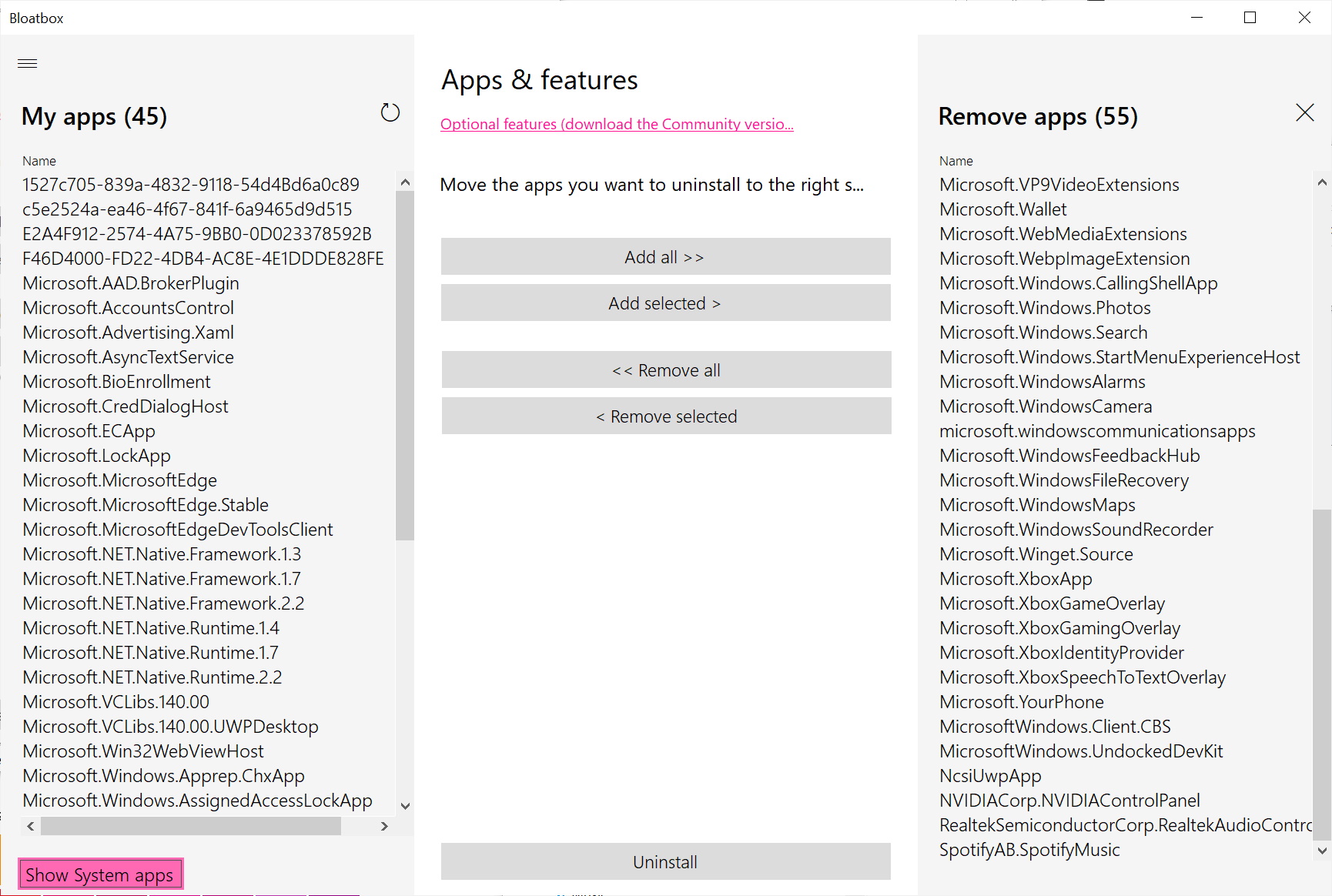

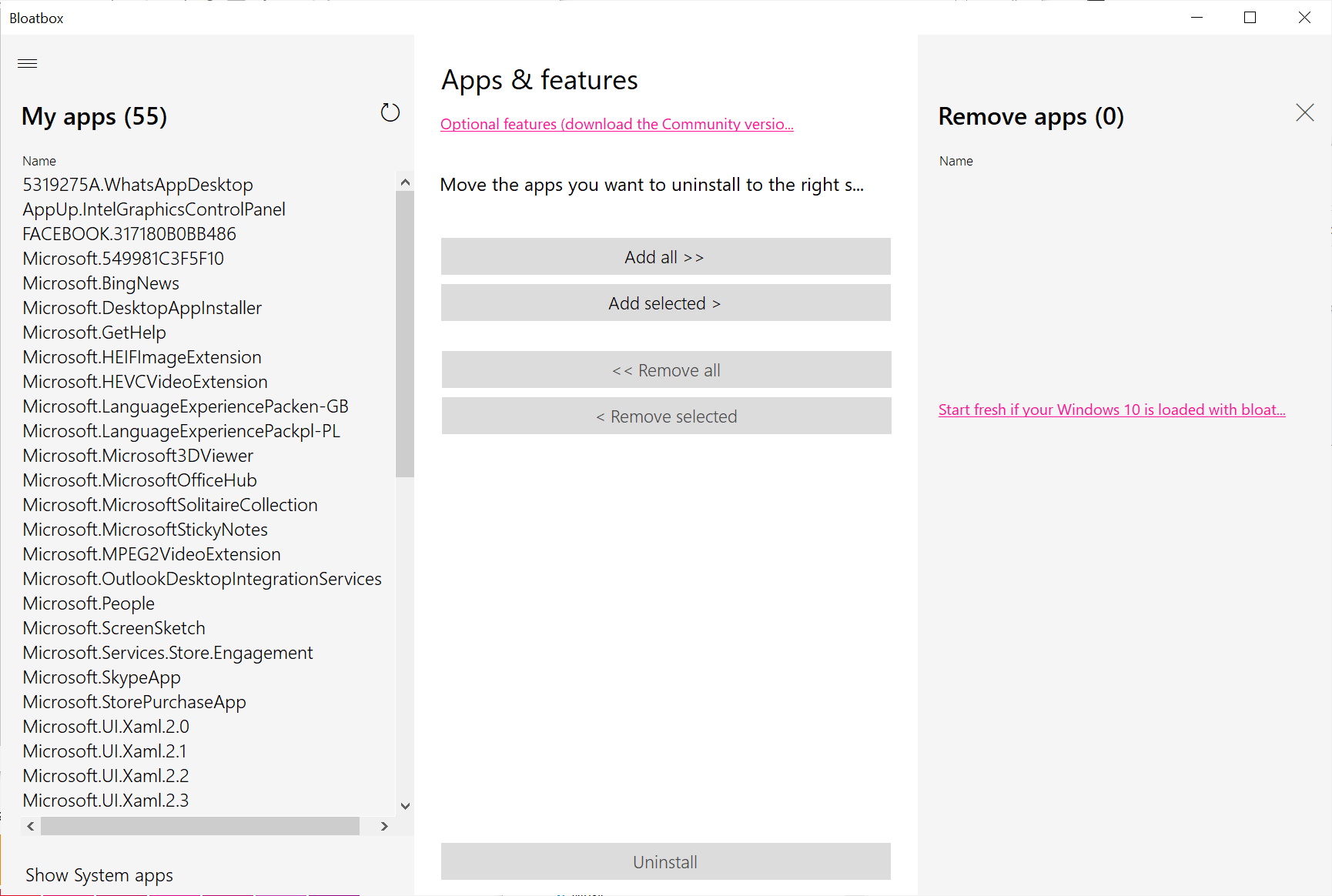




Your Comments & Opinion
Bring the classic Start menu back to Windows 11 and Windows 10
A simple tool for flashing operating system images to removable media
Forceable close apps, run them invisibly, and tweak inaccessible settings
Put your monitor to better use with multiple virtual desktops
A free tool to unlock hidden settings in Windows
Quickly access all of Windows 10's settings and tools
Boost your privacy in Windows 10
A free bootable CD to help you fix your malfunctioning computer
Put your monitor to better use with multiple virtual desktops
Browse your hard drive with this tabbed file manager
A tiny tool for saving scanned documents as PDF files
Speed up, optimise, clean and secure your PC with this all-in-one system maintenance suite
Speed up, optimise and repair your computer with this all-in-one PC maintenance and tweaking tool
Create, format, merge, resize, move and otherwise organise your drive partitions with this free tool