Remote desktop access is certainly not a new concept, but it only relatively recently that it was more widely adopted. The most commonly used scenario sees a remote worker logging into an office computer from home, enabling them to work without traveling, and also access resources that would not otherwise be available to them.
But it can also be useful to access a remote computer from different device, and this is precisely what Microsoft's Remote Desktop app for Android enables you to do. Whether you're using your Android phone or tablet, the app gives you much more flexibility when it comes to using a remote computer just as if you were sitting in front of it.
There's no denying that navigating a large desktop on the small screen of a phone using touch gestures rather than a mouse takes a bit of getting used to, but for those occasions when you desperately need to get something done, it's fine. On the large screen of a tablet, things are rather easier.
The app can be used to remotely access correctly configured computers that are running Windows 10 Pro and Enterprise, Windows 8.1 and 8 Enterprise and Pro, Windows 7 Professional, Enterprise, and Ultimate, and Windows Server versions newer than Windows Server 2008.
Recent additions to the app include full support for virtual desktops as well as integration with Microsoft Authenticator. This latter feature allows for conditional access when subscribing to Windows Virtual Desktop feeds.
Verdict:
It's something of a shame that it is only possible to remotely access PCs running Windows Professional or Enterprise and Windows Server, but considering the target audience here, this is not really surprising. While there are certainly plenty of other remote access tools out there, this official app from Microsoft is without a doubt one the best, if not the best.





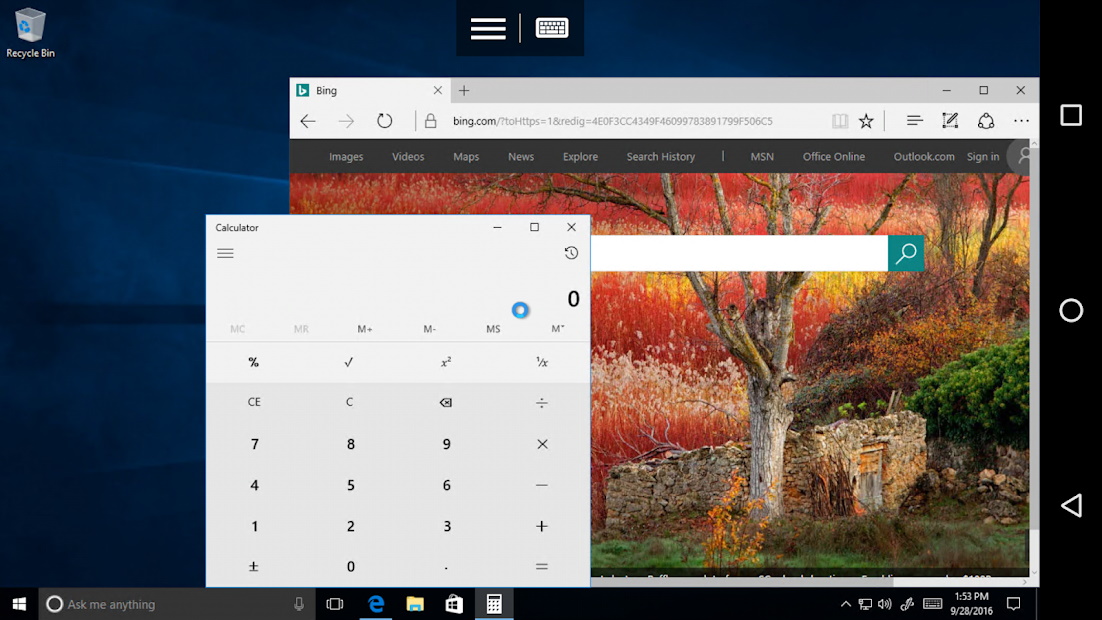
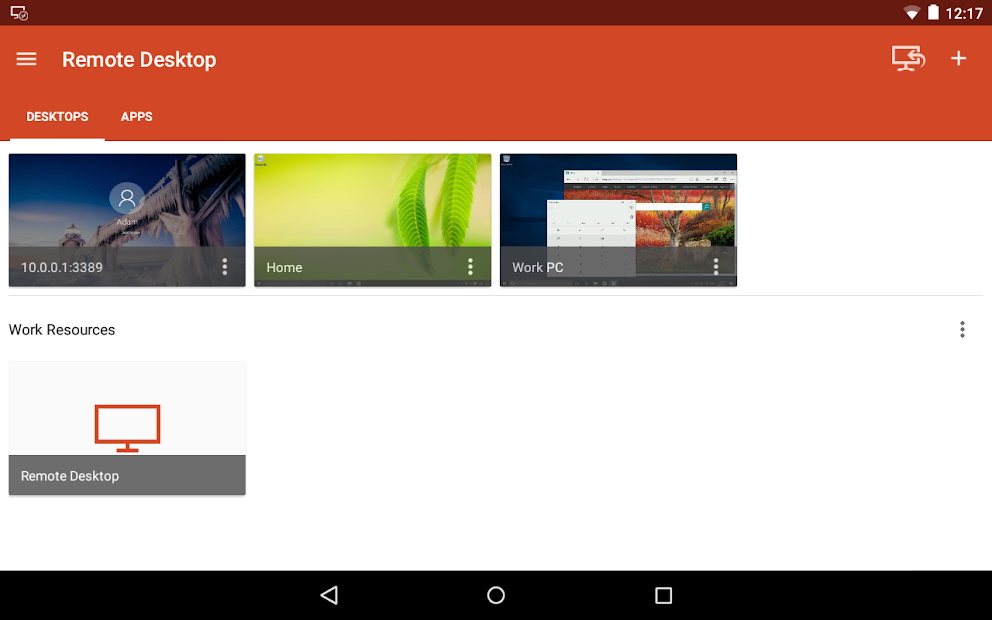
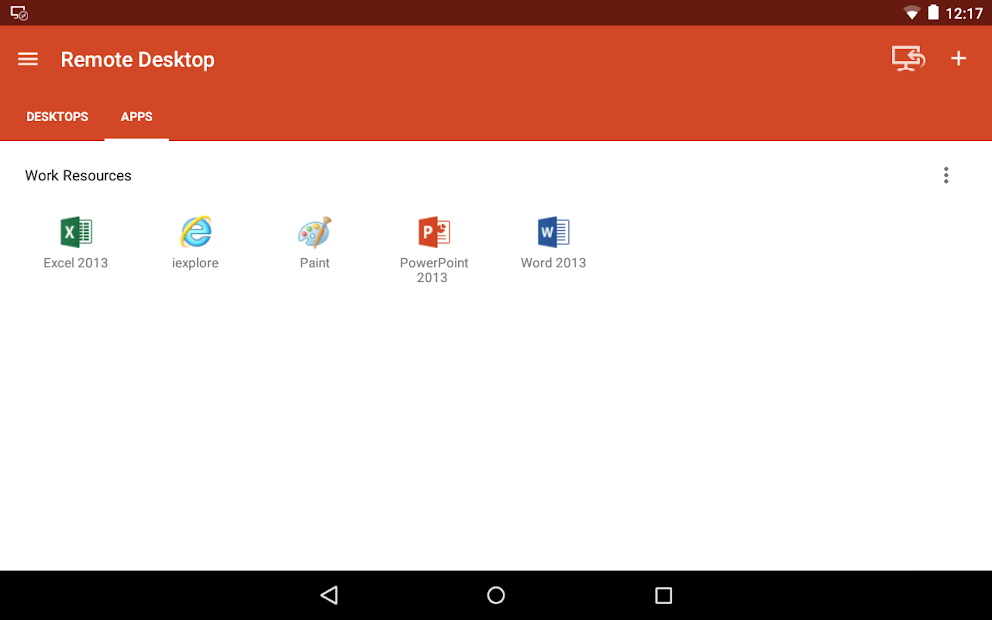
Your Comments & Opinion
A remote access tool with more to offer than most
A remote access tool with more to offer than most
A remote access tool with more to offer than most
Mobile synchronization tool for Google’s online storage service
Mobile synchronization tool for Google’s online storage service
Take control of your Gmail inbox with a Firefox extension
Record which PC programs you're using, and for how long
Record which PC programs you're using, and for how long
Save paper and ink by customising documents before you print them
Powerful and versatile personal information manager which makes it easy to manage notes, appointments, contacts and much more
Powerful and versatile personal information manager which makes it easy to manage notes, appointments, contacts and much more