While hard drives are larger and cheaper than ever before, the convenience and versatility of storing files online means that cloud storage services such as those offered by Google, Microsoft and others are incredibly popular. There are numerous companies that give you a certain amount of cloud storage for free, but the time will almost certainly come when you need to upgrade to a paid package – and in the case of Google this means subscribing to one of various Google One packages for more storage.
You can manage your Google One account online, but there is also an app available that lets you do this from your phone. From within the app you can easily see which package you are subscribed to, how much it costs and when you are next due to make a payment. You can also use the app to upgrade your storage at any time, keep track of how much space you have left available, and choose to share your storage with members of your family – including implementing parental restriction .
The app not only tells you how much space you have used up, it also reveals just how it has been used up. at a glance you can see how much of your cloud storage Gmail is using, and the same goes for Google Drive, your photos and shared space.
But one of the best – arguably the best – features of the app is the phone backup option. This can be used to manually or automatically backup the contents of your phone on a regular basis meaning that should you lose or break your phone – or when the time come for you to buy a new handset – you can very easily get back your files, apps, messages and settings.
At the moment, Google One is only available for Android, but an iOS version will be released very soon.
Verdict:
The Google One app is much easier and more convenient to use that the service's website when it comes to monitoring and administering your account. The recently added ability to backup your phone is a great touch, and it brings great peace of mind to be able to backup and restore data with a few taps.





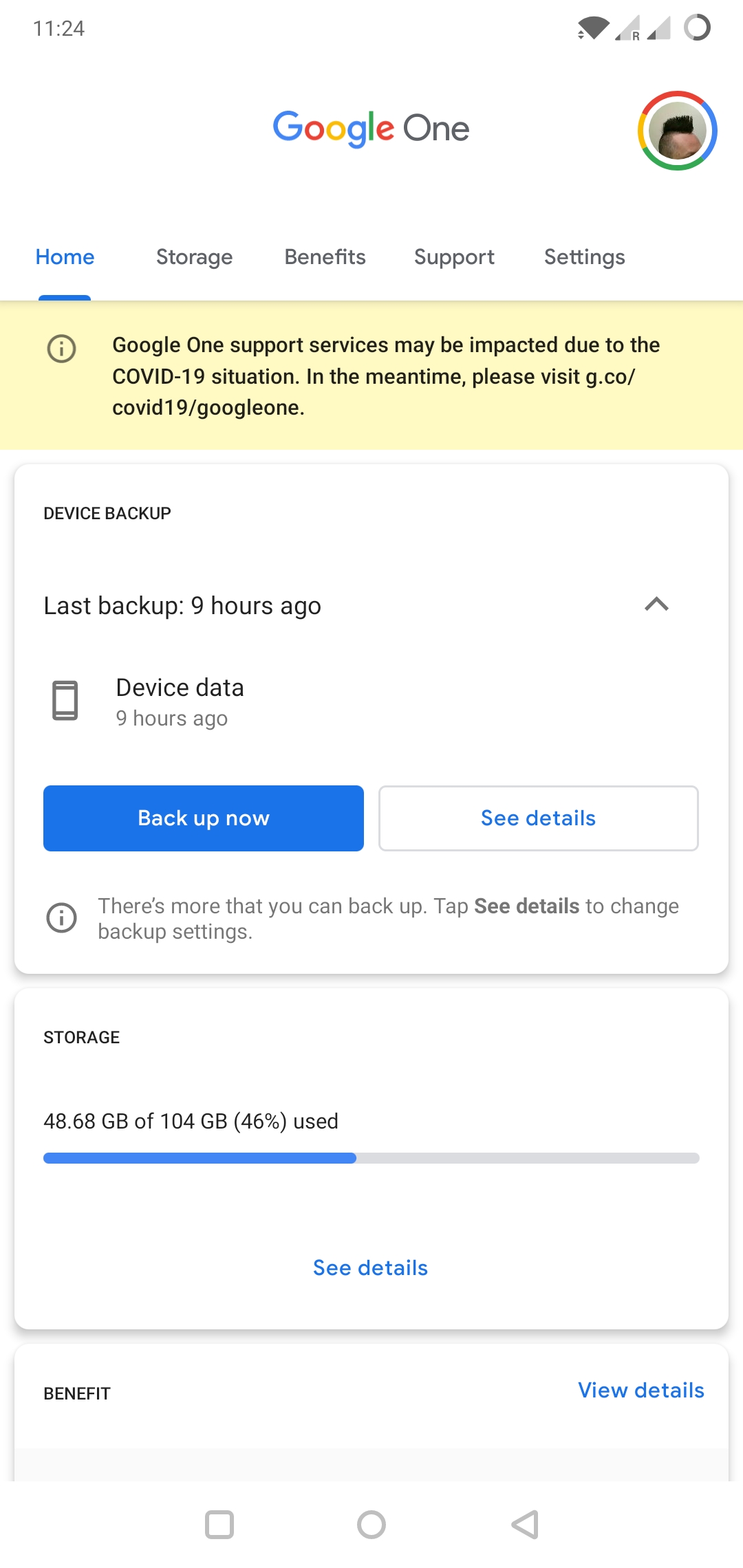

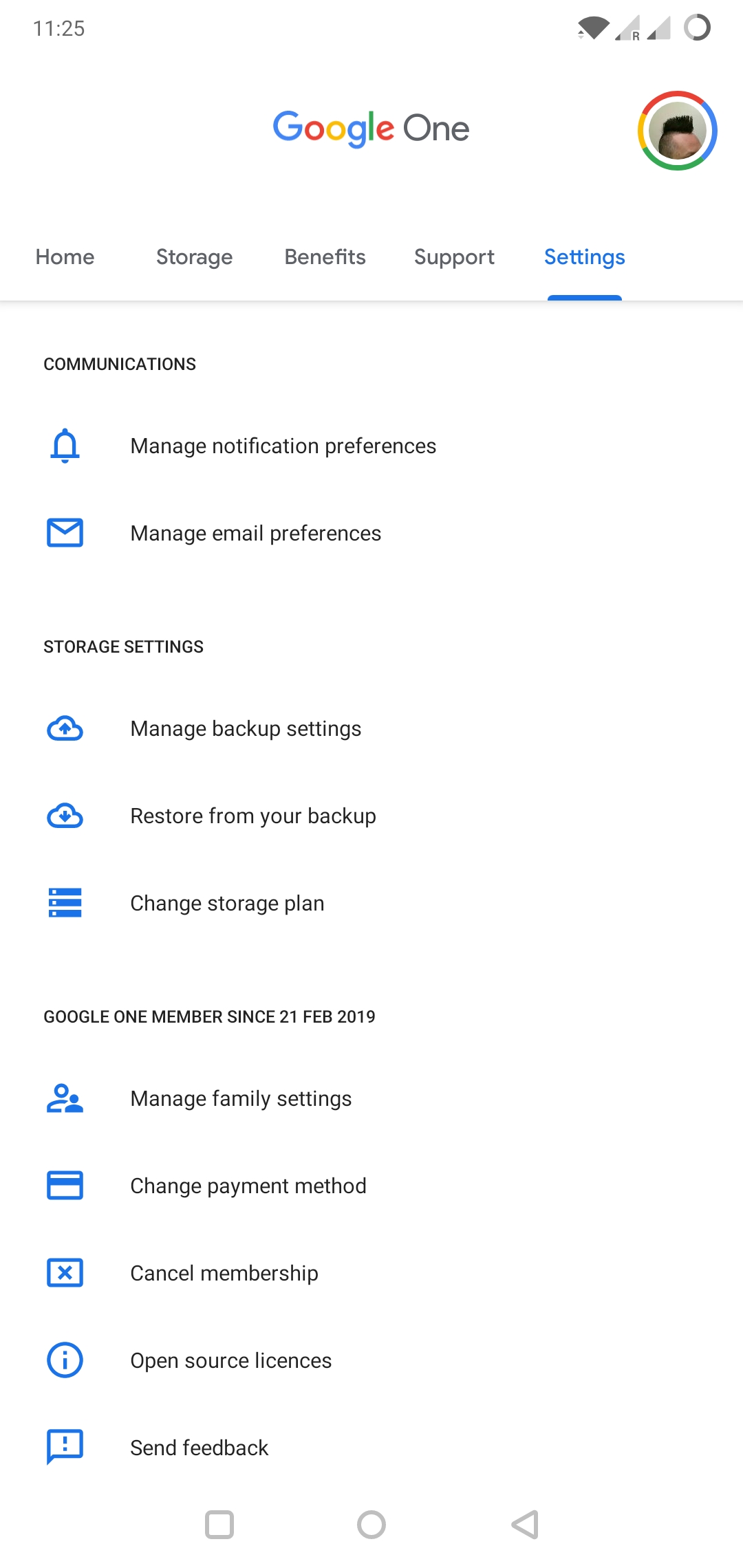
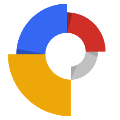
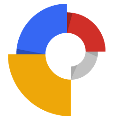


Your Comments & Opinion
Easily access all of the Google services you use in one place
Manage you Google cloud storage plan and backup your phone online
Manage you Google cloud storage plan and backup your phone online
Access your MEGA cloud account with your mobile
Get 5GB of cloud storage space for free
Backup data from your Android device to the cloud
Keep files synchronised between drives, computers and servers
A cross-platform backup and synchronisation utility that's packed with features
A cross-platform backup and synchronisation utility that's packed with features no
Backup, synchronise & share important files
Backup, synchronise & share important files