While viruses are still an issue for anyone connected to the internet, they have been overtaken by more concerning forms of malware in recent years. One of the worst types is ransomware, a particularly malicious type of attack which involves a victim's data being encrypted and held to ransom – although there is no guarantee that if you pay the ransom you will be provided with the necessary decryption key.
Although the software is called Kaspersky Anti-Ransomware Tool, this is a program that detects and protects against many different types of malware. It will also help to get rids of adware, cryptocurrency miners, adware and other forms of exploitative software.
The program is something that, hopefully, you will never have to interact with – after the initial configuration where you tell if what sort of threat you want it to monitor for, it will just sit in the background doing its job. If you already have antivirus software installed, you should find that Kaspersky Anti-Ransomware Tool plays nicely with it and you can have both protecting you at the same time.
You can spend some time setting up a list of trusted apps if you like, and the same settings screen can be used to manually unblock apps that have been incorrectly identified as malicious – although it's unlikely you'll find this happening. As well as detecting malicious apps and software, Kaspersky Anti-Ransomware Tool will also keep an eye out for suspicious activity. If anything is found trying to encrypt a shared folder, the app can block access for anything from 1 to 99 minutes.
In addition, the tool will block exploits that take advantage of known software vulnerabilities, and it can also protect system processes memory. If you're concerned that someone else who has access to your computer might changes settings and – either maliciously or unknowingly – reduce your security, you can block access by password-protecting settings.
In most circumstance, you can just leave the program running quietly in the background and you will be automatically protected should the need arise. But you can also manually perform a scan for vulnerabilities if you don't want to have to wait for suspicious activity to make Kaspersky Anti-Ransomware Tool spring into action. While the program warns that the scan may take some time, in practice it is actually fairly swift.
The Home version of the software is available free of charge, but there is also a Premium edition which includes extra features such as machine learning and manual analysis of records by Kaspersky employees.
Verdict:
Much more than its name suggests, Kaspersky Anti-Ransomware Tool is a highly effective tools that offers security and peace of mind completely free of charge. A highly recommended tool to have sitting on your hard drive to ensure your valuable data stays safe.




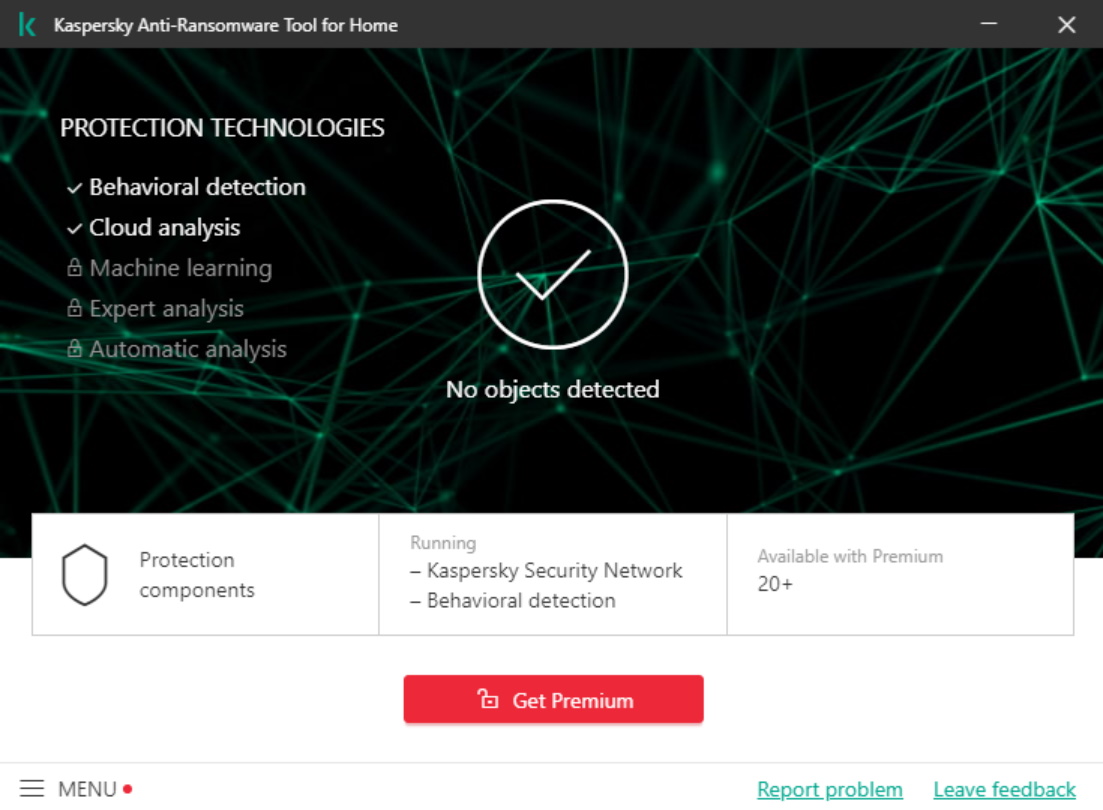

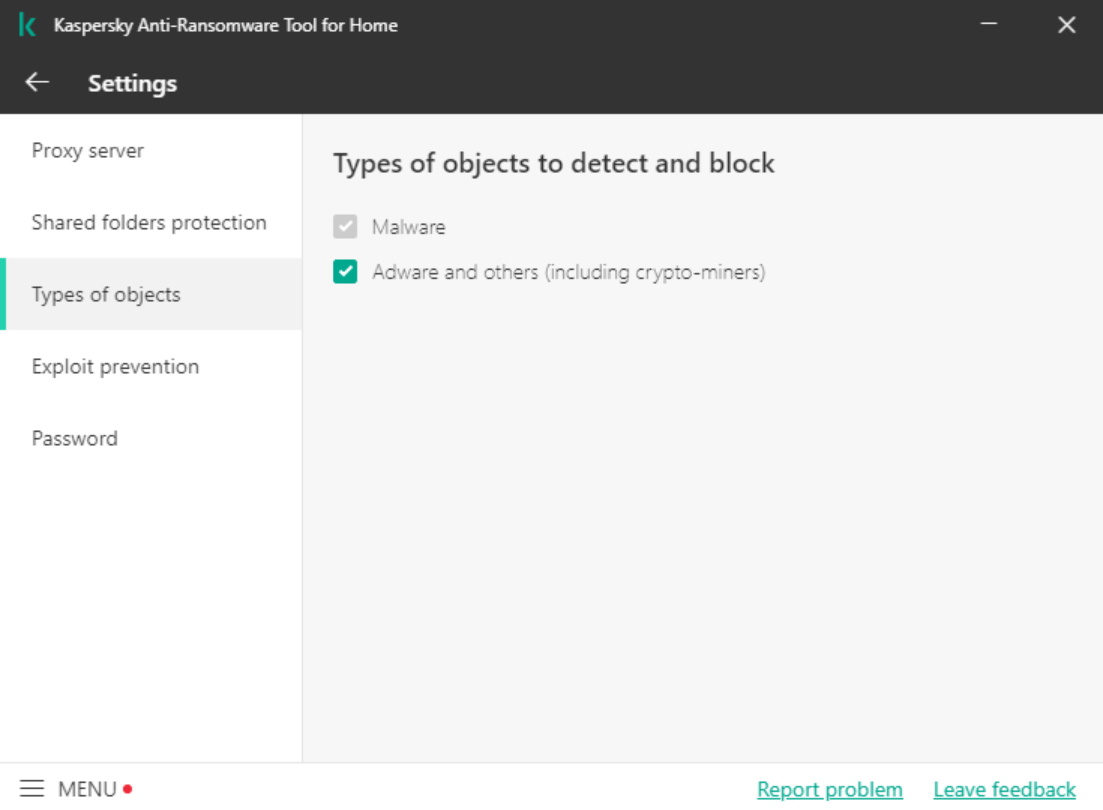
Your Comments & Opinion
Scan and remove malware, adware and PUPs from your Mac
Everything you need to stay safe online – VPN, antivirus, malware protection, and much more
Seek out and destroy the most common malware with a click
Seek out and destroy the most common malware with a click
Protect your privacy by clearing program and Windows' logs
Run programs in isolation so they cannot affect the rest of your system