Every parent wants their child to make use of the latest technology, but that doesn't mean there are not concerns. The internet is both a valuable resource and a scary place, particularly for younger children, for instance. But there are also concerns about how long children end up using computers, phones, tablets and consoles – this is something that Microsoft Family Safety can help with.
This wide-ranging parental control app for iOS and Android gives you the power to monitor and control what you child is able to do across Windows, Android and Xbox platforms. It also goes beyond this, enabling you to track the location of your child, so you always know where they are.
Working much like the parental control option in Windows 10, the Microsoft Family Safety app lets you set limits for what your child is able to do online. This means that you can set up filters so they cannot access sites that you do not feel are suitable for them – although this only works in Microsoft Edge – and you can also limit the types of apps and games they are able to download and use. You can use the app to put app and game restrictions across Windows, Xbox and Android.
There are additional features available that are limited to Windows and Xbox platform, specifically the ability to configure time limits. If you are concerned that your child is gaming too much, or using their computer too much, you can put restrictions in place. Sadly, Android is not covered by this feature, but there are other tools available to fill this gap.
You can configure the apps to email you reports about your child's activity, so you'll be notified if they try to access an adult website, for instance. While it is possible to put time restrictions in place, your child is able to put in requests for additional access time, and the app allows you to permit or deny these requests.
The option of tracking location is not something that everyone will agree with, for parents who are concerned about where their child is, it can offer great peace of mind.
Verdict:
For any concerned parent who wants to give their child access to the internet specifically and technology in general, Microsoft Family Safety offers a reassuring degree of control that helps to bring peace of mind. It certainly something that feels better suited to younger children, but parents with kids of all ages will feel comforted by the support it gives.




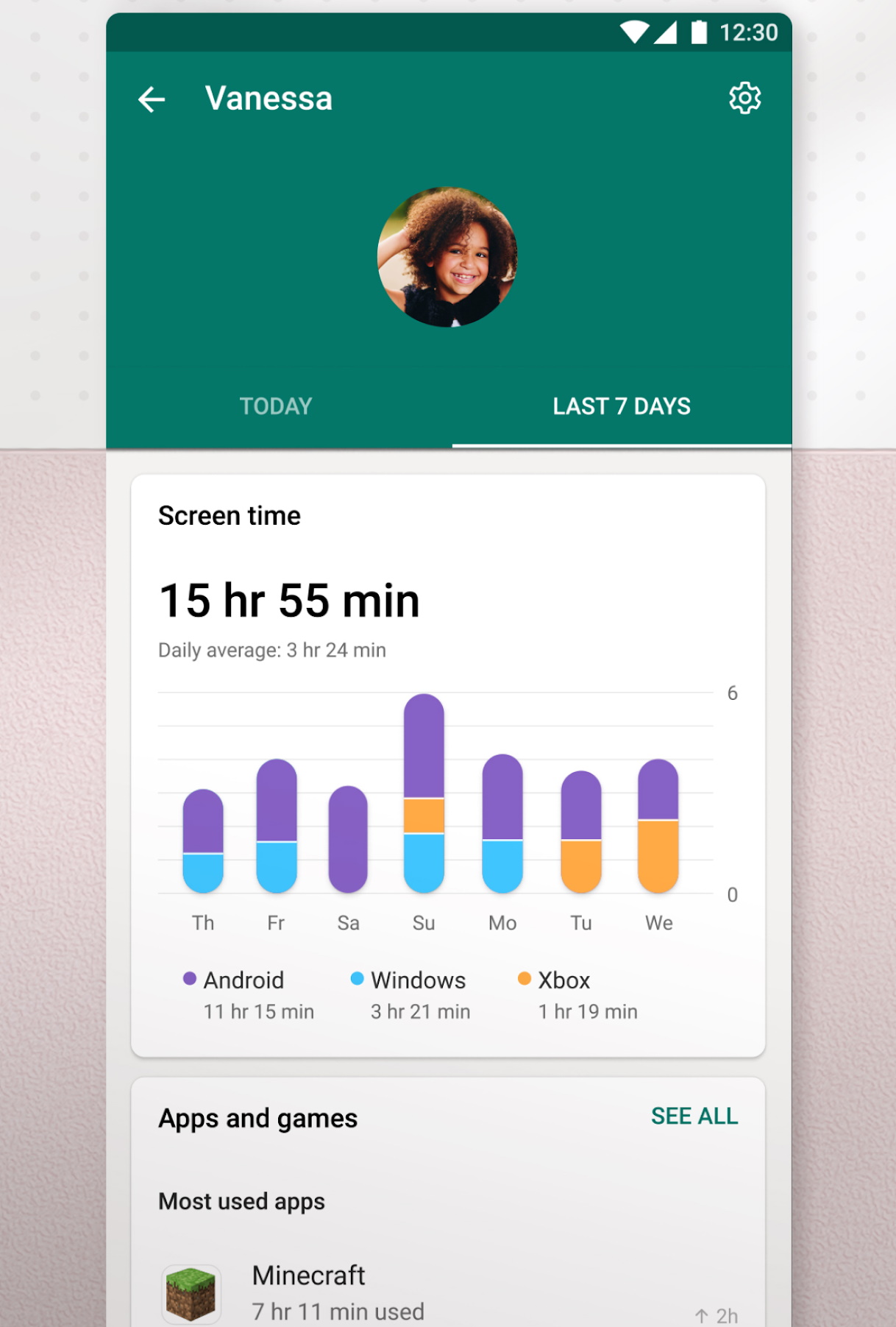
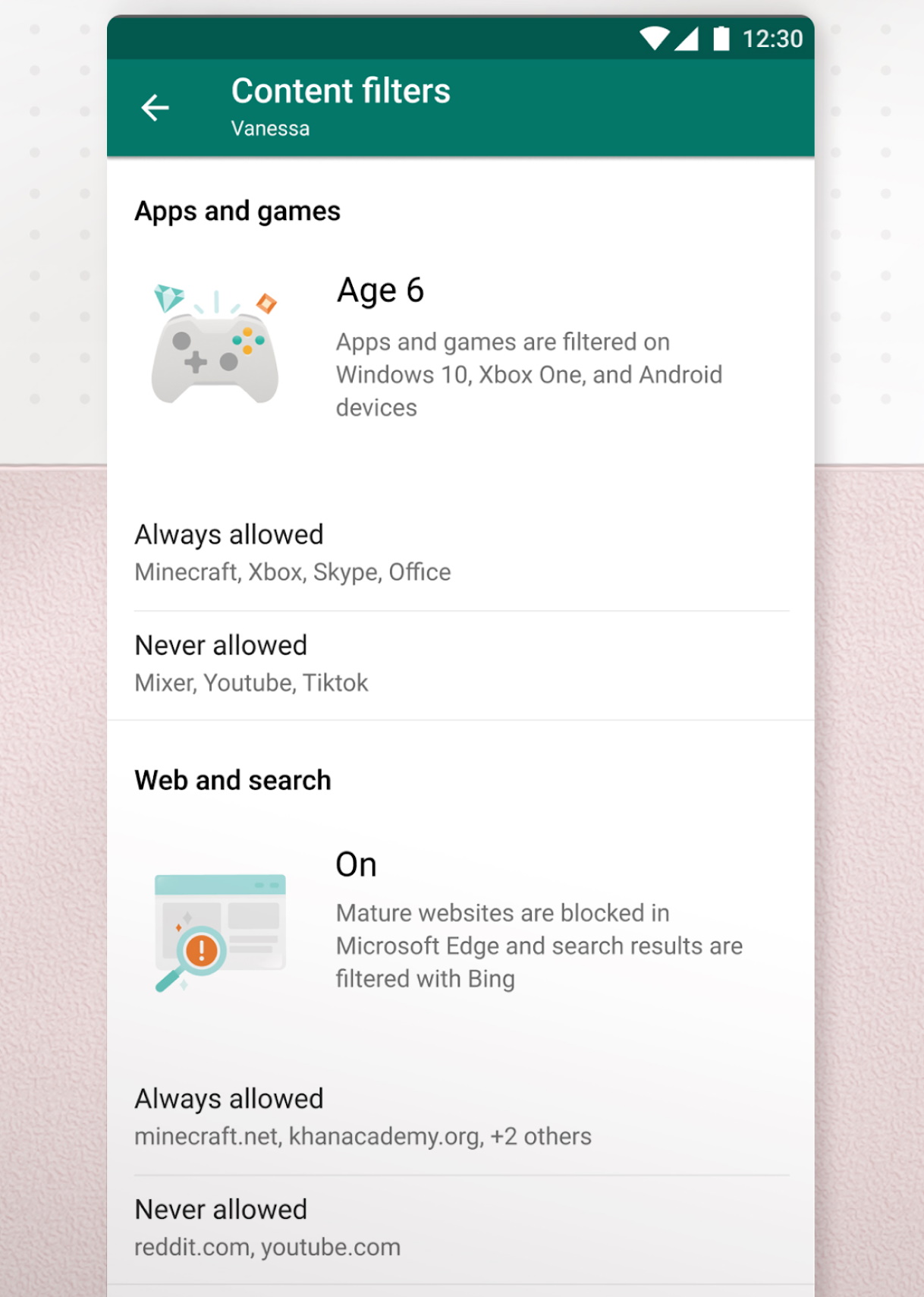
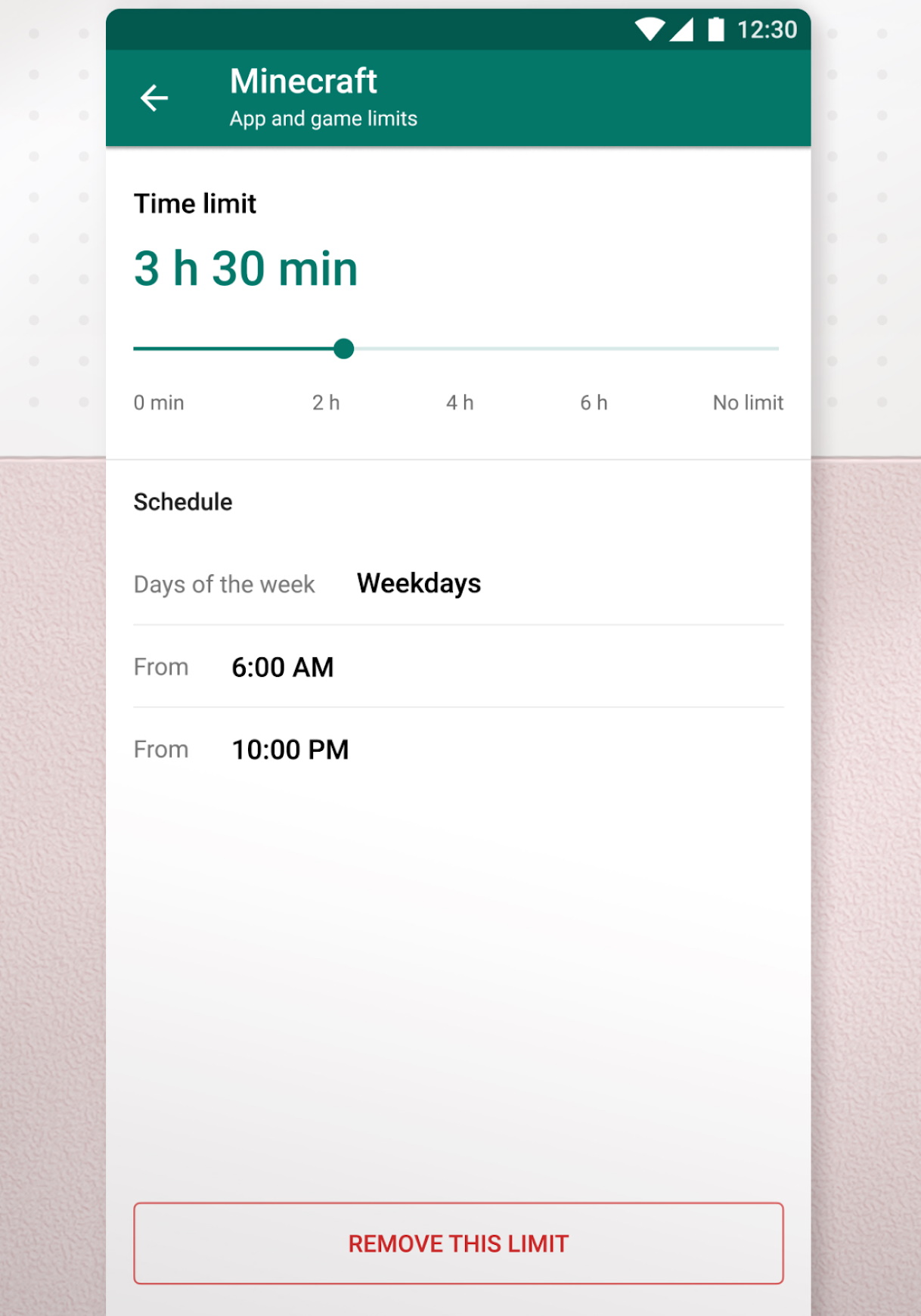
Your Comments & Opinion
An excellent paint program for children aged 3 to 12.
A powerful parental control app that lets you monitor and limit your child's activities
A powerful parental control app that lets you monitor and limit your child's activities
Powerful parental control software to help keep your kids safe
Powerful parental control software to help keep your kids safe
Powerful parental control software to help keep your kids safe
Monitor your kids' web activities on all their devices
It’s iPlayer, only for your children.
Play the classic searching game on your iPhone
Real-time 3D astronomy visualisation
Explore the world in three dimensions
Explore the world in three dimensions
An excellent paint program for children aged 3 to 12.
An excellent paint program for children aged 3 to 12.