There is a lot to love about Windows 10, but many users are concerned about the telemetry it includes. With privacy now an incredibly valuable commodity, people who do not want to share their data with Microsoft have to work their way through numerous settings in the operating system to regain control.
Privatezilla exists to make the whole process a great deal easier. In a few clicks, this open source app lets you check the status of a large number of privacy-related settings in Windows. This includes things such as Cortana sharing data, advertising components and the access rights apps have.
There are a few steps to using Privatezilla, the first being analysis. You can check the boxes next to each of the settings you would like to check the status of, and then click the Analyze button. This will instantly tell you which settings are enabled, and which are disabled – and there is a handy traffic light system used to make it easier to see this at a glance.
It is entirely possible that you do not recognise all of the settings that are highlighted by the app – let alone know where you go to change their settings. Privatezilla can help on both of these fronts. To find out what a particular privacy-related setting is, just hover you mouse over the text in the left-hand list; a pop up will appear with a handy description.
If you would like to completely lock down your privacy and security, you can just make sure that you have all of the boxes checked and then click the "Apply selected" button. This will ensure that each option is configured to the most secure setting, whether that means enabling or disabling something. If you change your mind about the changes you have put in place, there is a "Revert selected" option that lets you roll things back to their default setting.
It's worth pointing out that the SmartScreen security feature of Microsoft Defender will initially stop Privatezilla from running. Do not worry, the app is perfectly safe, so you can click the "Run anyway" button to continue.
Verdict:
For anyone concerned about their privacy, Privatezilla gives Windows 10 users a quick and easy way to not only check what settings are currently in place, but also to quickly implement the most privacy-centric settings. A recommendation app!




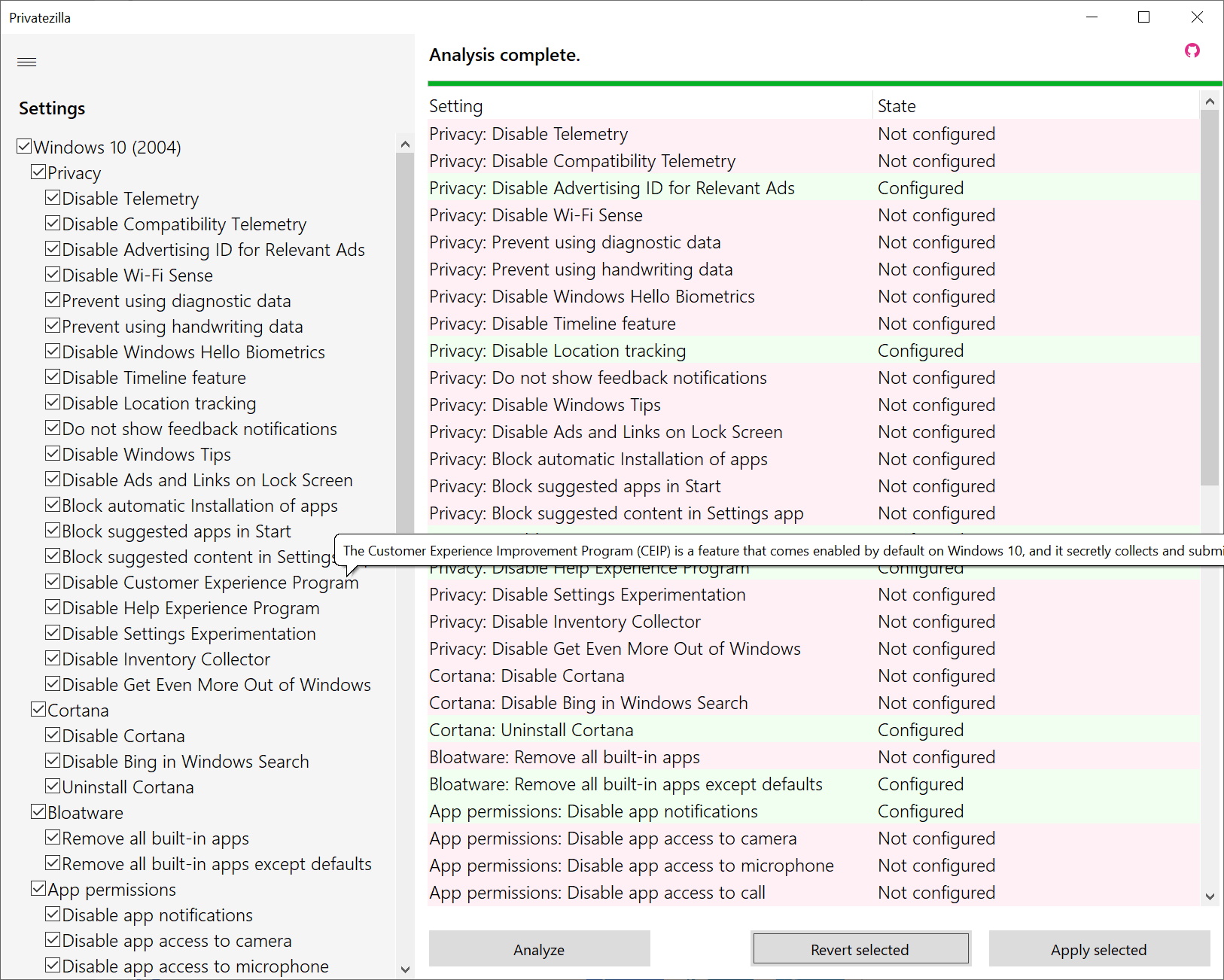

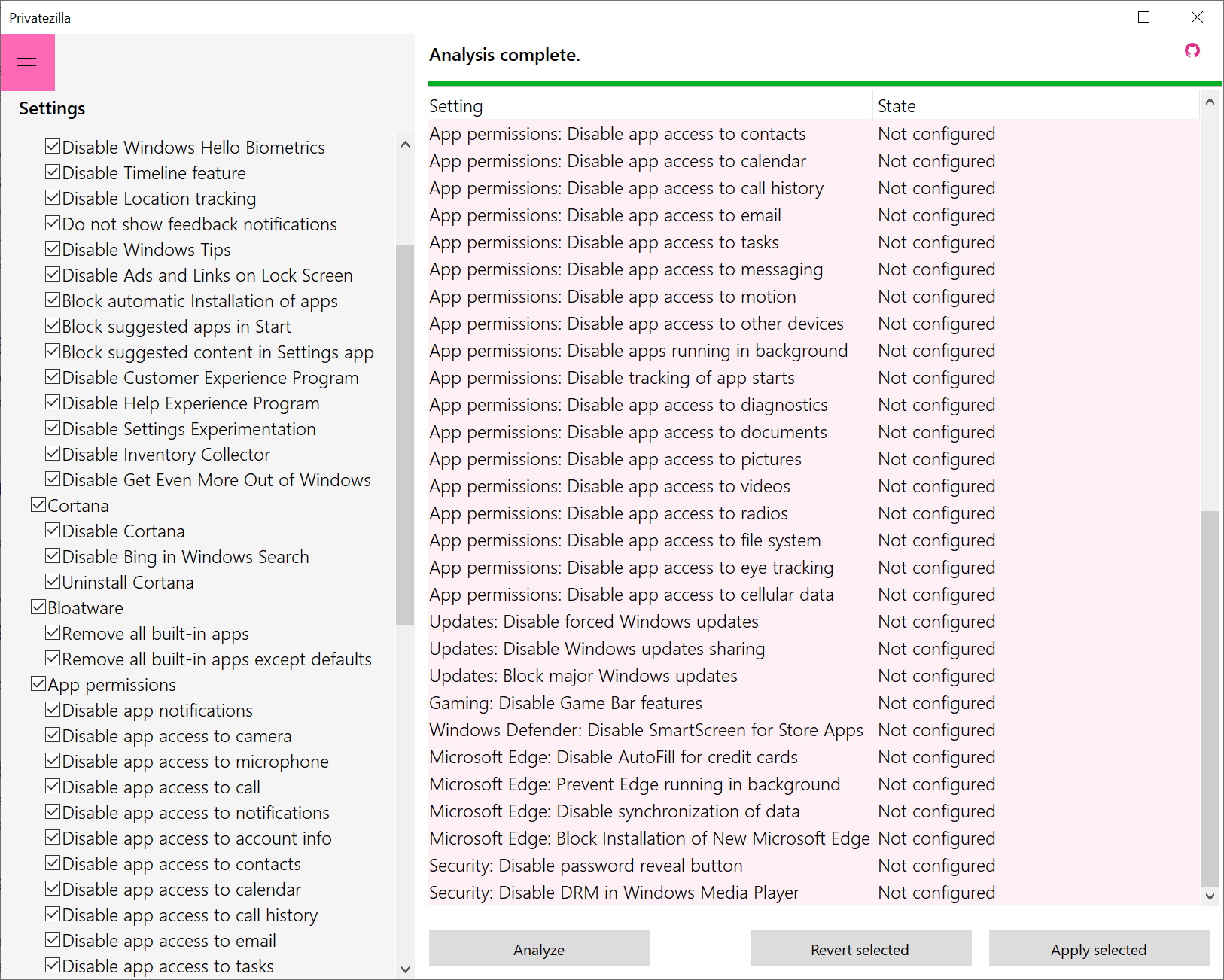




Your Comments & Opinion
Easily control Windows 10 privacy settings
Disable Windows telemetry and privacy leaks
Disable Windows 10 tracking
Block various Windows 10 telemetry services
Password-protect and hide private documents on your computer
Completely wipe data from your hard drive or memory cards
Speed up, optimise, clean and secure your PC with this all-in-one system maintenance suite
Speed up, optimise and repair your computer with this all-in-one PC maintenance and tweaking tool
Create, format, merge, resize, move and otherwise organise your drive partitions with this free tool
Explore dozens of powerful windows tweaks and customisations from one straightforward program
Prevent runaway processes from hogging valuable CPU time