We all know the importance of keeping software up to date, and Windows is no different. You're probably familiar with using Windows Update to grab the latest patches and fixes for your operating system, but how about trying a different approach? Update Manager for Windows – or WuMgr as it is also known – is an open source tool that places you in full control of the process of updating Windows 10.
It may be that you have experienced problems with Windows Update, such as being unable to find or download an update that you know has been released. This is something this handy free app can help with. If you want to eschew the automatic updates that Microsoft would like you to use in favour of a more manual, hands-on and personal approach, Update Manager for Windows is the app for you.
As well as manually checking for updates and installing individual items that you want, the app lets you choose different locations to check for updates. In addition to the main Windows Update server, you can also check the Microsoft Store, Microsoft Update and DCat Flighting Prod. This give you greater control over the update process, and may help you to locate updates that are rolled out on a phased basis.
For anyone familiar with Windows 7 and 8, this tool gives you a level of control over updates that Microsoft eliminated in Windows 10. Whether you're looking to download individual updates, find out more about the updates that are available, or check to see precisely what you have installed, this tool has everything covered on one tiny package.
If you're concerned about the idea of using a third party tool to manage updating Windows, rest assured that Update Manager for Windows uses the official Windows Update Agent API, so updates will always come from official sources, and will always be the genuine article.




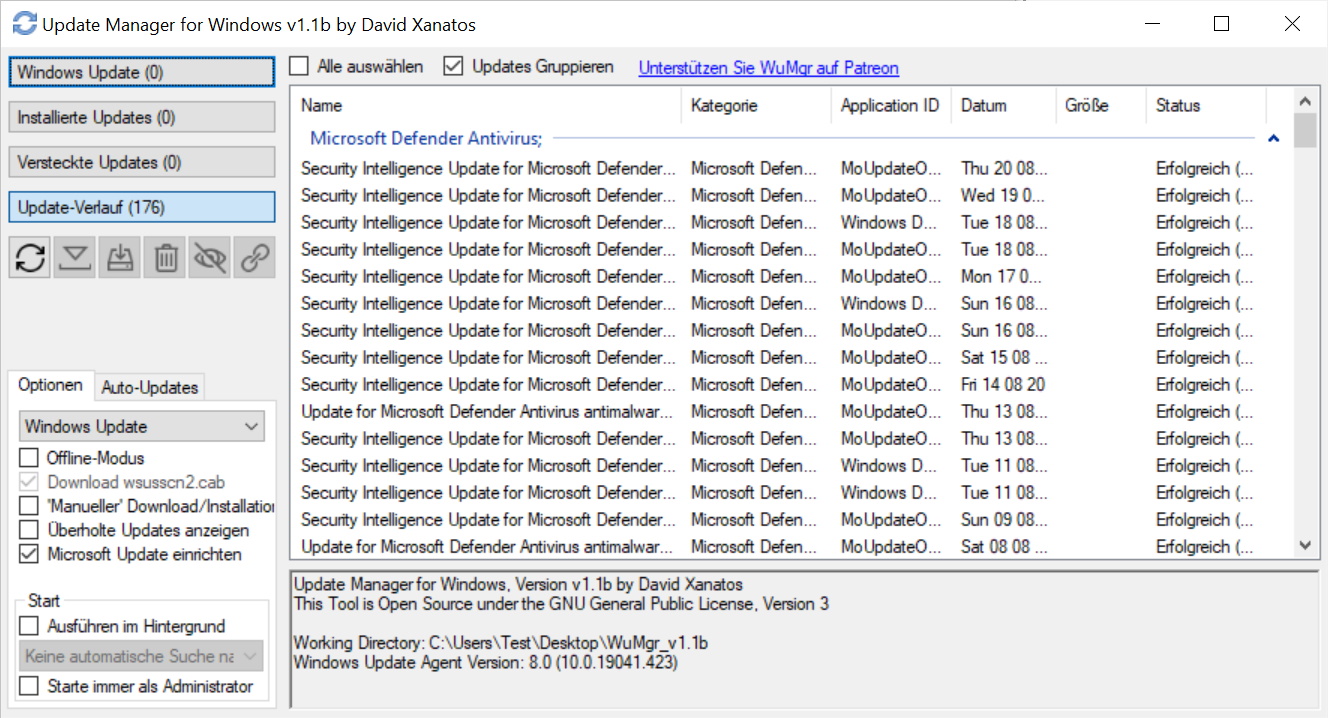
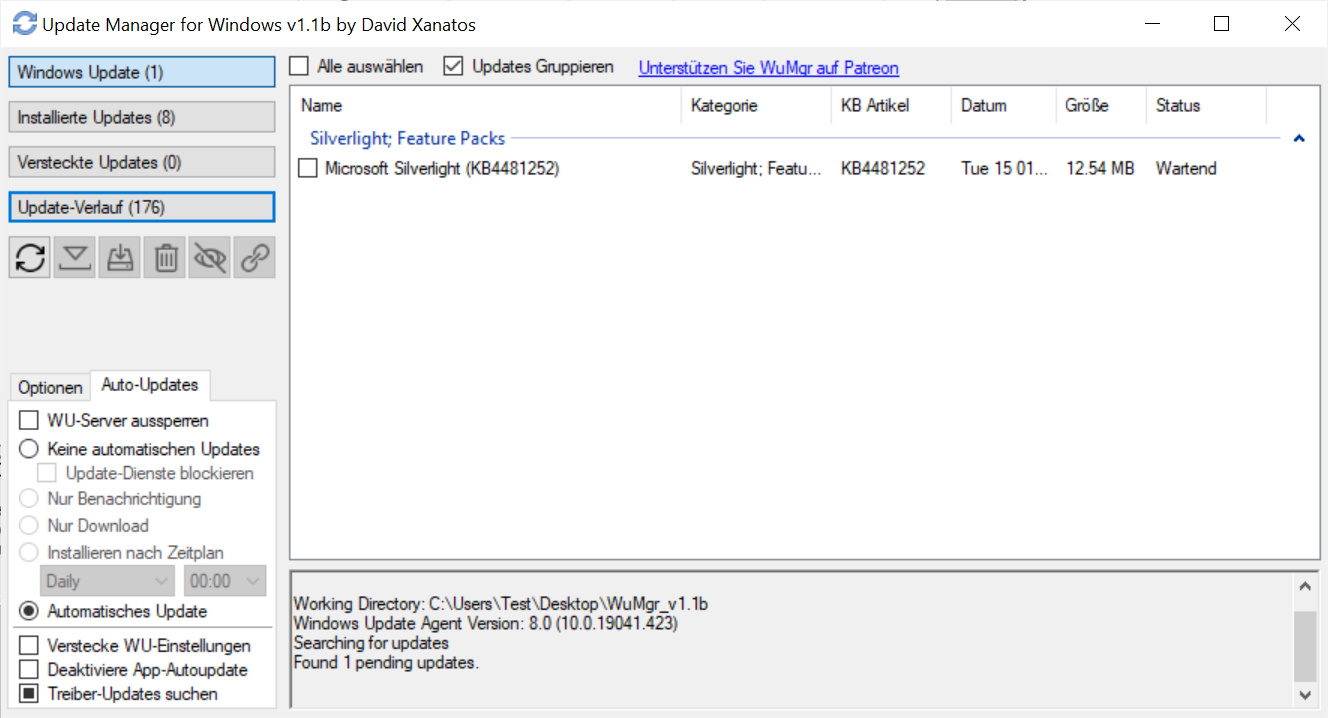
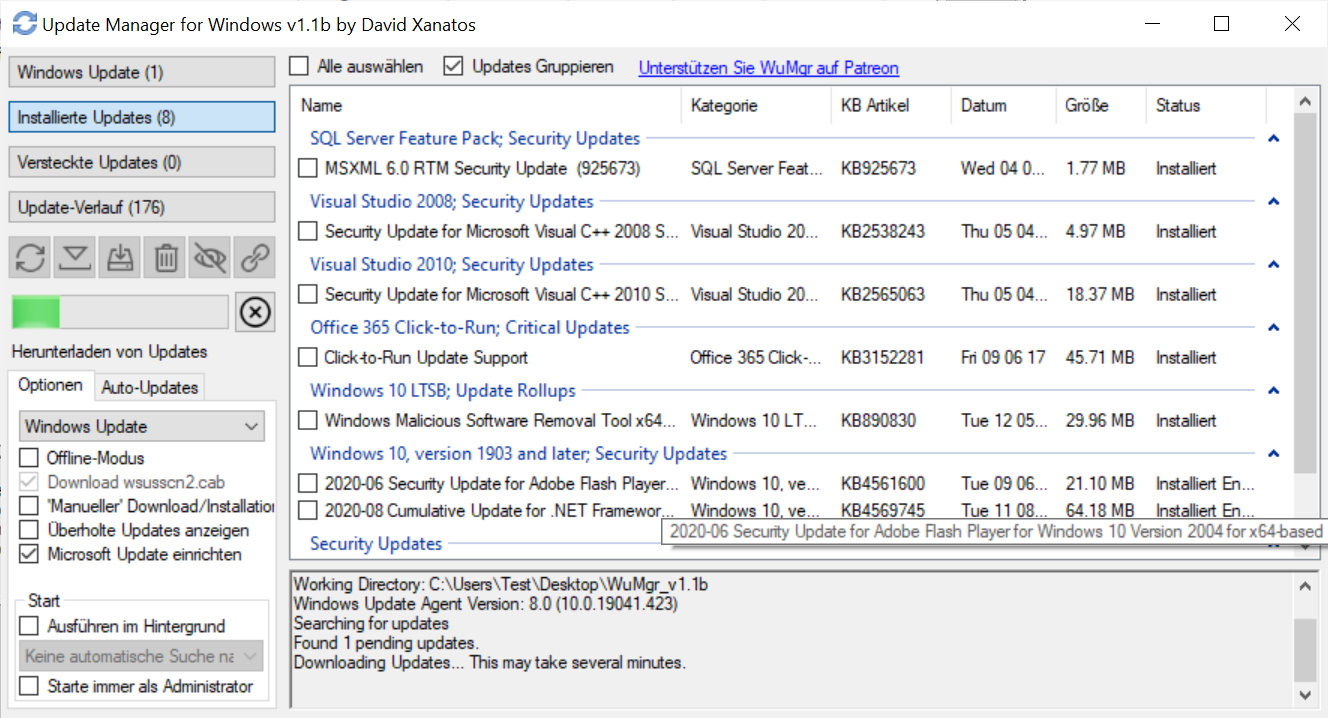
Your Comments & Opinion
The famous file compression tool comes to Mac
Repair a corrupt or damaged Windows installation in just a few clicks
A handy extension to the clipboard that makes it even more useful
Arrange program windows on your desktop to enhance your productivity
Stream audio and video to your iPhone or iPad without the need to convert it first
Give your computer a festive makeover with a free theme from Microsoft
Manage your files and folders with this dual pane tabbed Explorer replacement
Build, split, merge and digitally sign your PDF files
Powerful PDF processing toolkit
An advanced replacement for Windows Explorer
An advanced replacement for Windows Explorer