There are various reasons you might want or need to keep files synchronised in two locations. You might work on a laptop when you're on the move, and a desktop computer when you're at home or in the office. If you don't want to have to manually copy files between machine – and perhaps you're working with sensitive data you don't want to store in the cloud unprotected – a synchronisation tool will ensure that you have the latest copies of files in each location.
File synchronisation can also be used as a method of backing up data, making it easy to make sure you have at least two copies of important files.
Both of these scenarios, and more, are things that Syncovery can help with. The program can be used in conjunction with various cloud services, but it can also be used offline, or with NAS devices.
Syncovery lets you define profiles that can be used to backup or synchronise files, comparing the contents of folders for changes and copying, moving and deleting documents as necessary. Just like any good backup tool, there is the option of running these sync jobs on a schedule. The software intelligently handles situations in which files have been edited in two locations, and can be configured to either prompt you for action, or take what it thinks is the best course of action.
If you're looking to store data in the cloud, Syncovery supports numerous services including OneDrive, Google Drive, Dropbox, Box Azure and others. For anyone looking to backup data to multiple locations in the cloud, the program serves as an excellent alterative to having multiple sync clients installed. For added peace of mind, 256-bit AES encryption is available so you don’t need to worry about your data falling into the wrong hands.
Advanced filtering options are available so you can synchronise only files that match very specific criteria, and the ability to copy up to ten files in parallel means that Syncovery offers impressive performance. In addition, file versioning can be used so you have the option of rolling back to an earlier edit of a files should the need arise.
As the software is available for Windows, Linux, macOS and a wide range of NAS drives, this highly versatile tool fits neatly into many scenarios and setups. There is also flexible pricing thanks to the availability of Standard, Professional and Premium editions of the program, so you can pick the version that bests suits your budget and requirements.
Verdict:
It's hard to think of anything that has been overlooked in Syncovery, but it is the Windows version of the software that gets the most attention. Users of Microsoft's operating system have a more feature-packed version of the software available to them.





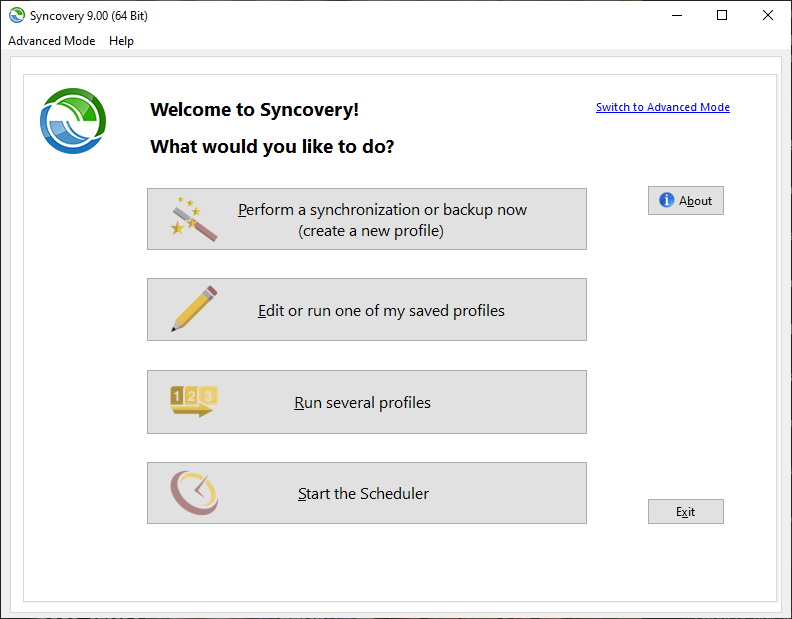
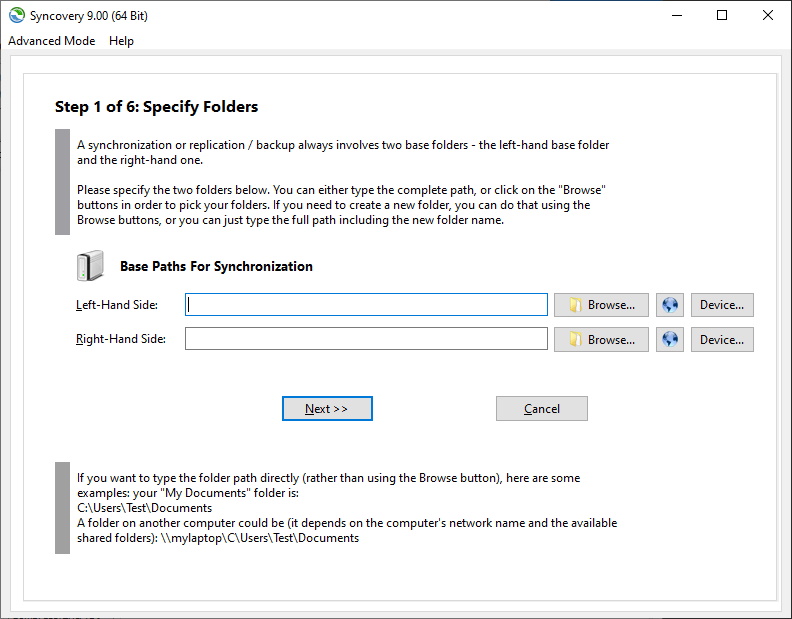




Your Comments & Opinion
Keep the contents of folders synchronised for backup purposes
Safeguard your precious data with this backup and synchronizing tool
Safeguard your precious data with this backup and synchronizing tool
Sync folders easily and securely, even across far-flung devices
Sync folders easily and securely, even across far-flung devices
A cross-platform backup and synchronisation utility that's packed with features
A cross-platform backup and synchronisation utility that's packed with features
A cross-platform backup and synchronisation utility that's packed with features
Build a bootable rescue disc based on the Windows environment.
Create and record videos, edit them, share clips online or burn video DVDs. And that's just the start.
A complex, but very powerful 3D graphics tool
A complex, but very powerful 3D graphics tool
A complex, but very powerful 3D graphics tool
Compose, arrange, mix and master your audio projects