If you’re the kind of person who runs with multiple tools and services running alongside regular apps, switching between them can becoming quickly annoying as windows overlap and you struggle to find enough screen space to house them all. A second display can help, of course, but what if you’re looking to group related items – say for a work project – together in one convenient place?
Rambox offers you the means of unifying your choice of applications into a single workspace window. It’s been developed from an open-sourced Community Edition, which focussed on providing a single space for communications apps, including email, chat and messenger tools. This full version supports over 700 apps spanning both personal and business spheres.
Once installed, you’ll be prompted to sign into a Rambox account – scroll down this window if necessary to reveal the button to register. This account allows you to sync your workspace across multiple computers, plus it allows you to upgrade from the free tier to a business or enterprise account to unlock additional features such as support for plug-in extensions offering you easy access to tools like password managers, grammar checkers and more. You’ll also be able to run Rambox on three ‘active’ machines simultaneously, plus customise your workspace and control sessions.
Despite these additional levels, the core functionality should be adequate for most: once logged in, you’ll see the main dashboard, with a series of shortcut icons (Gmail and WhatsApp are added by default) along with three panes of information: a Todost to-do manager, Rambox Twitter feed, and Apple financial chart.
Three icons in each’s title bar reveals how you can customise this ‘home screen’ further – you can split the windows horizontally and vertically to add more information, or click Settings to configure the item further.
Apps can be placed in the dashboard to share screen space, or added to the left-hand menu where you’ll access them in full view within the main Rambox window. You’ll also see other buttons for creating new workspaces, adding extensions and more: be warned, some of these options will only continue to work during the initial 30-day trial; after that date you’ll revert to the free version.
There’s loads of customisability here, but the crucial thing is that once your apps are added to Rambox, it’s relatively straightforward to move between them all. If you’re looking for a way to bring together related apps within a single window to free up screen real-estate elsewhere, Rambox is a good choice.
Verdict:
An interesting tool that makes it easy to bring together several related apps into a single place for easy navigation.





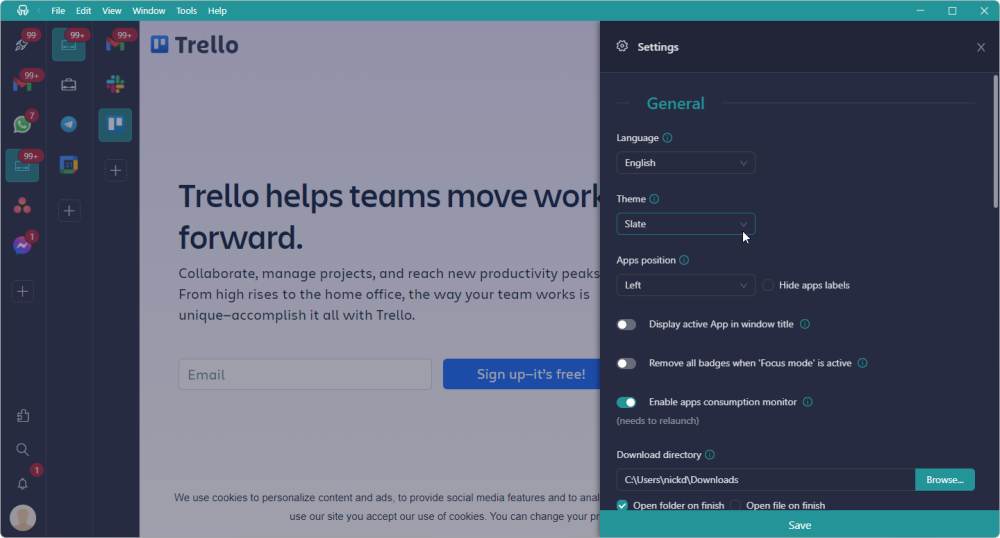
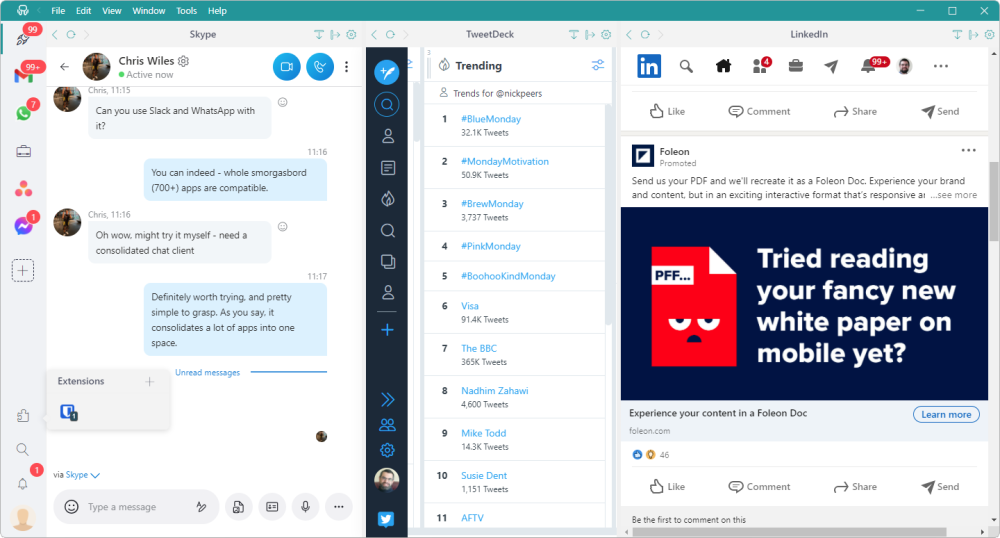
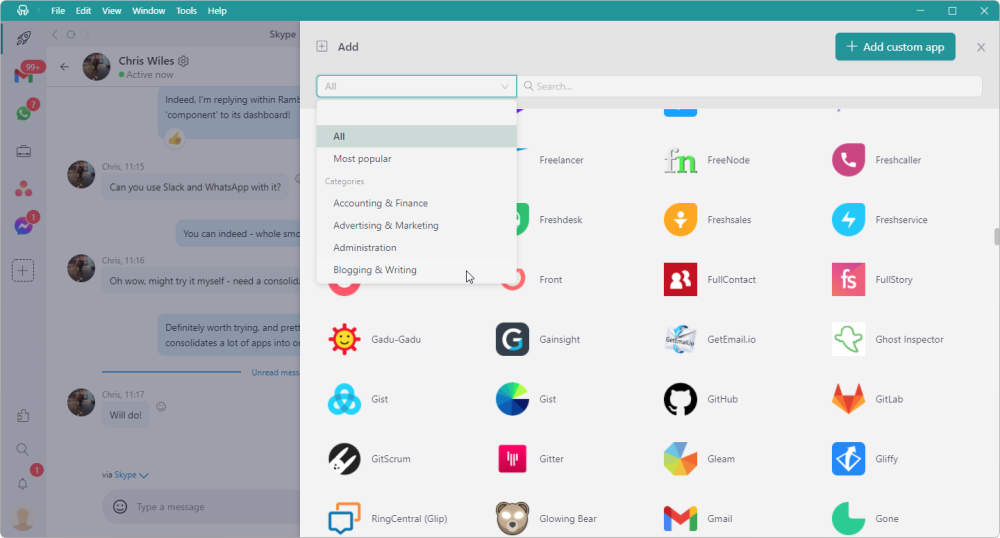
Your Comments & Opinion
Simplify your workspace by combining multiple apps and widgets into a single window.
Simplify your workspace by combining multiple apps and widgets into a single window.
A one-stop-shop for pretty much all of your online activity
Notepad replacement that is well designed for editing code
Notepad replacement that is well designed for editing code
Record which PC programs you're using, and for how long
Record which PC programs you're using, and for how long
Do more than simply view PDF files with this free PDF editing tool.