When you shoot photos, be it with your dedicated digital camera or your smartphone, in most situations you probably use the highest quality settings. After all, why wouldn't you. But while it is great to have super-high-resolution images for many purposes, there are plenty of occasions when it makes sense to shrink them down a bit.
If you want to add photos to a website, or share via email, you probably want to resize them to help not only with file size, but also physical dimensions. There is nothing to stop you from using your favourite image editor to do this, but if you have a large number of images to resize it can quickly become a labourious process.
And that's why you need a batch image resizer – and Free Batch Photo Resizer is a great example. Simple but effective, you can load a series of individual images into the app, or point it at an entire folder filled with images. You can then specify whether images should be resized to specific dimensions – such as 640 x 427 pixels, for example – or if they should be resized to a proportion of the original versions.
You can also choose whether or not the photos' aspect ratios should be maintained, or if it is OK to squash and stretch them. And that's really all there is to the app. It's a simple tool that has one job to do and it does it well. You resized images are quickly saved to the output folder you specify, and the original photos are left as they were.
It would have been nice to see a few extra options included, such as previews of the images you have added, or the ability to convert between image formats, but this would move the software away from being the quick and dirty tool it is.
Verdict:
Simple, fast and user-friendly, it's hard not to like Free Batch Photo Resizer. There are certainly more powerful and feature-packed alternatives available, but there are plenty of occasions when simple is all you need.




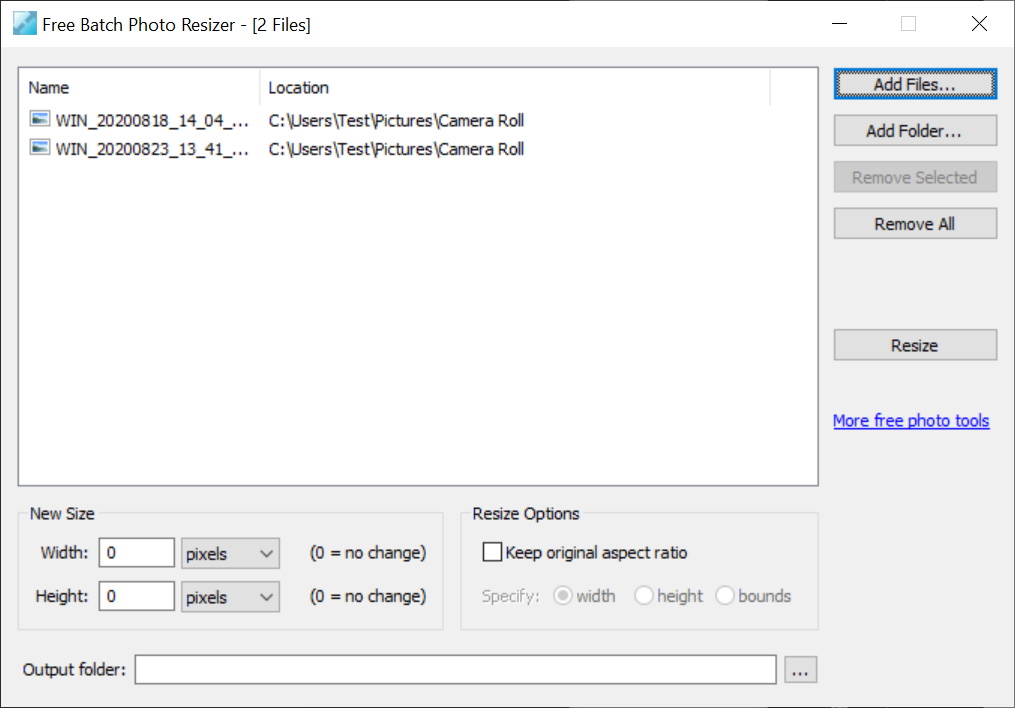

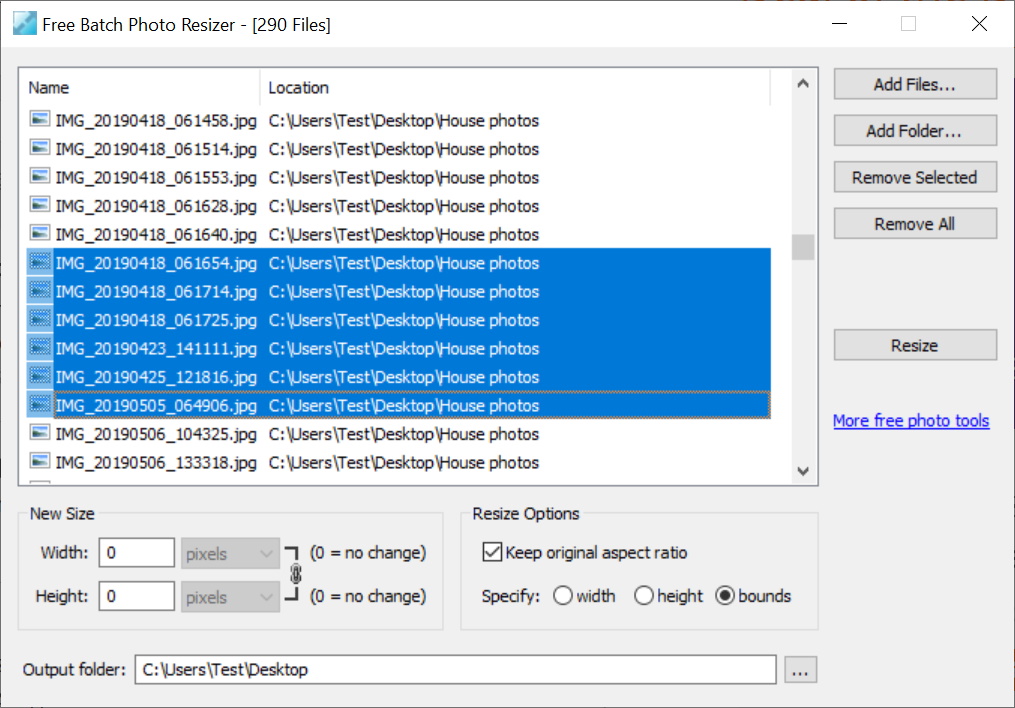
Your Comments & Opinion
Strip Exif data from your images and videos quickly and easily
Strip Exif data from your images and videos quickly and easily
Strip Exif data from your images and videos quickly and easily
Make the most of your digital photos using Google's image editing and organisation tool
Share your photos and video on a visual social network
A low-cost photo editor that gives results beyond its price tag
Batch convert almost any audio or video file from one format to another
Batch convert almost any audio or video file from one format to another
Enjoy digital and internet TV and radio with this one-stop entertainment system
Enjoy digital and internet TV and radio with this one-stop entertainment system