Installing a new hard drive means feeling the benefits of more storage space, faster speeds, or perhaps both. But if you are upgrading a drive, there is the question of transferring data from your old one to the new one. This simplest way to do this is using cloning software such as DMclone.
Available for both Windows and macOS, DMclone makes the process of cloning drives and partitions as easy as possible. Using the app is a simple, guided process. You just need to indicate whether you want to clone a partition or an entire disk, select the source and destination partition or disk and then sit back and wait while data is copied. There are no settings to concern yourself with other than indicating if you want clone in sector-by-sector mode.
In addition to hard drives, DMclone can be used with USB drive, memory cards, external drives and more. While the most obvious use for the software is to clone data when upgrading a drive, it can also be used as a backup tool. That said, however, there are not scheduling options if you do decide to use it as a backup tool, but it's still a handy way to duplicate files for safety purposes.
As well as being available for Windows and macOS, DMclone can handle a wide range of file systems including NTFS, NTFS+, exFAT, FAT 12, FAT 16, FAT 32, Ext 2, Ext 3 and Ext 4, making it incredibly versatile.
Verdict:
There's a lot to like about DMclone, but there is the question of the price. While hardly expensive, $29.95 for a piece of software you may only use once or twice might seem too much for some people – but it's worth noting that this is the cost of a lifetime license, so it represents pretty good value for money.






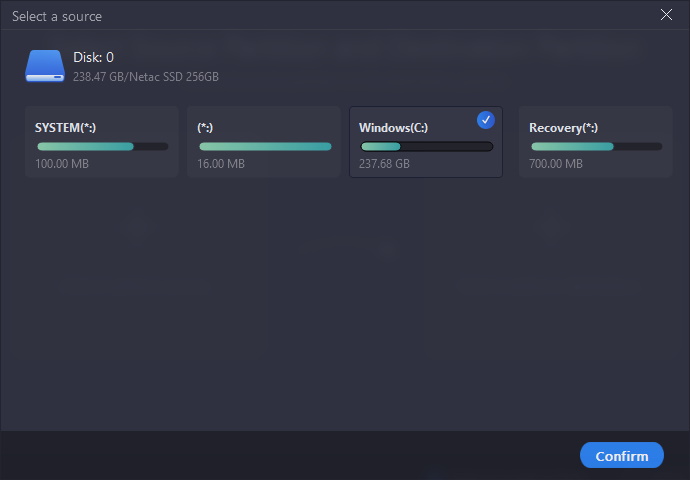
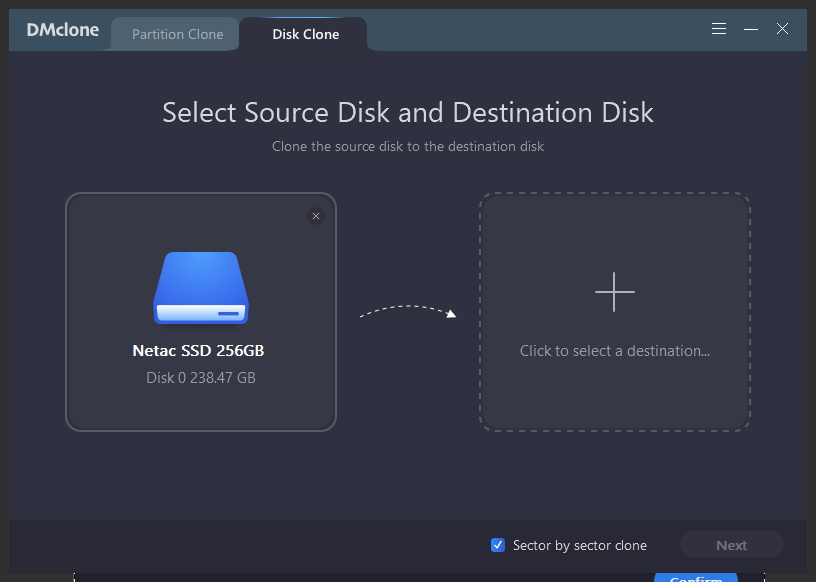




Your Comments & Opinion
Need to copy a partition or entire disk? EaseUS has the answer.
Create a physical copy of your hard drive with the absolute minimum of hassle
Arguably the best complete drive and file backup and restore tool
Easy-to-use cloning software to simplify hard drive upgrades and backups
Quickly back up your complete hard drive with this image-based tool
Keep your valuable data safe from harm with this fast and easy-to-use backup tool
Keep your valuable data safe from harm with this fast and easy-to-use backup tool
Backup, synchronise & share important files
Backup, synchronise & share important files
Backup, synchronise & share important files