The process of applying the same settings to large number of images can be a hugely arduous task, and this is precisely why batch processing tools are so a boon. Falling into this category is the Photo Resizer Expert which goes far beyond what its name might suggest it does. Of course, the program makes it possible to resize batches of images, but it goes way beyond this.
Even when it comes to basic resizing, Photo Resizer Expert offers numerous options includes change the width or height of images, maintaining or disregarding aspect ratio, and working with pixels, percentage or measurements. But this really is just the beginning of what the program is capable of. Photo Resizer Expert can also be used to convert files into a different image format, and to apply no fewer than 110 effects. These range from tweaking colour settings and rotating images, to applying filters and effects.
Files can also be renames, and you can specify a renaming pattern so that naming is triggered by the date, the original file name, and numerous other factors. It also possible to apply different settings to images according to the format they are saved in, save converted files as a compressed Zip or RAR file (ready for sharing via email, for example)
To help speed things up in future, it is possible to save various setting configurations as profiles. This makes it easy to quickly apply the same settings to batches of photos time and time again. And the fact that you can save an unlimited number of profiles means that you can tailor each to varying scenarios.
While listed as free software, technically speaking, Photo Resizer Expert is shareware / trialware. However, the nag screen that appears when you launch the app points out that you are free to use the software for a 100,000 day trial period. At a little under 274 years, this is not only enough time for you to give the software a thorough test, but also enough for Photo Resizer Expert to be considered donationware
Verdict:
An app that is in desperate need to a new name, Photo Resizer Expert is a seriously powerful and useful tool that goes far, far beyond the image resizing suggested by its moniker. This is, frankly, an astonishing tool that the developer deserves to be reward for creating.





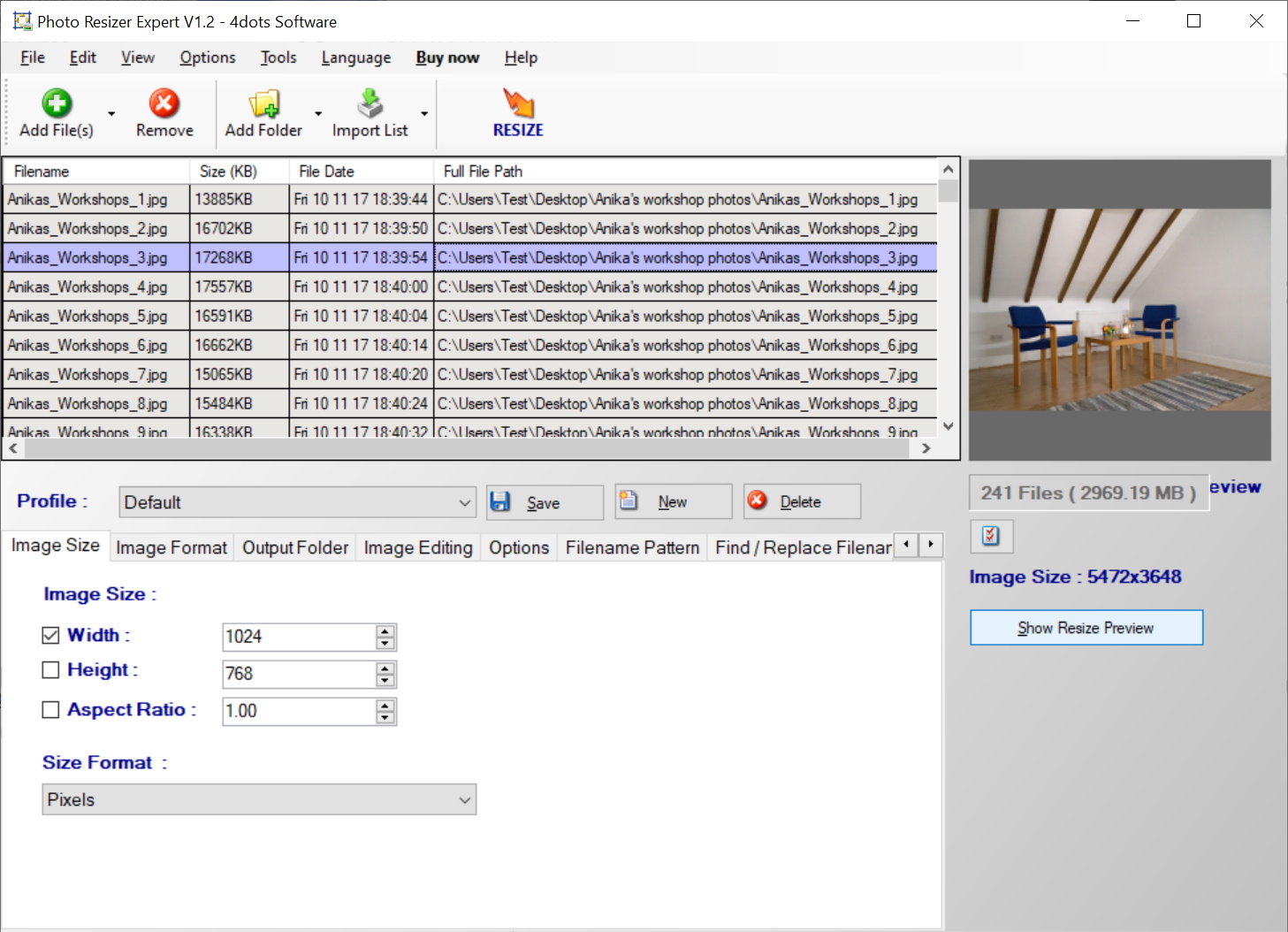
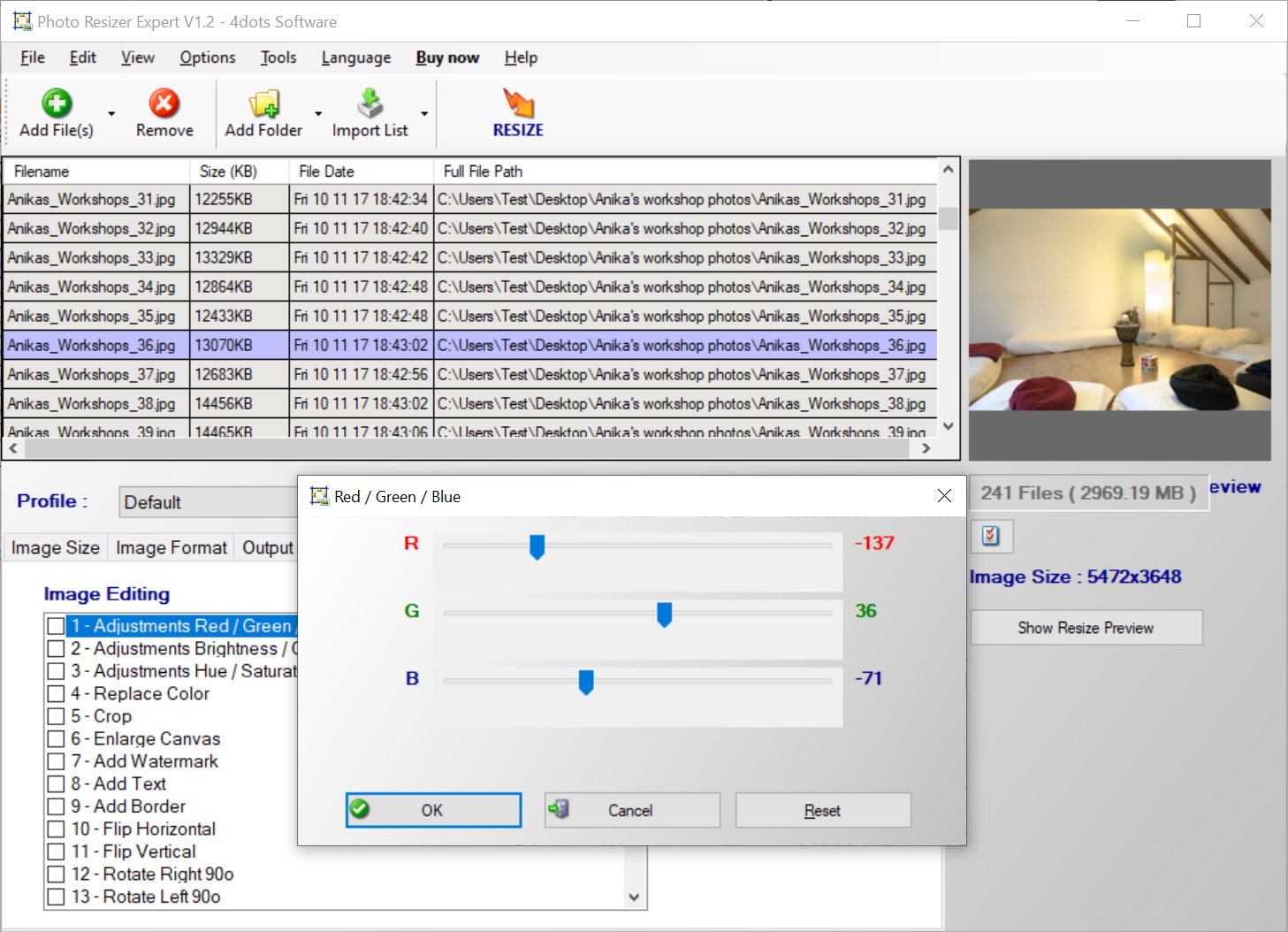
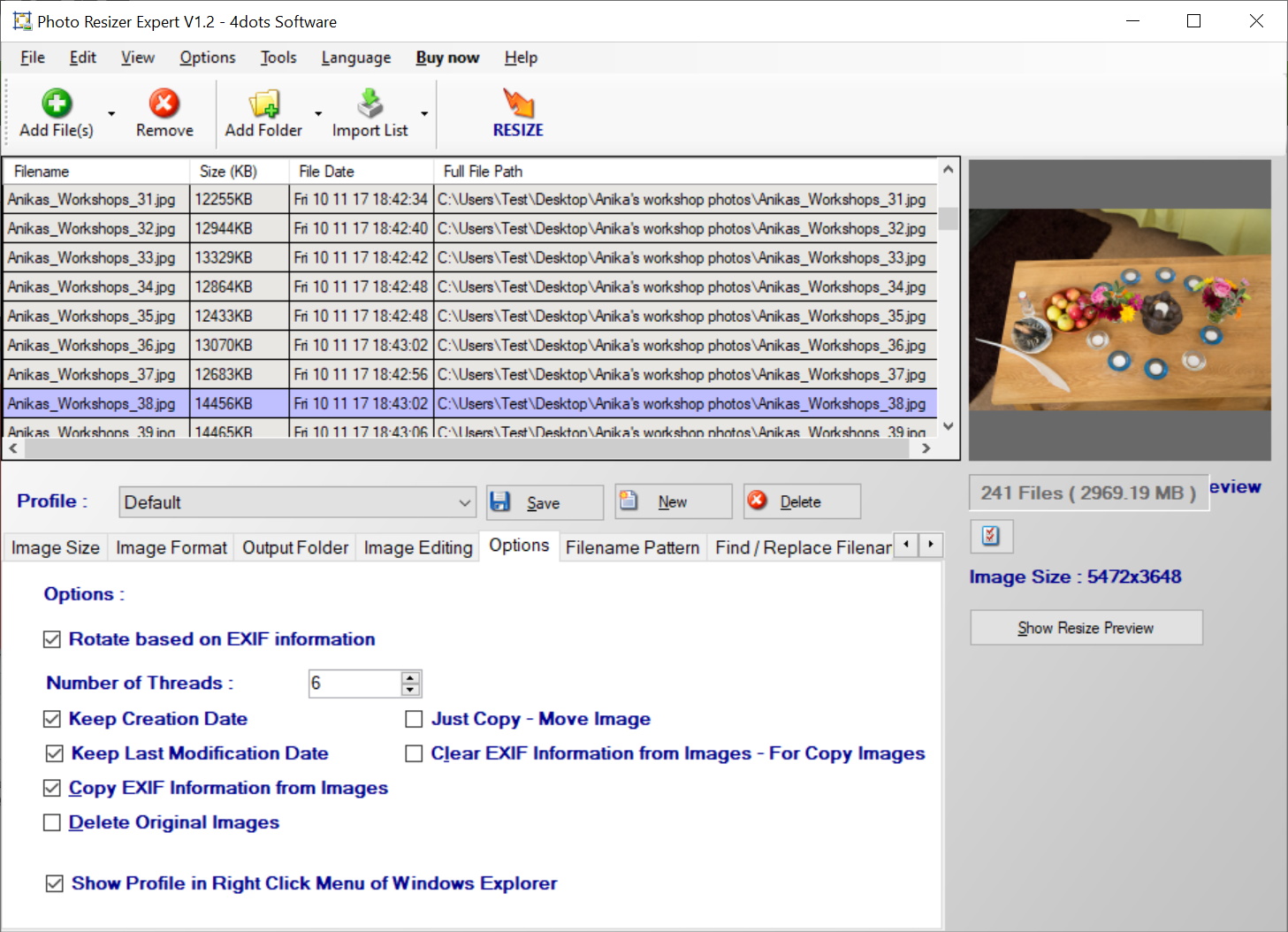
Your Comments & Opinion
Convert, resize and add effects to your images with this batch processing tool
Make the most of your digital photos using Google's image editing and organisation tool
Share your photos and keep up to date with the photo activity of your friends from your Android device
Create stunning HDR images in a flash with this image processing tool
Get more from your music with this powerful, highly configurable audio player
Flexible and powerful screen-grabbing and annotation tool for your Mac
The popular photo editing app is now available for Windows and Mac
Enjoy digital and internet TV and radio with this one-stop entertainment system
Enjoy digital and internet TV and radio with this one-stop entertainment system