Armed with an iPhone, you have access to the internet almost anywhere, but there are occasions when an internet connection is not available. In such circumstances, having simply bookmarked a web page is not enough, as you will still not be able to access it. Instapaper Free enables you to save online content for offline reading at your convenience.
This means that you can easy browse and store web sites and read them on the tube when you may not be able to establish a stable internet connection. By creating a free Instapaper account, the pages you bookmark are also stored at the Instapaper web site so they can be viewed on any computer with an internet connection.
The process of creating a bookmarklet in Safari to allow for easy saving of online content is not perfect, but it does work. By default the app works in text-only mode for optimised reading, but there is also the option of downloading graphics if required. The app is ideal for long documents and the online storage facility is a real boon.
What's New in Version 7.3.3
* Fix issue with incorrect date prompt.
* Updated about page.
* Other minor fixes and improvements.
Verdict:
Instapaper provides a great way to save content to read at your convenience - simple and effective.




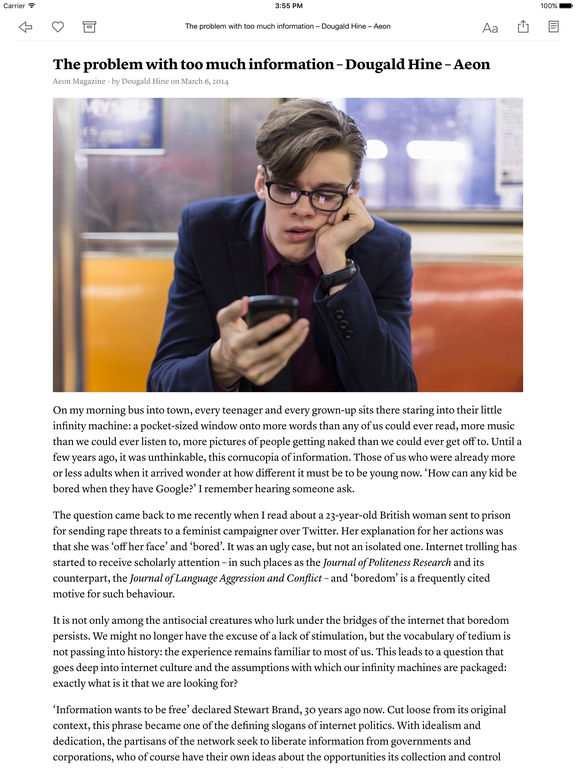
Your Comments & Opinion
Collaborate on work project with a shared workspace
Speed up your online research by easily saving pages of interest
A touch-friendly version of the popular remote access software
Check out the next version of Firefox before it's release
Check out the next version of Firefox before it's released
Check out the next version of Firefox before it's released
The latest stable Chrome is a rather minor update
The latest stable Chrome is a rather minor update