One area in which iOS has been slow in catching up with Android is in its support for home screen widgets. Now they have finally arrived with the launch of iOS 14, developers are pushing out endless apps to take advantage of the feature, and one of these is Widgetsmith.
The app includes a range of customisable widgets ranging from weather forecasts and time, to calendars and health information. The widgets are available in a range of sizes – small, medium and large – and can be personalised in a variety of ways, such as changing the colour, font and theme. Some of the widgets are based on location, so you can choose between showing information based on where you currently are, or lock it to a different city.
Other available widgets include a photo album or single photo display, custom test and tide times. Widgetsmith integrates with Apple Health, so you can use the app's widget to display information about your ring activity throughout the day.
An interesting option for you to experiment with is the ability to schedule a widget to change throughout the day. You might, for instance, want to see you calendar and weather when you first get up in the morning, but then switch to your calendar and world clocks as a the day progresses. There's lots of potential for experimentation here.
Verdict:
Widgetsmith is a very nice idea, and it is reasonably well-implemented. However, the fact that the most interesting and useful widget options are locked away in the premium version of the app is frustrating – and the monthly fee of $1.99 or annual fee of $19.99 is going to be off-putting to many would-be users. If you're happy being limited to a single widget, you can stick with the free version, but you'll probably find you want more.





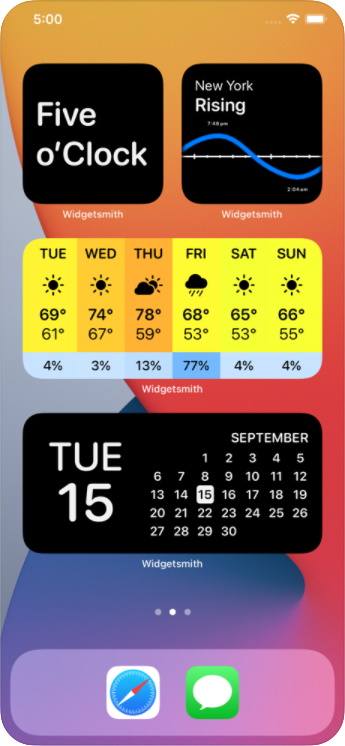
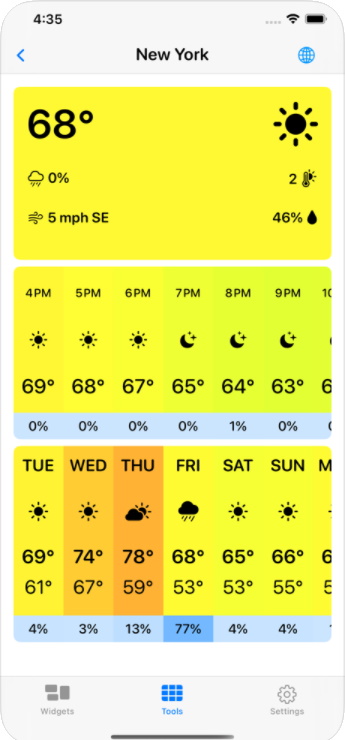
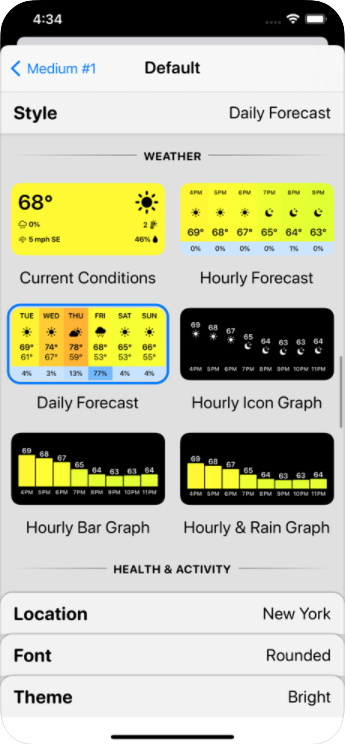
Your Comments & Opinion
A smart tasks organiser with widget support
A smart tasks organiser with widget support
A smart tasks organiser with widget support
A selection of pre-made and customisable widgets for your home screen
A selection of pre-made and customisable widgets for your home screen
Bring the power of widgets to your iPhone home screen
Discover new web sites by stumbling through what the internet has to offer
Control and view your Sling Box media on your iOS device
Convert almost any documents to PDF format in a click
Find out exactly how a computer is being used with this powerful forensics tool
Add new capabilities to VirtualBox with this extension pack
Add new capabilities to VirtualBox with this extension pack
Host a virtual operating system