As you browse the internet, you invariably encounter a great deal of content that you want to be able to access again. The humble bookmark serves as a quick and easy way to return to a page when you want to revisit it, but it doesn't take long for a growing list of favourites to get out of hand. And this is where Raindrop.io comes into play.
The app lets you not only bookmark sites in the familiar way, but also clip videos, photos articles and other content to read at a later date. The content you save can be grouped together into collections to make things easier to find in future, and the option of adding custom icons helps with identification. Individual bookmarks can also be customised wit ha screenshot or cover image.
If you are already using a different bookmarking service and want to migrate everything across to Raindrop.io, there's a handy import option available to do just this.
You can keep your collections for yourself, or collaborate on shared groups with friends and colleague – a great option for when you are working on a project with others. Raindrop.io also functions in a similar way to the likes of Flipboard, making it possible to share your collations publicly for all to see.
In addition to the various apps, Raindrop.io is also available as a browser extension, and there are versions for Chrome, Firefox, Safari, Opera and Edge. If you're using a different browser for which there is no extension, you have the option of using a bookmarklet instead. Find out more on the product website. And the great news is that if you are using Raindrop.io on multiple devices – such as your phone, your tablet, your laptop and PC – everything you bookmark will synchronise between them.
Verdict:
This is an advanced cross-platform bookmark manager that can be used to store and organise all manner of content that you want to be able to access again. If you've been seeking a way to get yourself better organised, this could well be the tool you need.



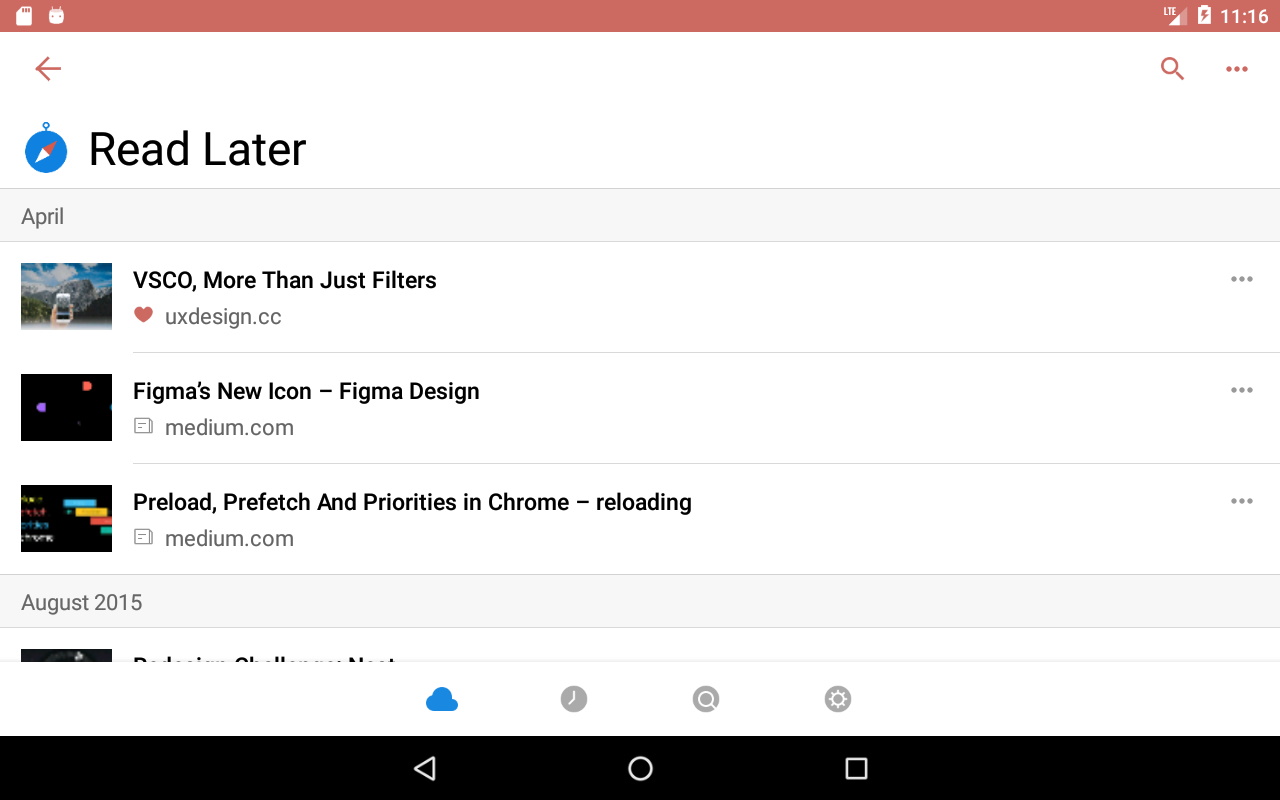






Your Comments & Opinion
Organise all of your bookmarks and other online content across devices
Organise all of your bookmarks and other online content across devices
Organise all of your bookmarks and other online content across devices
Organise all of your bookmarks and other online content across devices
A secure web browser based on a Mozilla core
Get more from the internet with this iOS web browser.
Access your bookmarks, Firefox history and open tabs on your iPhone or iPad
Check out the next version of Firefox before it's release
Check out the next version of Firefox before it's released
Check out the next version of Firefox before it's released
The latest stable Chrome is a rather minor update
The latest stable Chrome is a rather minor update