The so-called "God Mode" feature of Windows has been around for a while, giving easy access to all of the operating system tools, settings and options in one place. The semi-secret mode is much-loved by power users, and Extended GodMode is a free utility that takes things even further.
Compatible with Windows 7, 8, 8.1 and 10, Extended GodMode gives you access to over 200 options and settings in one handy interface. You can browse through the alphabetical list of settings to see what's available, or you can perform a search for option relating to particular elements of your system. When you perform a search, it will be saved so you can run it again in future, and the utility will also keep a track of your most recently used settings so you can easily access them again.
If you find there are certain settings that you access time and time again, you can bookmark them, creating a list of favourites for ease and speed of changing things in future. Extended GodMode also gives you an easy way to access all available Control Panel applet, despite Microsoft's increasing attempts to hide them in Windows 10.
Other great feature of this utility include shortcuts to all of Windows' built in admin tools, and numerous optional tools that can be download to add extra options and functionality. These include a Windows key viewer, an advanced process manager, and a unique Start menu replacer.
The program is a standalone executable that does not require installation, but it can be configured to start automatically with Windows. Once running, the main program interface can be accessed by double clicking the notification area icon, while right clicking this icon gives you the option of jumping straight to different sections.
Verdict:
For anyone who likes tinkering with Windows, Extended GodMode is a must. The easy access it provides to settings and options, and the ability to bookmark frequently used tweaks, makes this a power user's dream.





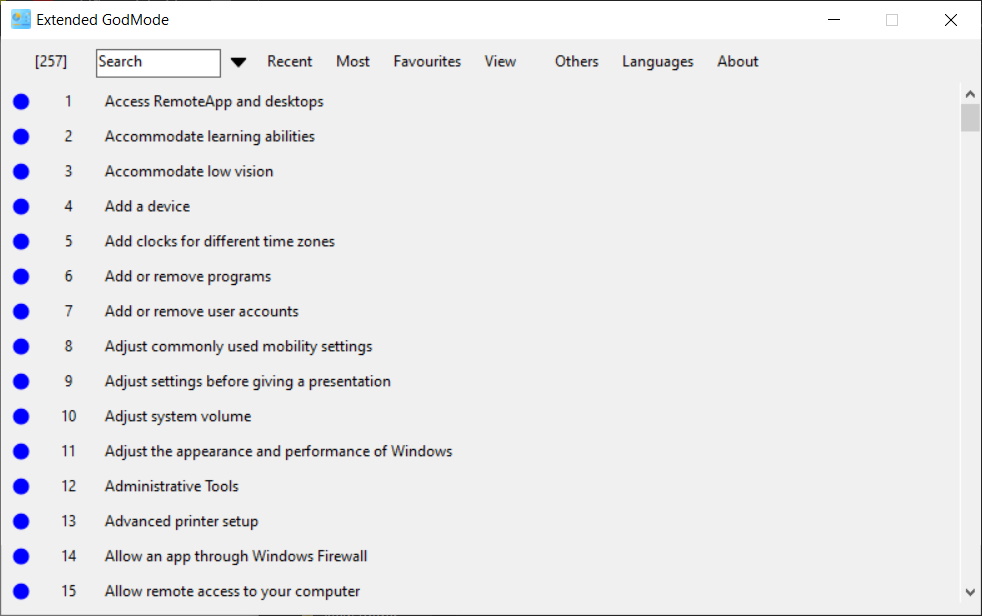
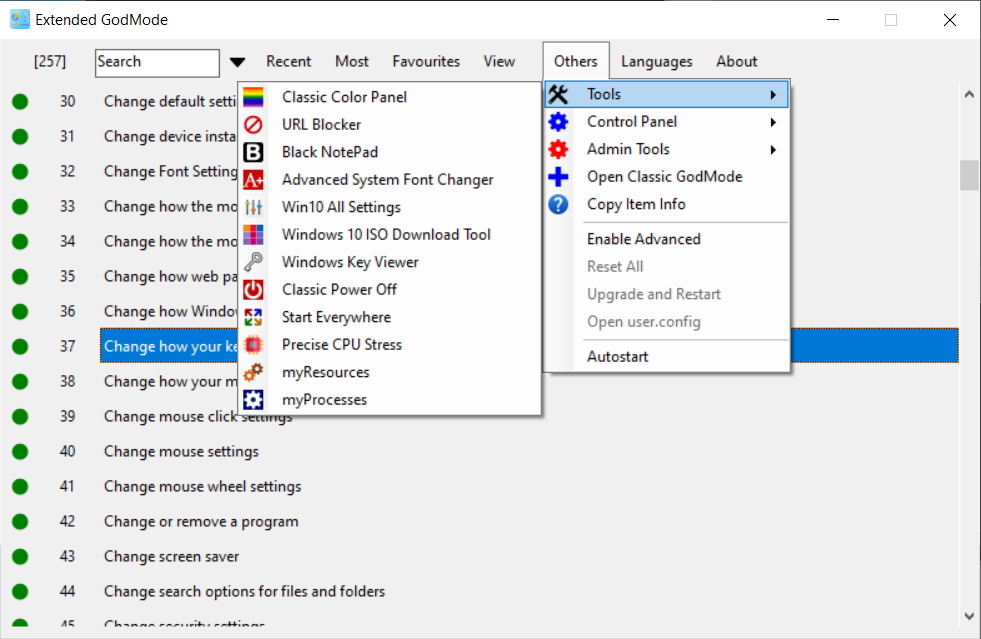
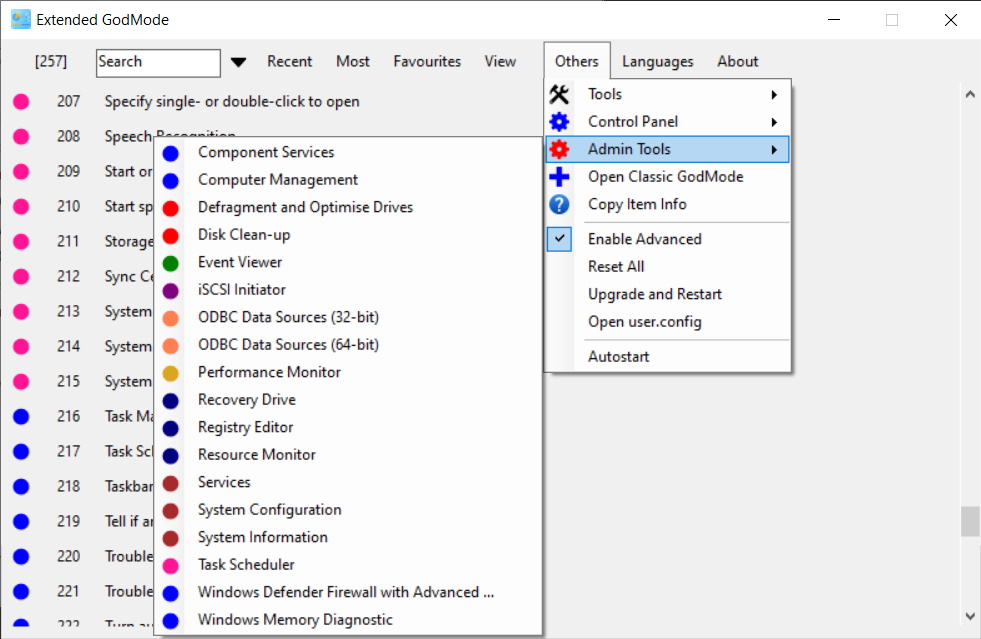




Your Comments & Opinion
Bring the classic Start menu back to Windows 11 and Windows 10
Easily move your Windows library folders to another drive
A free tool to remove unwanted elements from Windows 10
A free bootable CD to help you fix your malfunctioning computer
Take control of drive letters in Windows
A free tweaker to boost the performance of Windows
Take control of windows with new title bar buttons
Automatically add removable media shortcuts to the desktop
Enhance Windows Explorer with this speedy file navigation system
Take control of your file and folder management with this powerful – if slightly unrefined - utility
Take control of your file and folder management with this powerful – if slightly unrefined - utility
Convert almost any documents to PDF format in a click
Find out exactly how a computer is being used with this powerful forensics tool
Add new capabilities to VirtualBox with this extension pack