Internet connections are valuable, and really should be shared, but making this happen can be very complicated. If your desktop has a wired connection to the web, for instance, and a friend passes by with an iTouch, would you know how to get them online?
Fortunately Windows 7 includes a new feature called Virtual Wifi that makes this very much easier. Enable this on any Windows 7 or 8 computer with a wireless adapter, and it'll instantly become a wifi hotspot, a software router that's visible to any other wireless-enabled device within range. Whether they have an iTouch, iPhone, laptop or PC, they'll see your hotspot in exactly the same way as any other, and if you give them the password, will be able to access it and share your internet connection.
Sounds good - and it is - but there's a snag. For this to work your wireless adapter driver will need to support Virtual Wifi, and many don't. Check your manufacturer's website for information, and look for driver updates that may add support.
Once you have driver support, though, everything else is easy. Just install Virtual Router, enter the network name and password you'd like to use, and the Internet connection that you want to share with other people. Then start the virtual router, and anyone within range will be able to connect.
Verdict:
A simple but effective interface for a powerful Windows 7/ 8 feature




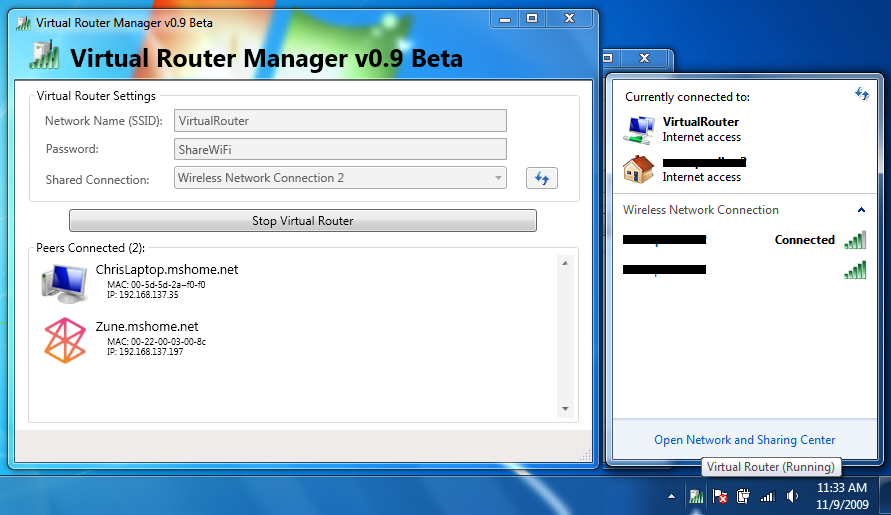



Your Comments & Opinion
Easy wi-fi discovery and surveying
Turn your computer into a wireless hotspot
Turn your computer into a wireless hotspot
Get online at wifi hotspots using Skype credit
Locate the nearest wifi hotspot with your iPhone/iPad
Locate the nearest wifi hotspot with your Android device
Keep your idevice secure online and reduce your data usage
Find the best free WIFI connections when you're out and about
Remotely control or access another computer over the internet
Remotely control or access another computer over the internet
Remotely control or access another computer over the internet
Mount server and cloud storage as a local drive
Mount server and cloud storage as a local drive