Tomboy is a desktop note-taking application for Linux and Unix. Simple and easy to use, but with potential to help you organize the ideas and information you deal with every day. That's what the web site says, and it's true. Tomboy works like a wiki, except it is self-contained. Start typing and when you type a wiki word, that's a mixed case word LikeThis, Tomboy will highlight it as a link, which you can click on to open a new note with that name. Web and email addresses are also automatically highlighted and turned into links. You can also turn any normal word into a link by highlighting it and pressing the Link button.
Tomboy appears as an icon on your toolbar, so it keeps out of the way yet pops up a list of recent notes, and a search facility, when clicked on. There is a growing collection of plugins to extend the capabilities of Tomboy, from HTML export to printing to daily task notes, including support for importing from other note taking programs.
Tomboy uses Mono, the open source implementation of the .NET framework. Although it was originally developed for Linux, this has meant that the program was soon ported to Windows and MacOS. Tomboy is a simple, quick and unobtrusive program that you will find incredibly useful once you start using it.
Verdict:
For quick notes or more detailed organisation, Tomboy is a good way to get your ideas in order.




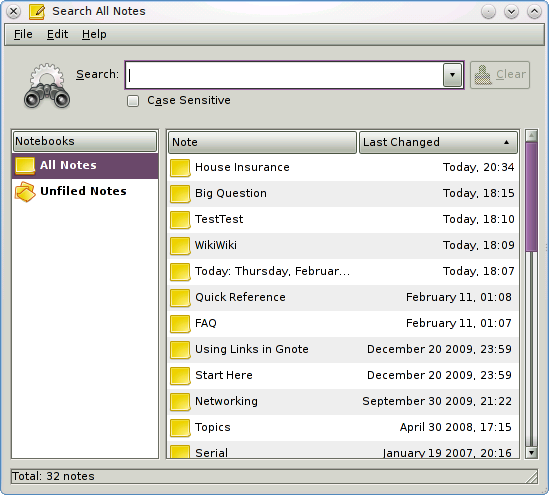
Your Comments & Opinion
Keep reminders on your iDevice
Notetaking tool that takes advantage of the iPhone's touchscreen
A beautifully elegant way to keep and sync notes across all your devices
Create multiple sticky notes on your desktop
Add rich notes and documentation to your Zenkit projects.
Add rich notes and documentation to your Zenkit projects.
Add rich notes and documentation to your Zenkit projects.
Add rich notes and documentation to your Zenkit projects.
Gnote is a fast and unobtrusive desktop note taking program.
Easily track down duplicate files which may be wasting your hard drive space
Easily track down duplicate files which may be wasting your hard drive space
Keep your hard drive in top condition with this powerful disk defragmentation tool
Clean, optimise, tune and tweak your PC to deliver its best possible performance
Defragment your registry to boost the performance of Windows.