System Information for Windows (SIW) is a clever utility that collects and makes available detailed information on every aspect of your PC.
The Hardware section, for instance, will identify your motherboard, BIOS version, CPU type, graphics and sound card, network adapters and more. It's all very useful information if you're troubleshooting PC problems, or you could run the program on a computer you're intending to buy to find out more about it.
SIW can help if you're planning a hardware upgrade, too. If you'd like to add more RAM to your system, say, then click the Memory section the precise details on the manufacturer, part number, memory type and speed of your existing DIMMs, everything you need to be sure your new RAM is compatible.
The Software section is even more detailed. We clicked on "Operating System", expecting to see "Windows Vista Ultimate" and not much else, but the program surprised us with a stack of information: activation status, UAC configuration, DEP details, Windows Update status (including the next time it'll check for updates), network and computer name, even a list of Restore Points with the reason they were created.
Then there's the invaluable Licences section, which lists the licence keys for all supported applications (on our test PC this included Windows, Microsoft Office, VMware Workstation, various Cyberlink apps, and more). Print these out, keep them safe, and you'll be protected if you lose your original CDs or licence keys.
The Passwords section is similarly useful, listing all the login details our PC had stored for Outlook accounts, Windows Live Messenger, and Internet Explorer password-protected sites.
There's a wide range of useful real-time information to help you troubleshoot current PC problems: lists of running processes, installed drivers, loaded DLLs, open files, active network ports and more.
And the package is rounded off with an interesting collection of technical tools, including a MAC Address Changer, broadband speed test and Wake On Lan utility.
Verdict:
SIW can be frustratingly slow, especially on a cluttered or underpowered PC, but it does provide a huge amount of useful information on the target PC. Give it a try




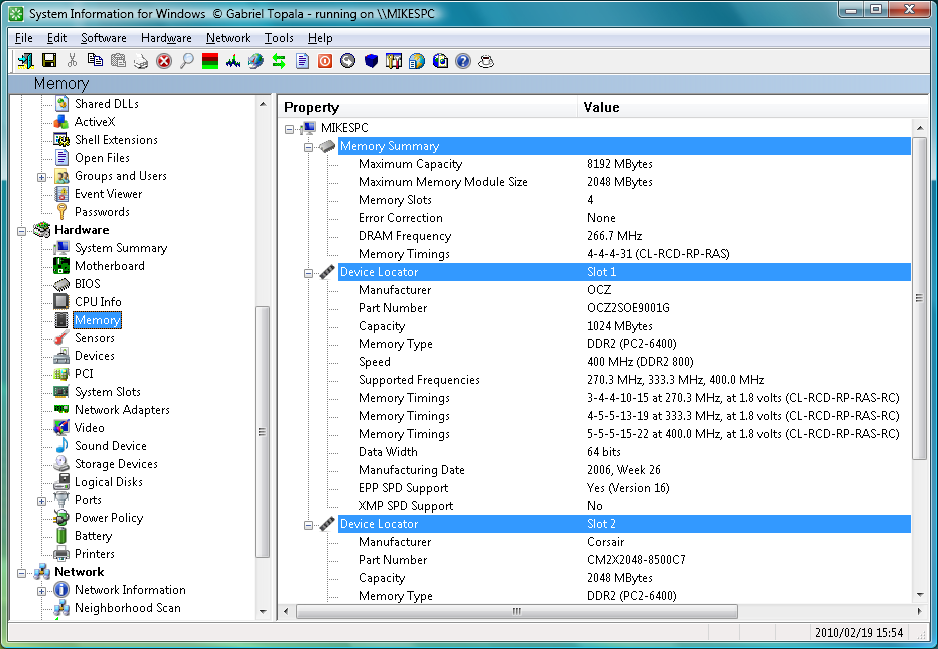
Your Comments & Opinion
Uncover hardware details, security problems, even software licence keys with this essential system information tool
A configurable system monitor
Find out more - much more - about your PC with this benchmarking, diagnostic and system information tool
Manage, monitor and optimise your games
Discover everything you'll ever need to know about the processes running on your PC with this powerful system information tool
Powerful batch image conversion, resizing and editing tool that runs from a portable drive
Tired of waiting for Explorer to grind through a lengthy file copy job? Then try this speedy alternative
Minor update to the popular email client, but with a limited number of new features
Opera's rebooted web browser is starting to come of age
Understand and solve a host of PC problems with this powerhouse troubleshooting suite