OCR – optical character recognition – is far from being a new technology. The ability to take a scan or photograph of text and convert it into an editable format is incredibly useful, but there are limitations to what the technology can do. Or at least there were limitations. TextSnipper is a low-cost macOS app that lets you grab text from places you would not otherwise be able to, giving you far greater flexibility when it comes to OCR.
So just what is TextSnipper capable of? In short, if you can see text on your screen this handy app will be able to gran it and convert it into editable text. It does not matter if the text is part of an image, it on a website with copy protection in place, or even if it is included in a video, TextSnipper can capture a screenshot and convert the text for you.
The app stays neatly out of the way until you need it, and it can be called into action using a customizable keyboard shortcut. Once you called up TextSnipper, you can use a selection tool to draw a box around the text you would like to capture, and OCR technology does the rest. There is support for a number of language from the offset, but the developer says that as long as the text you are looking to capture is made up of "common characters" TextSnipper should have no problem converting it into editable text.
When text have been converted, it is automatically stored on the clipboard ready for you to paste into a document. You can opt to include or ignore line breaks, and you also have the option of configuring the app so everything you capture is added to and ever-growing growing clipboard ready to be pasted as one lump. TextSnipper also includes a text-to-speech option.
Verdict:
A superbly useful tool which comes at as great price. Buy it from the App Store and it will cost you $8.99. but you can also buy direct from the developer for just $6.49. Once you've tried it, you'll wonder how you ever lived without it.





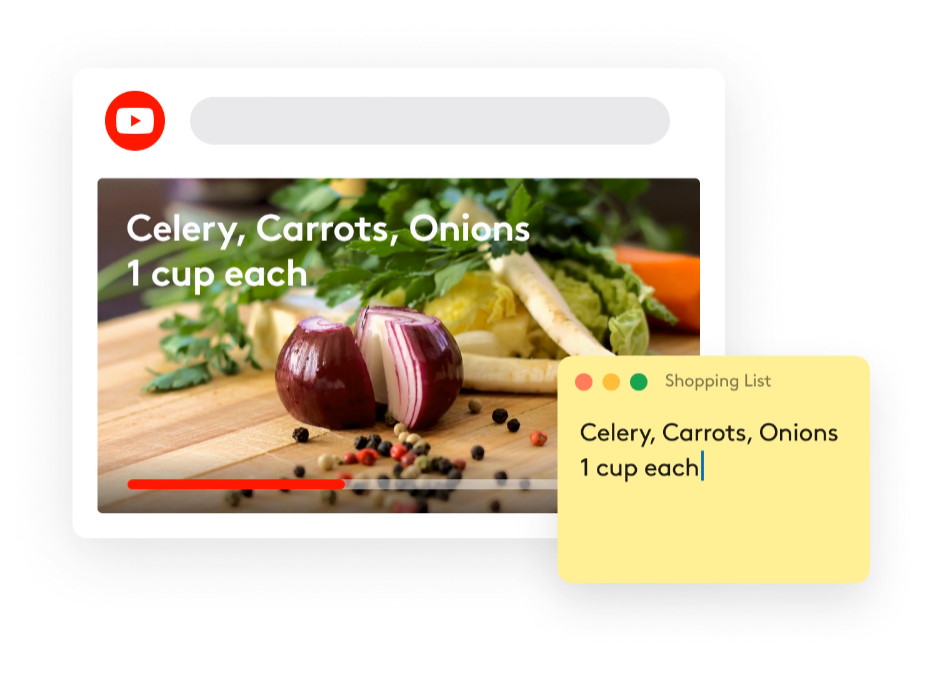

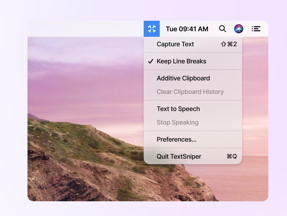




Your Comments & Opinion
A powerful image creation and manipulation tool based on Paint.NET
A powerful image creation and manipulation tool based on Paint.NET
Convert, resize and add effects to your images with this batch processing tool
Convert, resize and add effects to your images with this batch processing tool
A powerful image editor available for a fraction of the cost of the competition
Convert images and PDFs into editable text documents
Manage your online Flickr photos with a beautiful desktop client
A flexible video conferencing tool with support for up to 100 users for free
A flexible video conferencing tool with support for up to 100 users for free
Record which PC programs you're using, and for how long
Record which PC programs you're using, and for how long
Notepad replacement that is well designed for editing code