Windows Explorer – or File Explorer as it has become known – has been with us for years, with little in the way of changes between versions of Windows. Thankfully, for anyone looking for something a little different to manage their files and folders with, there are plenty of other options out there. One such alternatives is the simply named Files.
Right from the offset it is clear that the developers have aimed to make up for Explorer's shortcomings, including features such as a tabbed interface, dual-pane option, and an impressive Fluent-based design. This is a modern app in every sense of the word – appearances, feel and even ideology (this is an open source app that's available on GitHub as well as in the Microsoft Store.
Files borrows many ideas from modern web browsers, in particular its approach to tabs and window. Folder views can be duplicated in new tabs with a couple of clicks, or converted into a new window with similar ease. All of the keyboard shortcuts you are familiar with in Explorer and your preferred web browser are supported here, making it easy to make the switch to using Files for management of files and folders.
The tabbed interface is a boon for power users who like to have a large number of folders open at once, but who don’t want to take up too much screen space. Similarly, the dual pane option is great for copying or moving files and folders around without having to have two or more windows open at the same time. Files is pleadingly customizable, but even straight out of the box it is powerful and versatile enough to be suitable for just about anyone seeking an Explorer alternative.
As we mentioned above, File is an open source app, but the development team behind the app are going further still. In order to help ensure that this is a tool that meets the complex and varied needs of as many people as possible, the team says that it is collaborating with users and is seeking feedback, suggestions and feature requests via its GitHub repository.
Verdict:
Even in these relative early days of its development, Files is a pretty impressive alternative to File Explorer. It manages to walk a neat line between offering up a good selection of features and options whilst remains accessible, good-looking and easy to use. This is not a feat all that many apps are able to pull off, but Files does it with style.





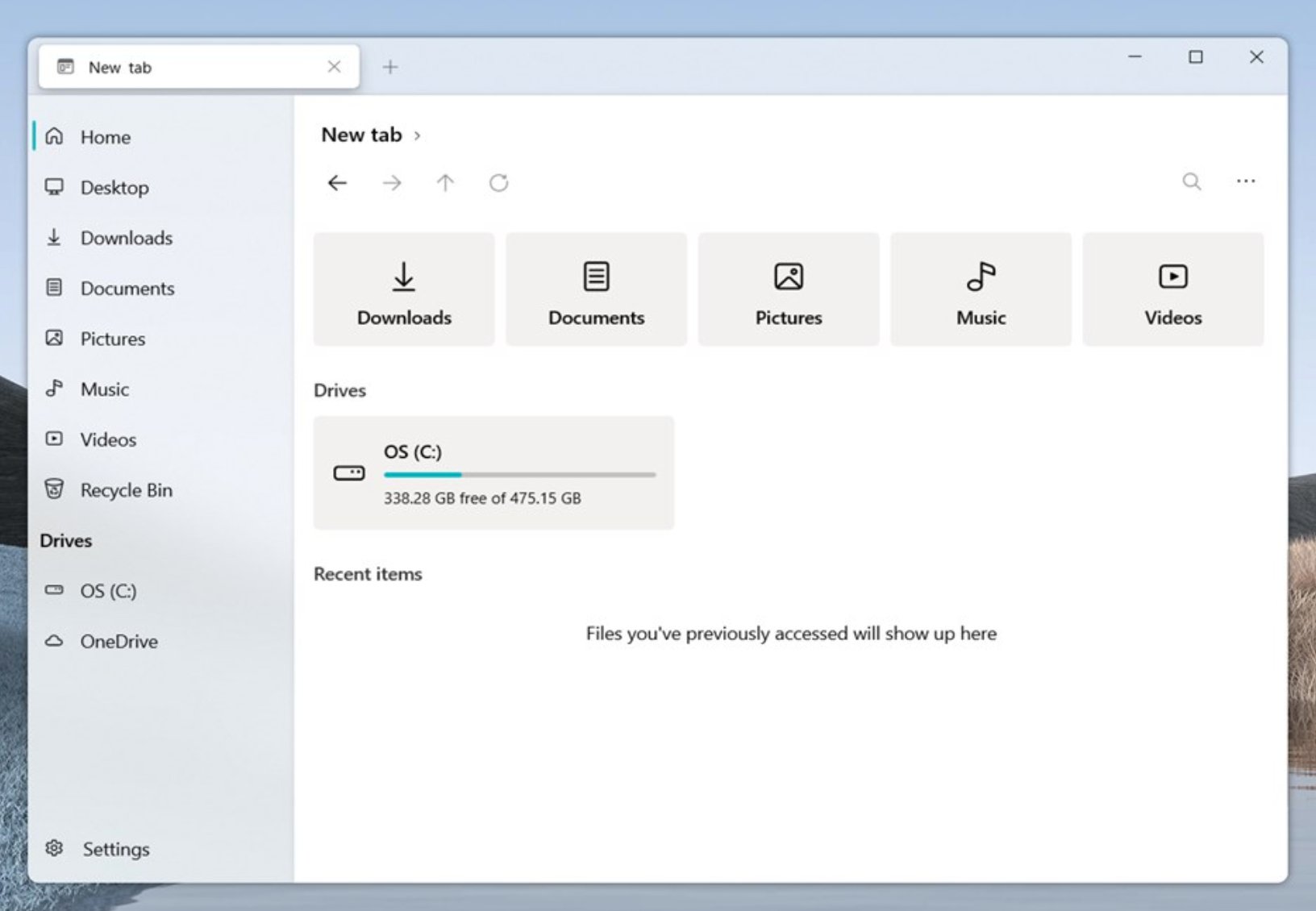
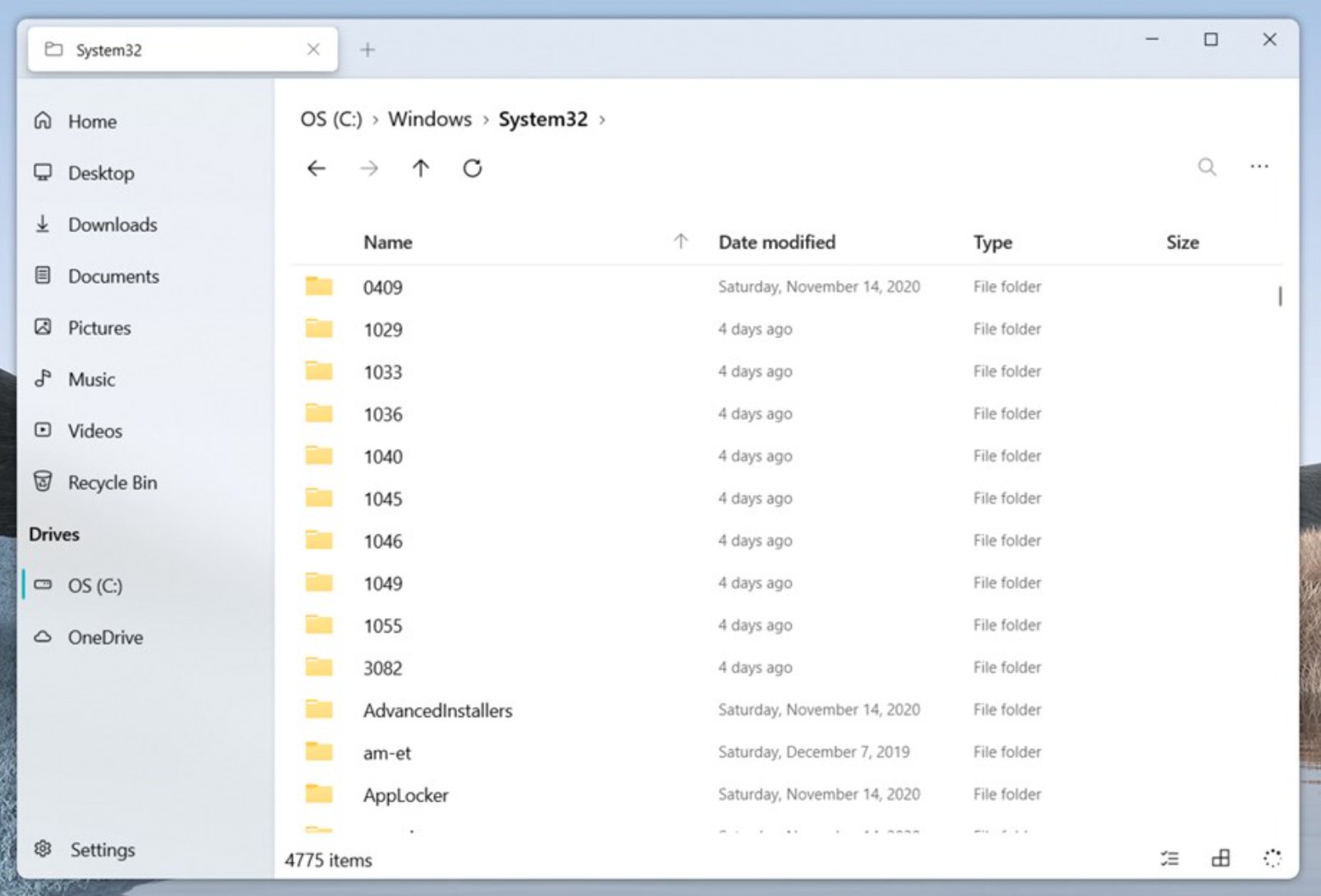
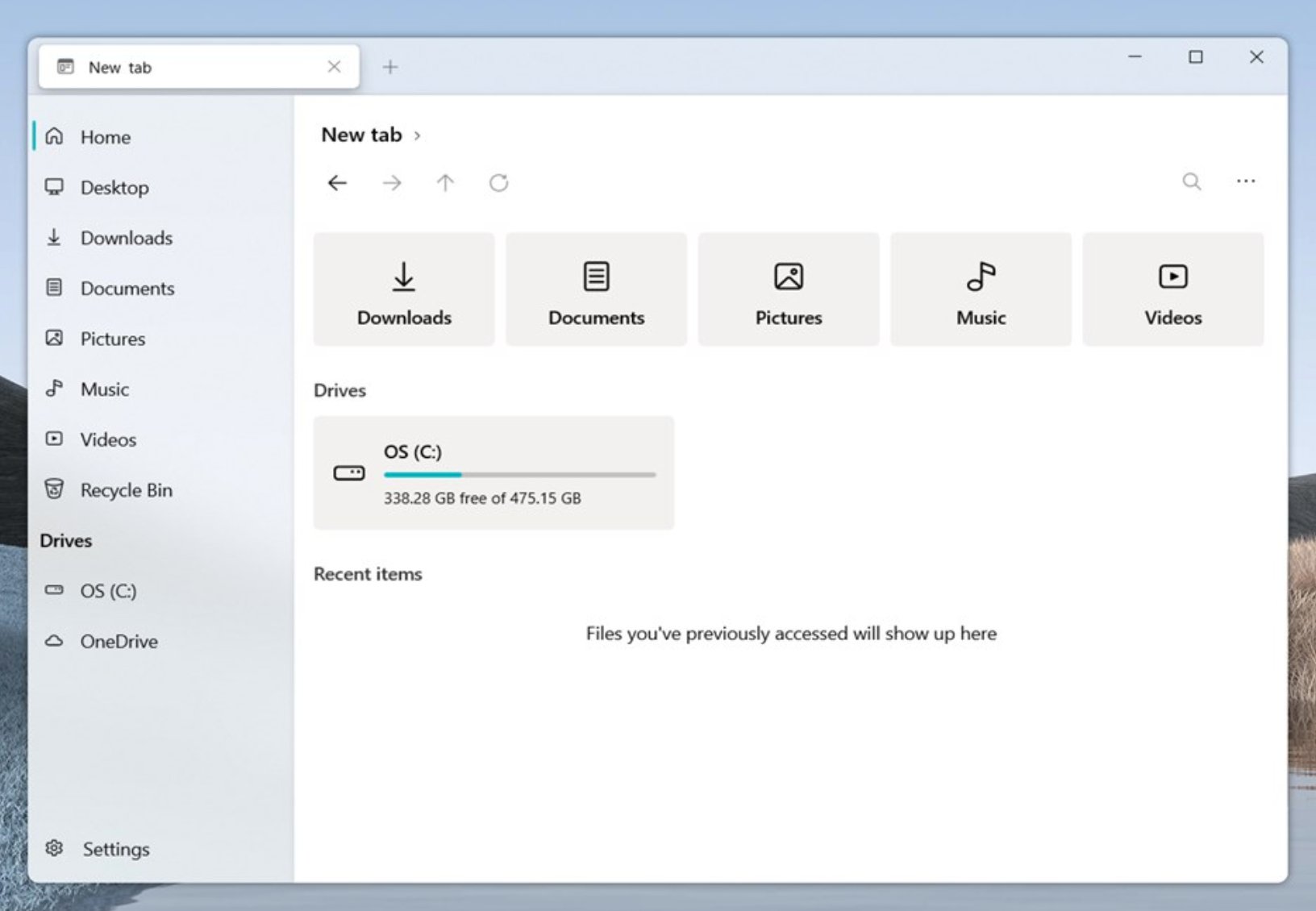




Your Comments & Opinion
Bring the classic Start menu back to Windows 11 and Windows 10
Take control of your file and folder management with this powerful – if slightly unrefined - utility
An Explorer replacement that benefits from tabs and more
An extremely powerful file manager to replace Windows Explorer
Give your system a speed boost by cleansing and optimising your PC
Be more productive with your PC using this superb Windows Explorer replacement
Convert and export databases
Find out exactly how a computer is being used with this powerful forensics tool
Free up valuable hard drive space with this fast and flexible duplicate file locator