Assuming you have the latest version of iCloud for Windows installed, the iCloud Passwords extension is a great add-on for Chrome. It lets you use the same strong Safari passwords you create on your Apple device in Google's web browser. If you have an iPad, iPhone or Mac, but also make use of Windows some of the time, this is a great way to move between platforms while retaining access to your growing list of passwords.
Installing the extension means that all of the passwords you have saved on any of your Apple devices are accessible to you in the Windows version of Chrome. This is a great time saver as it means you do not need to manually enter usernames and passwords for the websites and online services you visit. It is also a much more secure option than writing down passwords and sticky them to the screen of your Windows computer if ou struggle to remember them all.
But more than simply offering up the passwords you have already saved, the Chrome extension can be used to save new credentials to your iClouid Keychain. This means that if you visit a new site or service in Chrome for Windows and create a new account, your password can be saved and synchronized so you can access it on your Apple devices. This bi-directional, cross-platform, cross-browser password synching is something that many people have been asking for for quite some time.
There will almost certainly be those who question the security of the extension, and may even resent Apple entering the Chrome and Windows ecosystems with this tool. These are concerns which are unwarranted, as Apple has a good track record of maintain user privacy and security. This is not something that it going to change any time soon, even when embracing Google software.




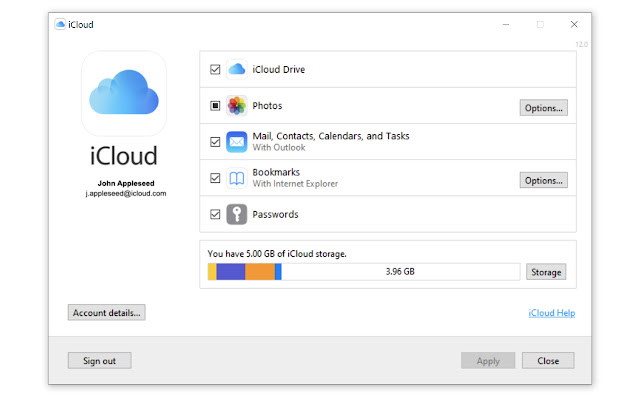
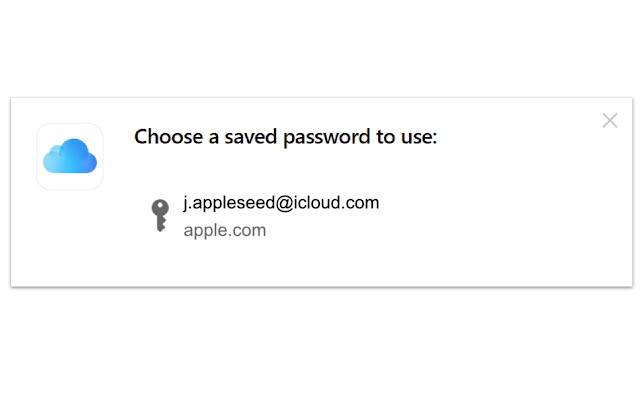
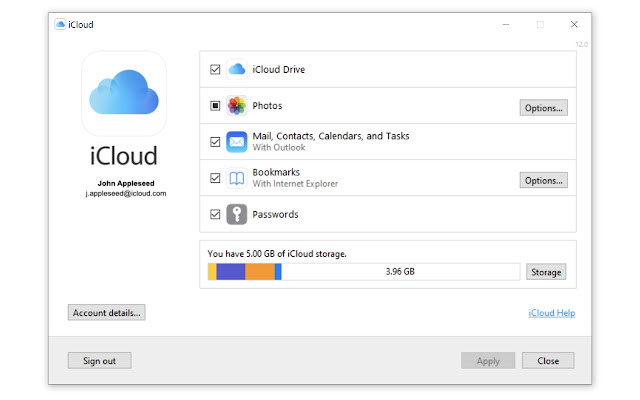




Your Comments & Opinion
Discover the web sites that track you and then take back control
Discover the web sites that track you and then take back control
Use passwords from your iCloud Keychain in Firefox for Windows
Quickly check if a website password has been compromised
Discover the web sites that track you and then take back control
Discover the web sites that track you and then take back control
Access your iCloud-synced tabs in Firefox, Chrome or Opera.
The easy way to maintain your browsing privacy
A professional DNS-based web filter for your network
Everything you need to stay safe online – VPN, antivirus, malware protection, and much more
Seek out and destroy the most common malware with a click
Seek out and destroy the most common malware with a click