Synchronizing files between locations makes it easy to not only back up valuable data, but also to easily make it available in more than one place. You may find, for instance, that you are constantly moving between two or more computers in the workplace, and a sync tool such as SyncBreeze can help you to ensure that the files you need are in place no matter which computer you are working at.
You can sync files between computers, disks, partitions, over a network or to NAS devices. It can be used via a traditional and familiar GUI, or there is the option of running it via the command line so it can be integrated with other file jobs more easily. It is a shame that the sorts of features just about everyone will be looking for – such as real-time synchronization – are only available in paid-for versions of the software, pricing starts at a quite reasonable $50.
While SyncBreeze does fall down slightly when it comes to ease of use. This is not a piece of software that everyone will feel comfortable jumping in an using straight away. The process of setting up sync jobs is a little fiddly, and it is complex enough to be off-putting to newcomers – but stick with it and you have a useful and powerful tool at your disposal.
For most home users, the free version of SyncBreeze offers a wide enough range of features, but there are also various pad-for editions available that include extra functionality. The free version is only valid for personal use, so if you intend to use the software commercially – or you want to take advantage of further options – you will need to upgrade to Pro, Ultimate, Server or Enterprise.
Each of these versions increases the number of files that can be synchronized and the maximum storage size, but they also bring additional features. In Ultimate and above, for instance, there is support for multi-way synching as well as real-time and bit-level synching.
Verdict:
For home users and small businesses, SyncBreeze offers a great balance of features, power and ease of use at a low – or non-existent – price tag. Things start to get somewhat expensive as you move up the list of versions, and for companies with greater needs, there may well be more cost-efficient options out there.





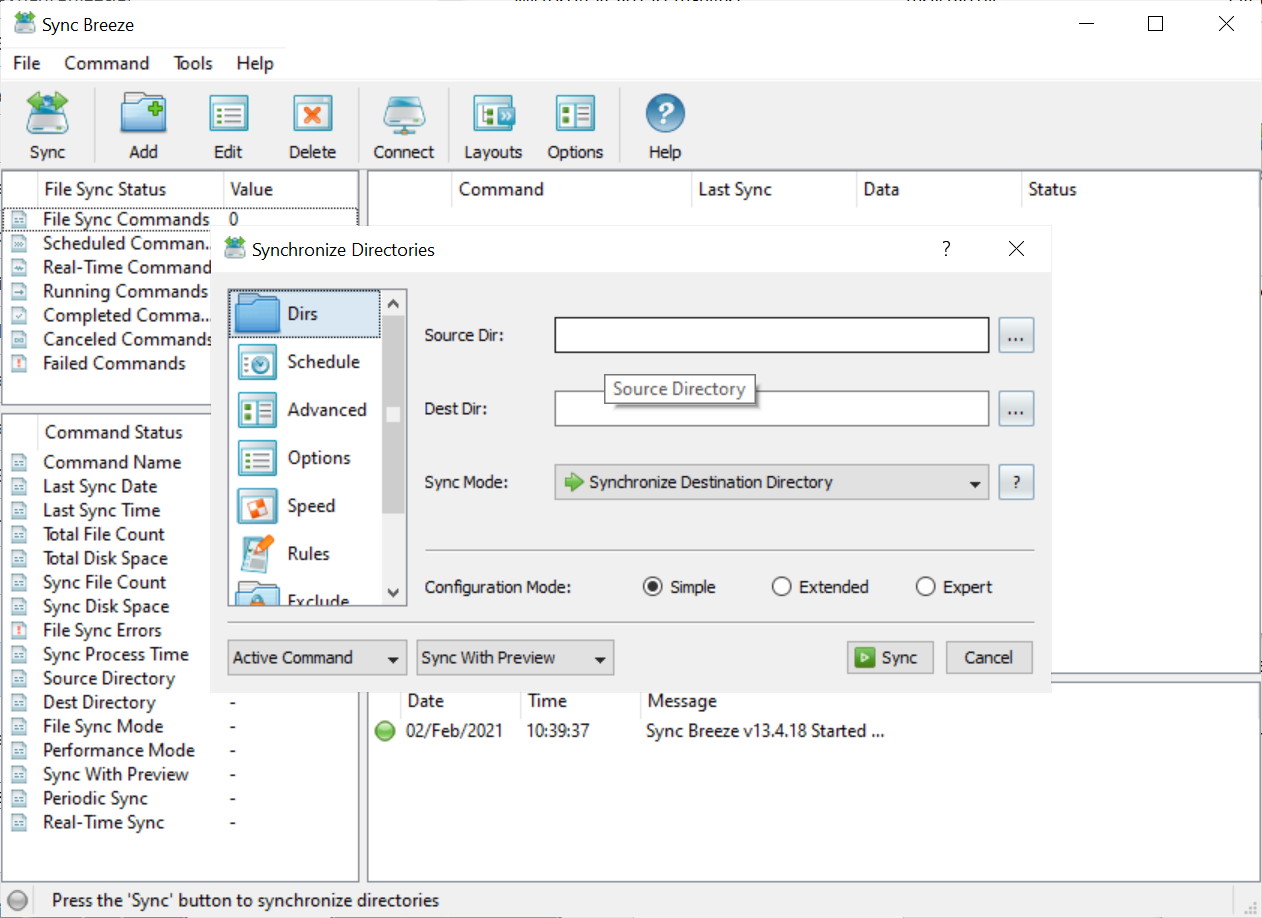

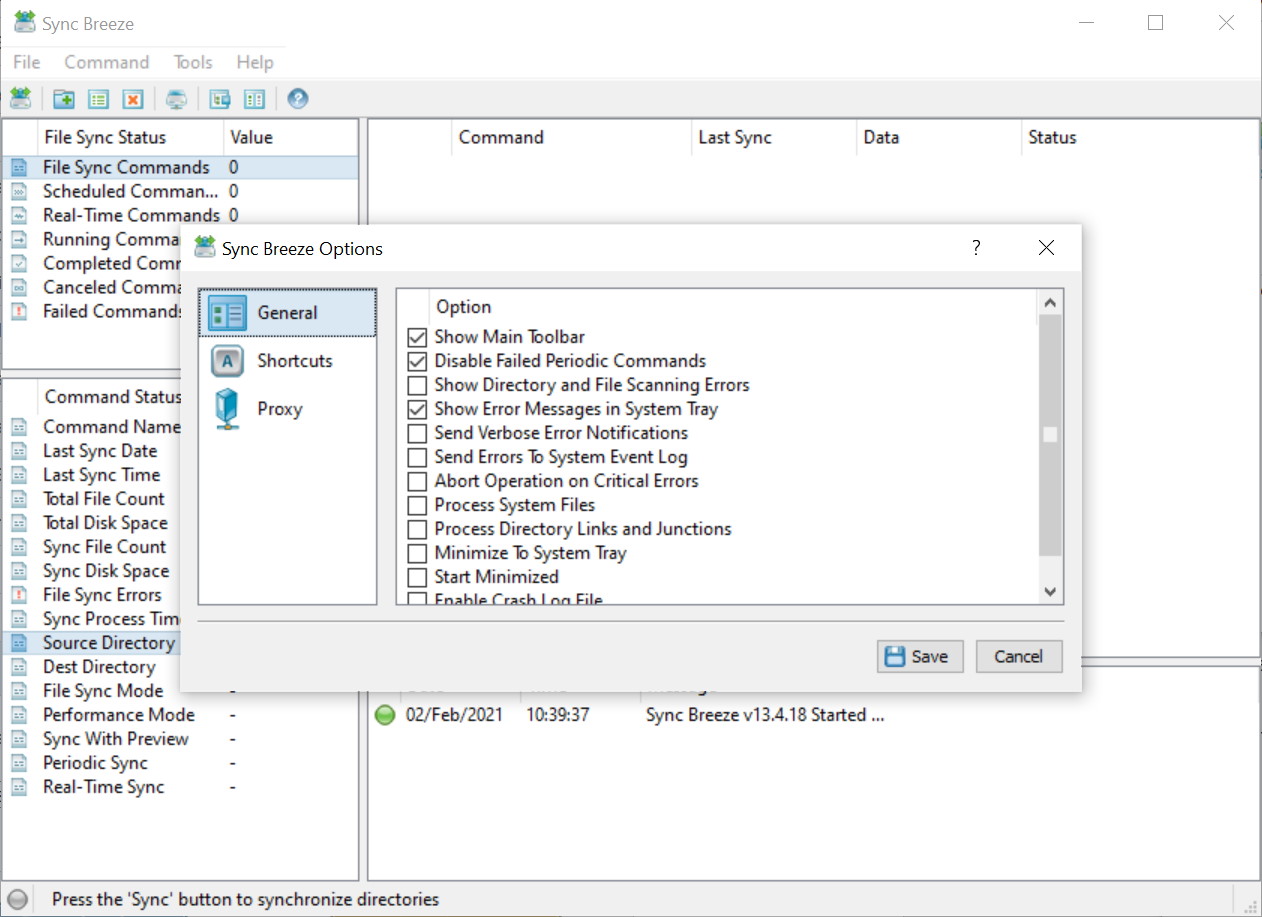




Your Comments & Opinion
A cross-platform backup and synchronisation utility that's packed with features
Keep files synchronized between storage locations with this powerful tool
Take the pain out of file synchronisation with this easy-to-use tool
Keep the contents of folders synchronised for backup purposes
Keep files synchronised between drives, computers and servers
Access your MEGA cloud account with your mobile
A cross-platform backup and synchronisation utility that's packed with features
A cross-platform backup and synchronisation utility that's packed with features
Collect, store & share your notes and media across all your devices
Keep files synchronized between storage locations with this powerful tool
Keep your valuable data safe from harm with this fast and easy-to-use backup tool